Autoloading Wood Pack V1.0






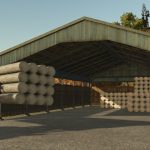
Autoloading Wood Pack V1.0
Two autoload wood trailers which can autoload any tree or log (apart from mission trees).
The trailer can then unload the wood onto a pallet which can be sold, stored or used in a production which accepts wood on a pallet (shipping container locations).
Any size log can be loaded but it is best to use the size you configured when buying the trailer to not lose volume due to incorrect size logs.
Once the wood is on the trailer it is no longer classified as wood so can not be cut anymore but now is a wood pallet.
Wood can be unloaded right side, left side or at the rear. Wood pallets can be reloaded back on to the trailer using the filltrigger button.
Configuration is where you choose which size the visual logs on the trailer will be and the capacity of how much the trailer can hold.
Length of log configuration is where you choose which size logs you wish to autoload so you don’t get penalized.
Two sheds to store wood from shipping containers, logs or wood pallets.
Wood can be stored in object storage to use at a later date or distribute to other factories which accept wood.
Helpful storage if you use shipping containers or autoloading wood trailers and want to use that wood in factories which don’t accept shipping containers or wood pallets.
To distribute set the production chain to distribute.
To store in object storage set the production chain to Storage.
If you want a pallet to spawn, use the pallet blocker to stop pallets going back in to storage.
If you want a pallet to come out of storage to be distributed, have the pallet blocker off but set the production chain to distribute and use the spawn pallet trigger.
Once in the shed logs are no long classifed as wood (can not be cut or sold/used as normal wood) but a wood pallet which is accept at places which accept wood pallets (Shipping container locations).
Pallets are 22,000L and liftable or can be lifted with a pallet folk.
LT40-8L – Autoload
Category: Wood Transport
Price: $26000
Capacity: 44m³ or 200m³
Works with the Heizomat truck
Trailer Configurations
– Front guard
– Base color
– Rim color
– Hub color
– Tires setup
Riedler RUH327 – Autoload
Category: Wood Transport
Price: $68,000
Capacity: 22m³, 33m³ or 200m³
Trailer Configurations
– Base color
– Rim color
– Hub color
– Posts color
– Tire Configurations
– Mudflaps
Large Wood Storage
Category: Storages
Price: $49,000
Daily upkeep: $30
Capacity in object storage: 30 pallets (660,000L)
Capacity to distribute: (88,000L)
Small Wood Storage
Category: Storages
Price: $10000
Daily upkeep: $30
Capacity in object storage: 16 pallets (352,000L)
Capacity to distribute: (44,000L)
Author: Lets be having moo




