How to start modding Farming Simulator 25 (Part 1)
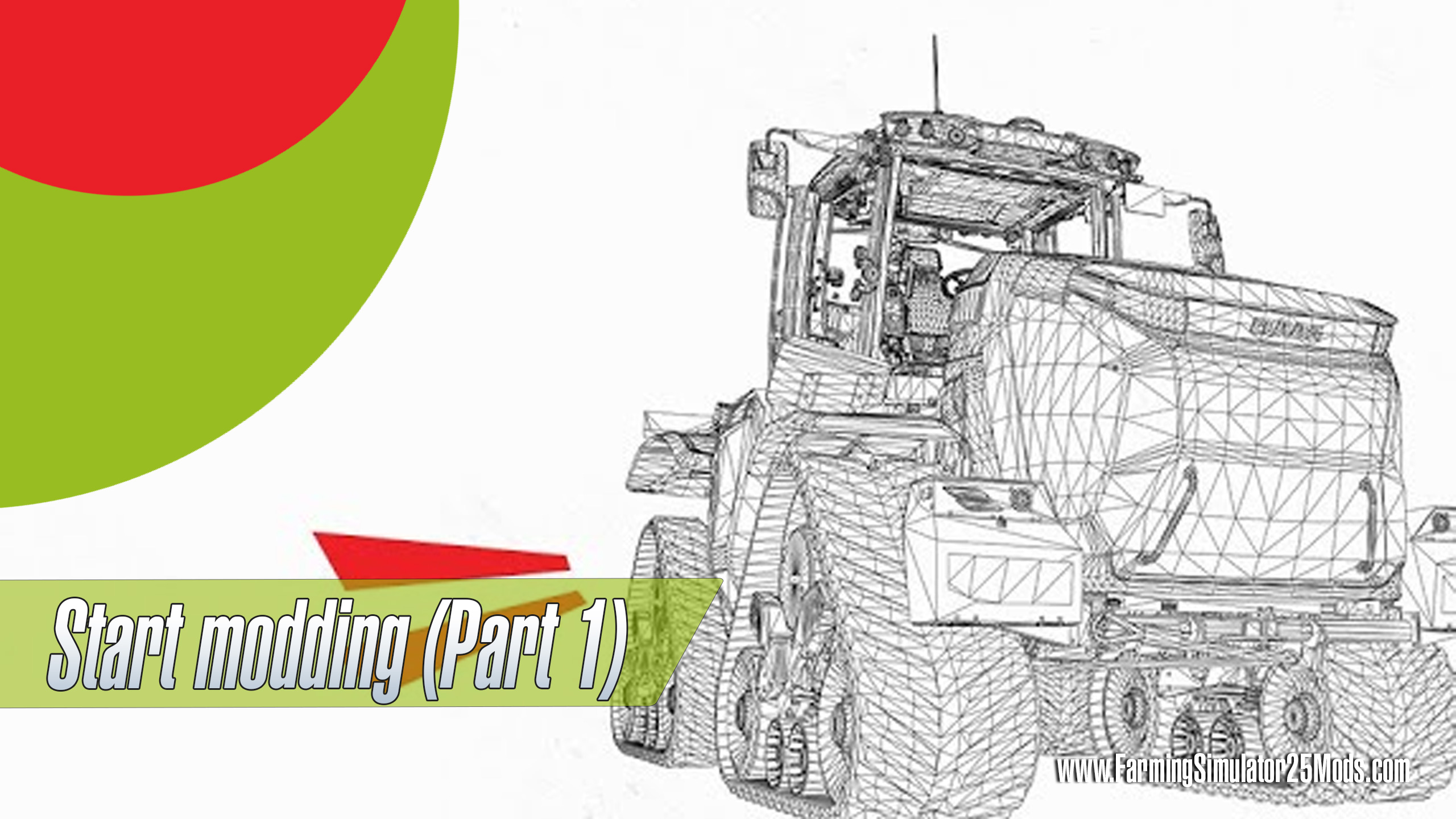





How to start modding Farming Simulator 25 (Part 1)
This guide will explore the GIANTS Developer Network (GDN) and other important resources and materials available to mod creators (you!).
Technical Requirements
You will not need any software or additional materials for this chapter as it will mostly cover information. However, it may be beneficial to have an Internet connection and web browser available to you to search any topics covered in further detail or visit any websites mentioned.
Exploring the GDN
The GIANTS Developer Network (GDN) is the hub for all mod creation–related materials for the Farming Simulator. Through the GDN, you can talk with other mod developers, view documentation for Farming Simulator and mod creation tools, watch tutorials, and make sure all the software you are using is up to date. Please note that you need to create an account to access the full feature set of the website. You can see a preview of the GDN website.
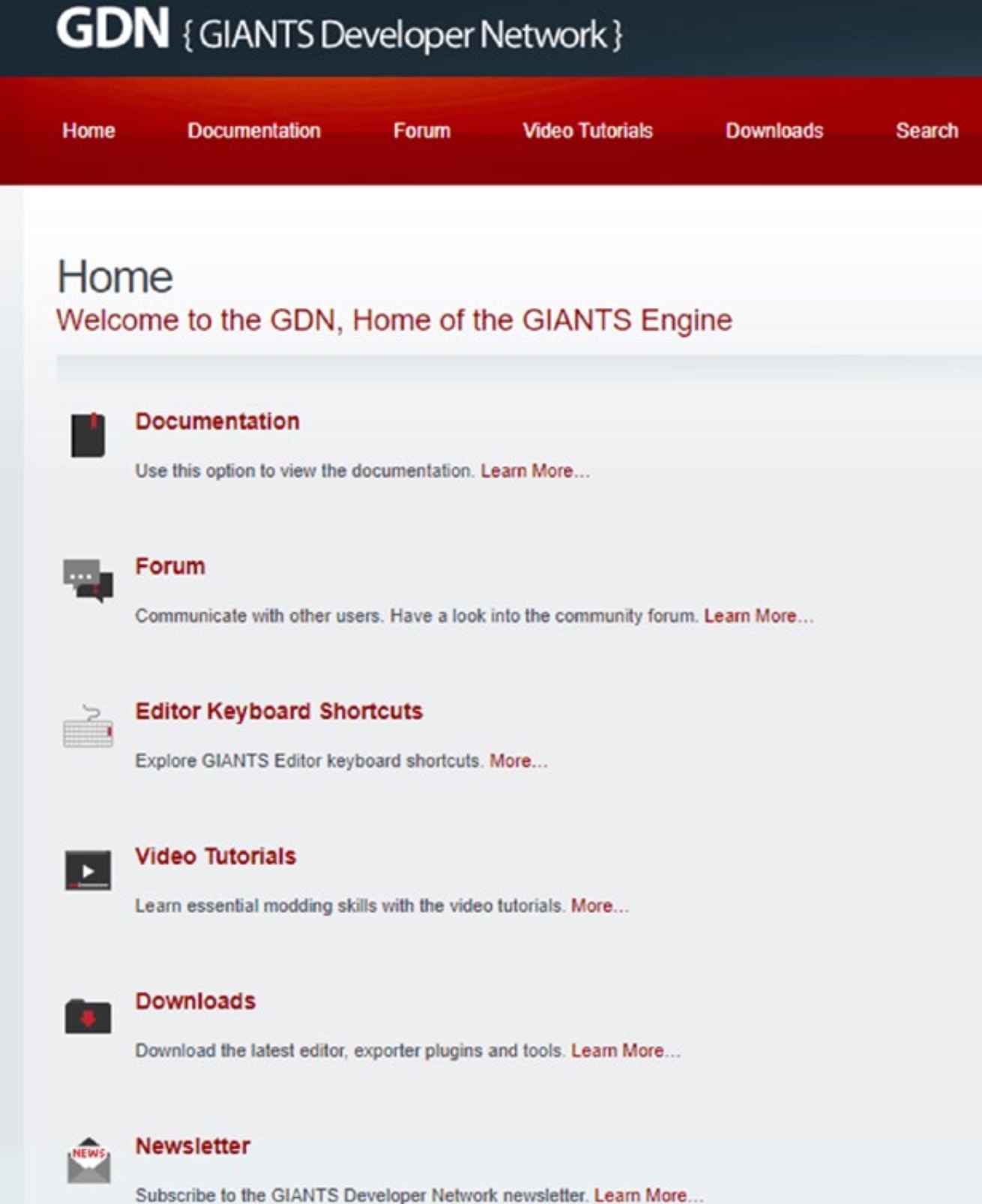
The GDN contains all of the necessary resources to make great mods of your own
Modding Resources
The GDN includes different sections that can prove to be excellent resources at any level of mod creation experience. In this section, we will cover each section and discuss what information they cover.
Video Tutorials
The Video Tutorials section of the GDN contains groups of videos that give you a step-by-step guide on how to create a variety of in-game systems for your mods from scratch. Some of these topics include map creation, gameplay mods, sound design, effects, and more. These tutorials can be a helpful addition to this book for learning critical modding skills.
In addition to the free tutorials, there are other video contents from events such as FarmCon, which we will discuss in greater detail in the FarmCon section. These videos are a good source of information about the best techniques and practices when creating mods of your own.
The newest 5.0 tutorials are paid tutorials that cover most recent release content. While access to these tutorials is paid, they are included with the collector’s edition of Farming Simulator.
Documentation
The documentation section is one of the most important parts of the GDN, as it contains all official information for working with the GIANTS Editor, in-game interactions, mod creation, and the Lua programming language. Do note that the documentation section of the GDN is different from the documentation section on the main Farming Simulator website, which teaches you how to play the game rather than develop mods.
- Under the Fundamental Reading section, there are links to the Editor and Studio documentation. The Editor documentation contains detailed information about using the GIANTS Editor, the main piece of software you will use when creating your mods. The editor allows you to combine both programming elements and physical, 3D elements to create more advanced mod types. You will learn how to navigate and use the GIANTS Editor in “Getting Started with the GIANTS Editor.” The Editor section of the GDN is something we will refer back to frequently.
- The GIANTS Studio is a new tool for creating, editing, and debugging script mods. It works as an editor and a “remote” debugger in one. It interacts with the game as you create your mod and provides you with valuable information. Because of how the application is designed, it is a powerful environment that allows you to work on multiple mods at once. The studio is a separate application from the editor and will be important when you begin creating your own scripts in Lua.
- The Scripting section of the GDN covers all of the vital information relating to the Lua programming language and how it relates to creating mods for Farming Simulator. We will cover this section in more detail later in this article in the LuaDoc section.
- The Content Creation section covers fundamental information about importing 3D assets from various popular 3D modeling applications, including Maya and Blender. For clarity, 3D modeling is the process of making all of the items you see and are able to interact within the game; people who make 3D models are called 3D modelers. To put it simply, 3D models include all of the “things” you see in the environment around you.
Community Forum
The forum is an excellent place to connect with other mod creators. Here, you can ask for help with specific issues you run into when developing your mods and get answers from other experienced users in a short amount of time. Additionally, you can have general developer discussions about best practices, software tips, and more. Like the Documentation section, do note that the forum of the GDN is different from the forum on the main website, which is for general discussion about Farming Simulator and the player community rather than mod creation.
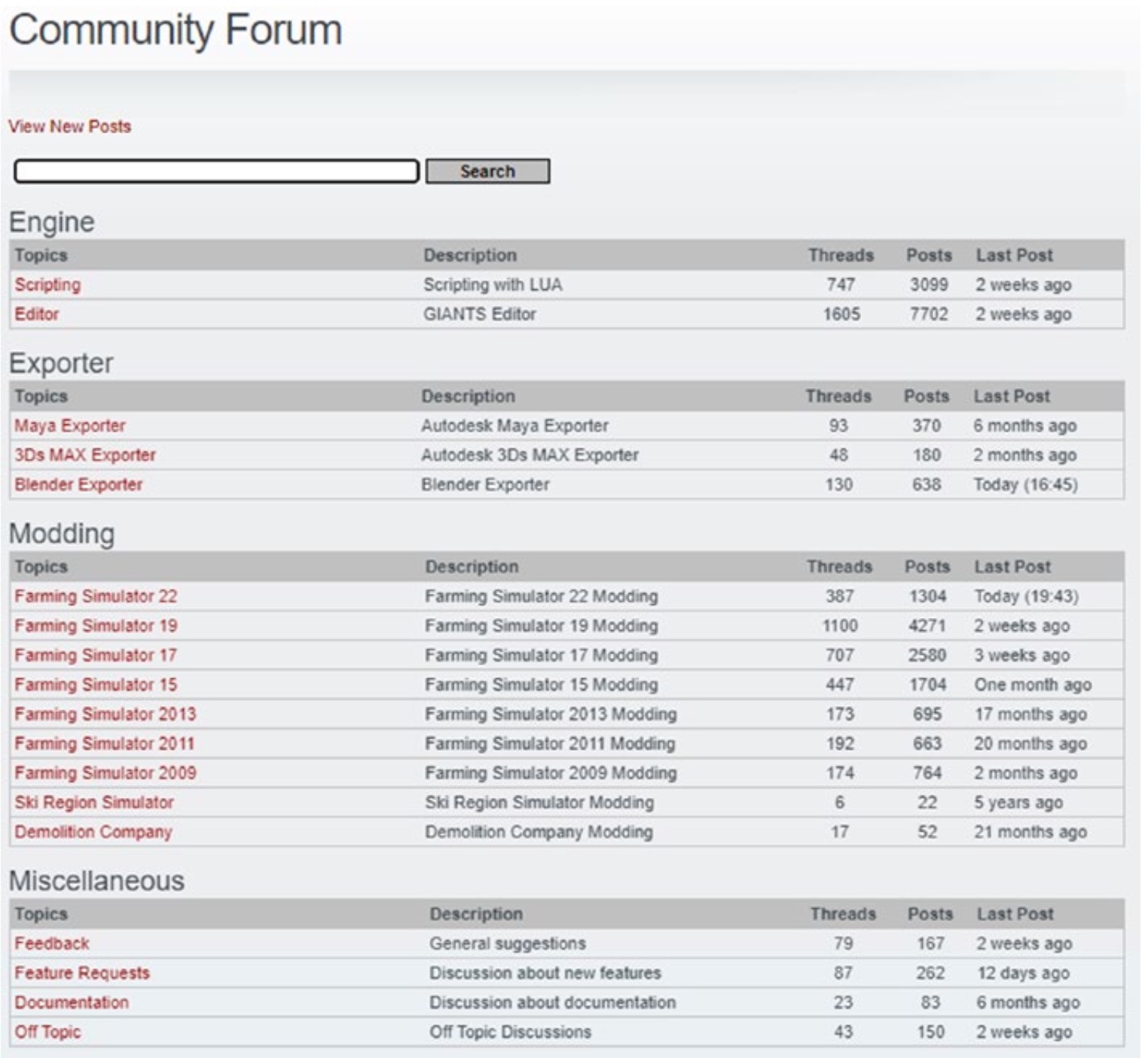
Let us look now at each category of the forum and its purpose.
- The Engine category of the forum is dedicated to discussion about the game engine of Farming Simulator. If you are a beginning developer, you will likely not need to interact with this section as it mostly covers advanced topics of how the programming language interacts with the game engine or how applications like the GIANTS Editor are implemented at the technical level.
- The Exporter category of the forum is where mod creators can request help or talk about methods of using 3D modeling applications for creating or importing models for use with their mods. For example, if there is a tractor model you want to include in your mod but are having difficulty exporting it, you can post in this section and see if other creators have a solution to your problem.
- The Modding category is an important part of the forum as it is where you should post any questions related to your work on mods. For instance, if you are not sure how to accomplish some sort of behavior or have an idea but are running into an issue, you can post your question here and have other members of the community assist you.
- Additionally, there is a Miscellaneous category which includes four subcategories, those being Feedback, Feature Requests, Documentation, and Off Topic. The Feedback category is where you can make general comments about your experience with Farming Simulator or any applications you use for making your mods. The GIANTS Software team always values community feedback when making updates and deciding which direction to take the game.
- The Feature Requests category is like the Feedback category but specifically where you can request new features or make suggestions for changes. While your suggestions are not guaranteed to be implemented, features and other additions that improve the gameplay or development experience will always be considered.
- The Documentation category of the forum is where you can ask questions or make suggestions regarding the Documentation section of the GDN.
- The Off Topic category is used for general development discussions or any topics that do not fall into any of the other categories.
Downloads
The Downloads section of the GDN is where you should always look to find the newest, updated versions of development applications made by GIANTS Software, including the GIANTS Editor and the GIANTS Studio. In addition to applications, there are also plug-ins and other add-ons for third-party software to make a more streamlined development experience. In this section, we will review which each category of the Downloads section offers.
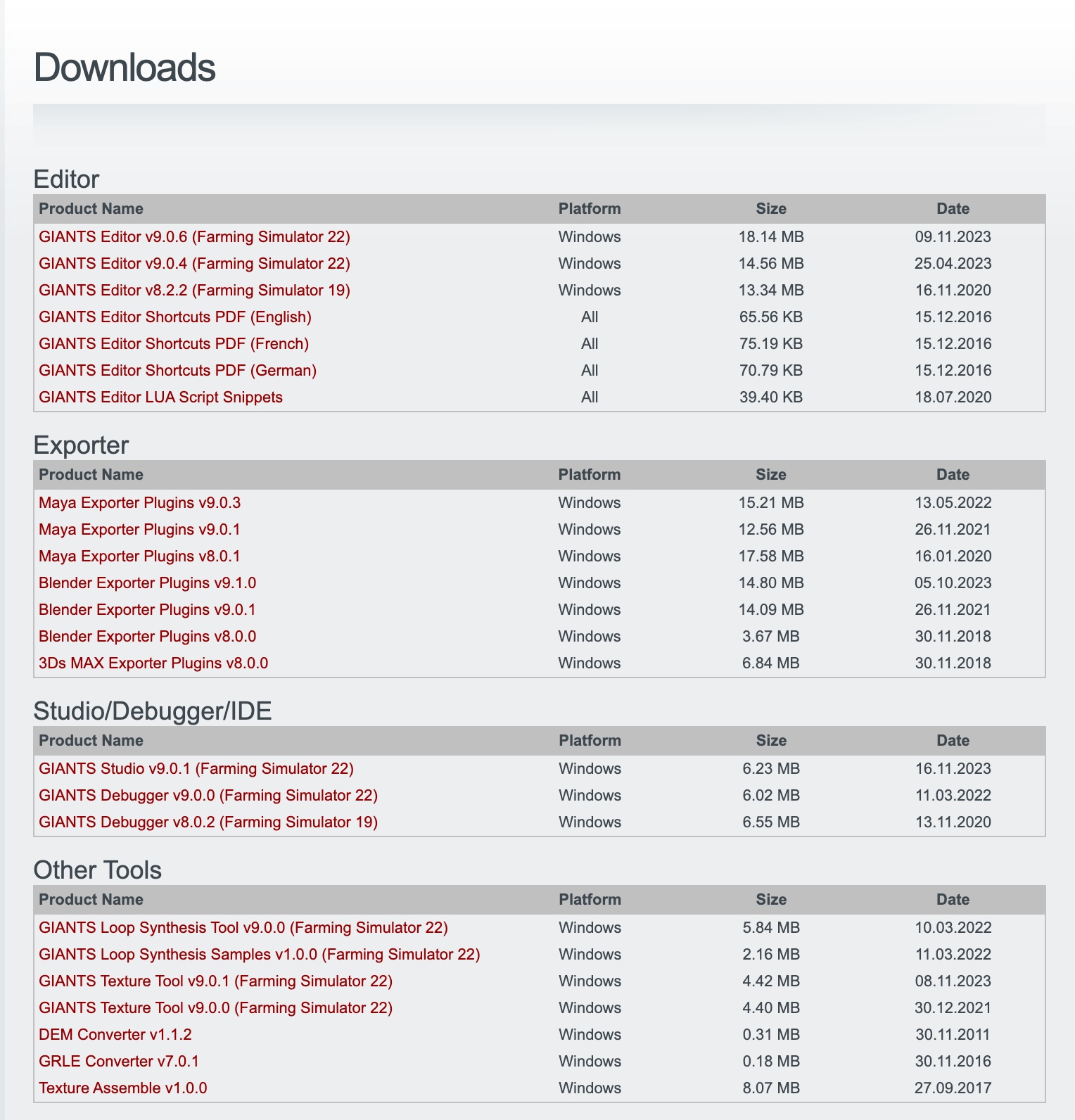
- The Editor category contains a list of releases for the GIANTS Editor. To ensure that you are able to take advantage of the newest features, make sure to download the most recent release version. We will walk you through the download process also in, “Getting Started with the GIANTS Editor,” which covers the GIANTS Editor.
- The Exporter category includes plug-ins for various popular 3D modeling applications. These plug-ins create a more streamlined development experience by handling metadata and doing certain tasks as you export your 3D models for use in Farming Simulator mods. The applications currently supported include Blender and Maya.
- The Studio category has a list of releases for the GIANTS Studio. As mentioned in the “Documentation” section, the Studio is a relatively new tool, so there are fewer versions released compared to the editor. Like the GIANTS Editor, you will want to make sure you have the latest version of the application installed to take advantage of the newest features and bug fixes. We will also cover the setup process for this application in “The GIANTS Studio.”
- The Other Tools category of the Downloads section includes a limited amount of task-specific tools that may improve your experience creating mods. You are unlikely to interact with these tools until you are somewhat advanced as a creator but you are encouraged to explore nonetheless.
- The Modding category includes applications, documents, images, and other media related to mod creation.
The Miscellaneous category includes any relevant downloads that do not fall into any other listed categories.
LuaDoc
In “The Lua Programming Language,” you will learn how to use the Lua programming language. Programming is what brings life to games and game systems. Any interactions you see, such as clicking a button and causing something to happen, are a result of programming. Those who program are called programmers. Lua is a fast, lightweight programming language that uses many universal programming constructs. So whether you are already an experienced programmer or have never done any programming before, you will learn everything from the basics to intermediate concepts in this book.
LuaDoc refers to the Lua documentation made by GIANTS Software. This documentation is included under the Documentation section of the GDN.
LuaDoc includes information not only about the Lua language but specifically how your programs are meant to interact with existing systems within Farming Simulator. Furthermore, much of the source code for the game systems within Farming Simulator are documented here and available to view through the GIANTS Studio.
Looking at the ModHub
The ModHub is where you will publish your mods for all players to be able to use. The ModHub has different categories including maps, many different types of vehicles, and different buildings or farm technologies for players to include in their game.
The best-performing and highest-quality mods can appear in several algorithmic categories including Latest and Top Downloaded. These categories are then featured to players on the front page of the ModHub.
When users download your mod, they can leave a review on a five-star scale. Naturally, mods with a higher rating are more likely to be downloaded by other players and find their way into the sorts shown earlier. With dedication, your mods can also see wide usage and be shown at the top of these sorts.
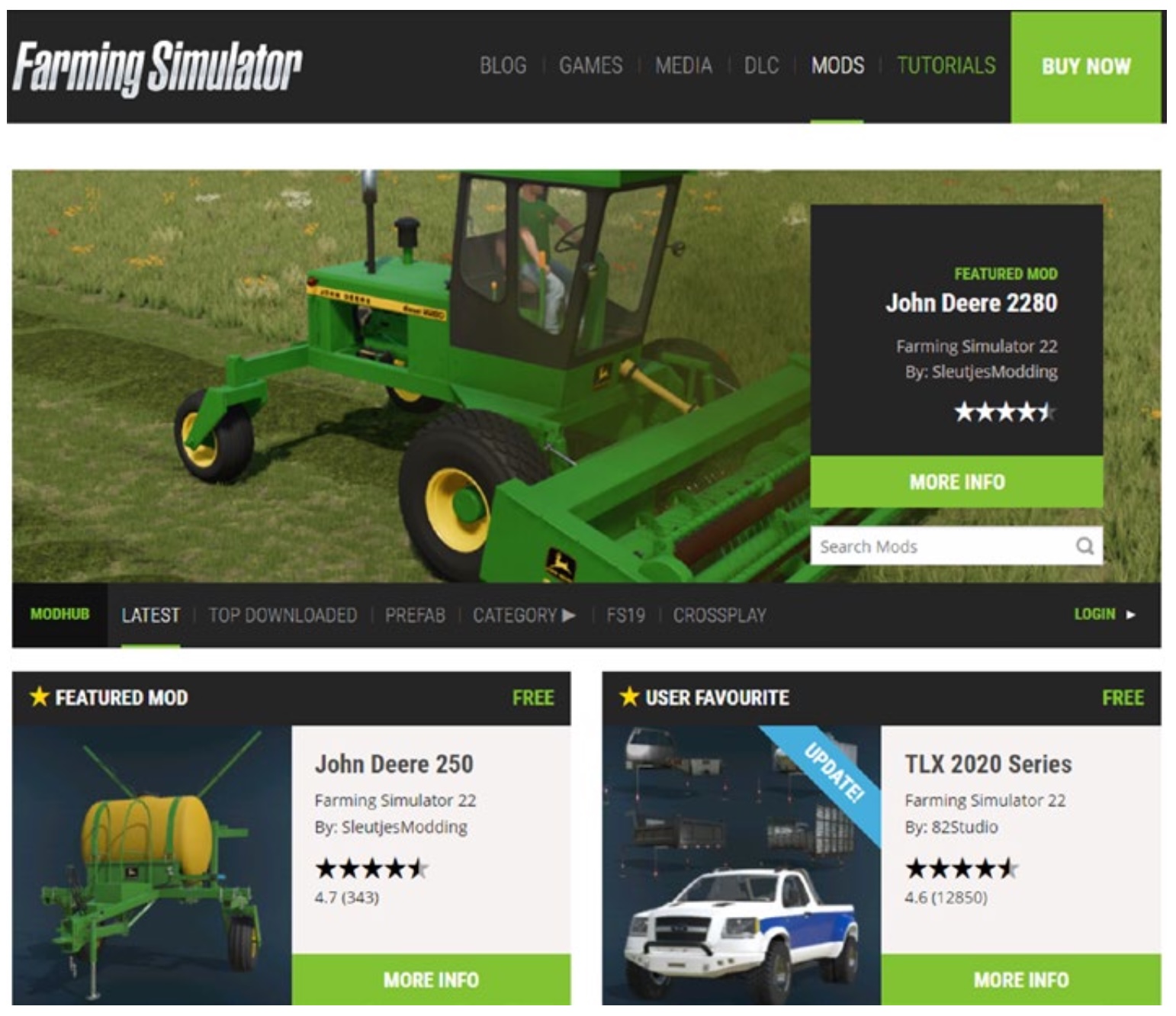
Next, we will look at how many mod creators are already earning money by making their Farming Simulator mods available to the community.
Conclusion
In this guide, you learned about the GIANTS Developer Network and what resources are available to you as you begin your journey as a mod creator. You also learned how to engage with other members of the community and the best ways to learn about events and see important updates relating to the Farming Simulator.
With what you have learned about the mod-making process and environment from this article, you have been set on the path of being able to make anything you can envision in your mods. In the following guide, you will familiarize yourself with the GIANTS Editor, the main software you will be using for creating your mods.
Author: Zander Brumbaugh, Manuel Leithner




