FS25 Mods on Consoles: How to use it!





FS25 Mods on Consoles: How to use it!
Farming Simulator 25 is coming soon and will be available on more than just PC and Mac. The new FS game will also appear on Playstation and Xbox like the previous versions. The best part is that the console releases also have full mod support.
Farming Simulator 25 has an excellent mod system, allowing anyone to upload and download modifications to the game. This significantly improves the game, adding extra vehicles, objects, or even maps and entirely new gameplay experiences. With mods, the Farming Simulator becomes the best version of itself. GIANTS Software is not against modding in any way—in fact, the company heavily encourages it and goes out of its way to support modding not only for PC and Mac gamers but also allows for FS25 mods on consoles as well.
How to install Farming Simulator 25 mods on a Console
Like in previous games, Farming Simulator 25 mods can be found on ModHub, accessed from the game console screen. The mods there can be found and sorted in many ways, showing all the available mods and separating them by function. You’ll see categories for “Harvesters”, “Combines”, “Maps”, and so on.
As soon as you pick your preferred category, you’ll see the available selection, letting you sort by ranking. This way, you’ll see all the top mods in the category and their featured images. This will let you see the best FS25 mods for Xbox and the best FS25 mods for PlayStation. After that – dig in! Pick the mods you want the most and experience the game as best as possible. It’s very simple and completely free.
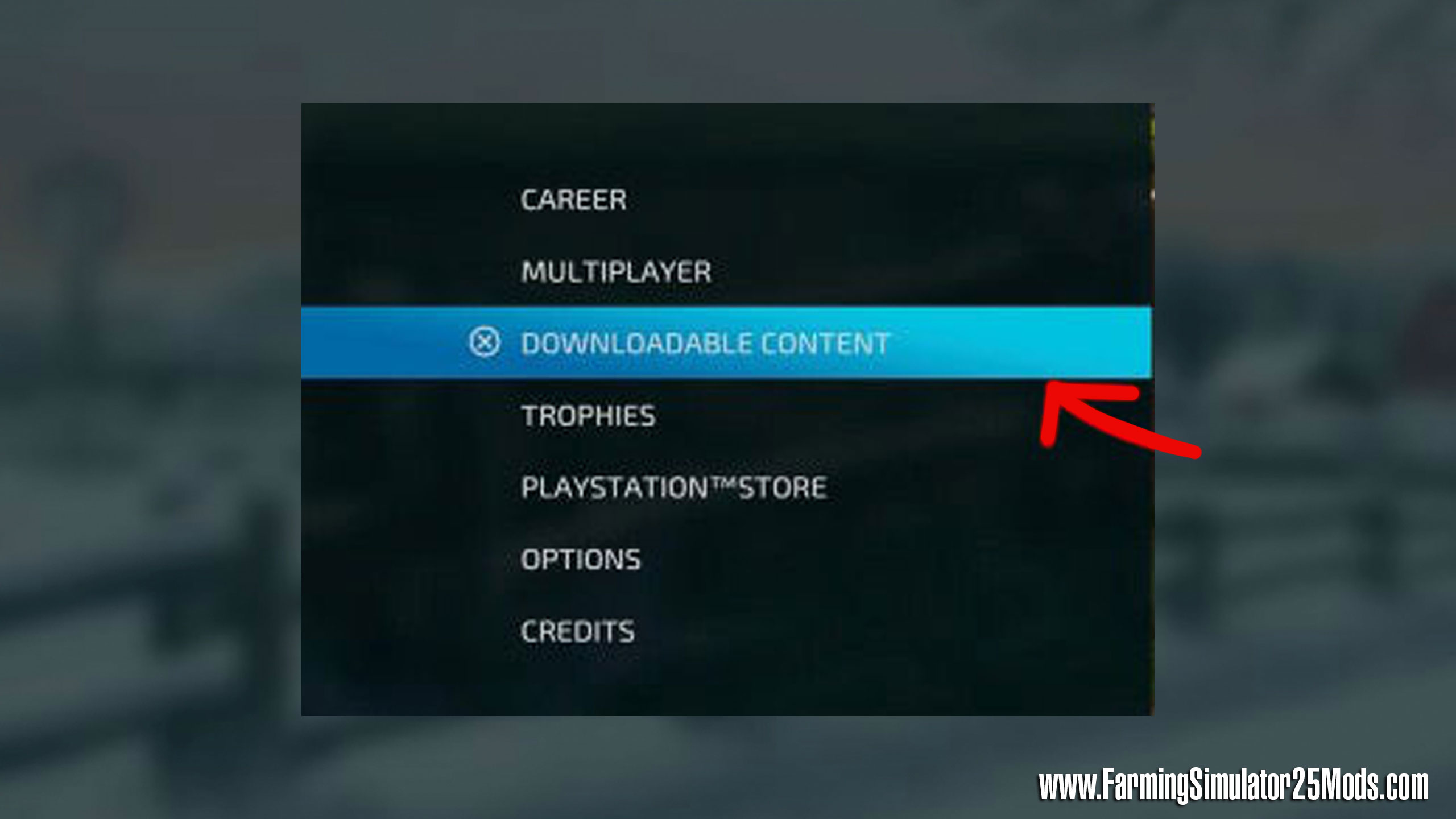
Let’s look at how exactly you can get FS25 mods on your Console. This method will work similarly on both Xbox and Playstation machines, as the game looks and works nearly identical.
Here’s how to install the FS25 mod on your Xbox or Playstation console:
- Go to the main menu of the game
- Choose Downloadable Content
- This is where you will see all the available mods, separated by category.
- Pick a mod category
- Select a mod individually to see additional details. I.e., the vehicles will show the in-game price, power, or maximum speed.
- Choose the mod you wish to download, and open the download screen
- On the lower left of the user interface, locate the Install button. Press X on the PS controller or A on an Xbox controller.
- The mod has now been added to your Console and is awaiting activation.

How to activate Farming Simulator 25 mods on the Console
After downloading the FS mods to your Console, the job isn’t quite done. Each mod can be activated separately on each of your saves.
To activate Farming Simulator mods on your Console, follow these steps:
- On the Main Menu, open your save games by selecting Career.
- Choose the save to which you wish to add your mods. This will open the DLC/Mods selection screen.
- Pick the mod you wish to activate, and click on it to activate it. You will see a checkmark marking it, which means it will be activated.
- Press Start once you’re done selecting mods. You’re good to go!
How to update your FS25 mods on the Console
The Farming Simulator modding community is massive – so it’s no surprise that the most popular mods get constant updates that improve things like textures or add new features. We always recommend checking out the ModHub section of the game to see whether your favorite mods have received an update.
It’s also worth doing so because the game keeps rolling out updates. Sometimes, using an outdated version of the Farming Simulator 25 mod on a new version can break your game.
How to understand FS25 ModHub icons on the Console
Let’s examine the FS ModHub on the Console more closely. In this simple guide, we’ll explain what each icon means.
![]()
- ModHub – This is the main page of the ModHub, where all the categories are placed.
- Installed – This section lists the mods currently installed on the Console and provides their details.
- Update – This is where you can easily look at all the available updates for the mods you have downloaded
- Downloads – All the mods you have downloaded can be accessed here
- DLC – This is the place for all the official GIANTS-made DLCs, both paid and free.
- Extra Content – This is where you’ll find the pre-order and promotional items.
- Best – This is where the top mods are located! You’ll find a list of mods with the highest ratings from your fellow gamers.
- Most Downloaded – In this section, you’ll find the most popular mods. Check it out to see mods people think are crucial to the gameplay.
- Latest – See the newest mods just uploaded to the system.
- Recommended – This is the curated list by the game’s editors, featuring some top mods.
How are the Farming Simulator 2025 console mods made?
Similarly to Farming Simulator 22, many console mods for Farming Simulator 25 will be available immediately after the game’s launch. While preparing for the new title’s launch, GIANTS Software tends to do its homework: working together with several modding teams at once and giving them early access to the game’s editor.
Due to this cooperation that lasted for many years already, many mods are also quickly optimized to work for the game’s console version. So, there’s no waiting period for console gamers until the mods created on PC can get optimized for consoles. Your Playstation or Xbox can enjoy mods just as well as any regular PC, and it’s all thanks to the enthusiastic modding community and a developer who understands its worth.
Well, not exactly. You see, consoles won’t include exactly all the mods available on PC. Console mods are more limited in terms of brands they can use. Official FS25 console mods can only use specific licensed brands of vehicles. There are also limitations on the maps you can use, as map mods will only work if no other scripts are active.
Luckily, the conversion process of turning PC mods into console mods is very simple. So, if a mod is suitable for a console, it is quickly converted to work with your Xbox or a PlayStation. There are many mods already, and many new mods are being made, improving the gaming experience for everyone. Check out the mods currently available on your Console, and play Farming Simulator how it’s meant to be played!
Farming Simulator 25 will come out on PC, Mac, Xbox, and PlayStation consoles.
Choose Farming Simulator 25 Mods
Author: farmingsimulator25mods.com

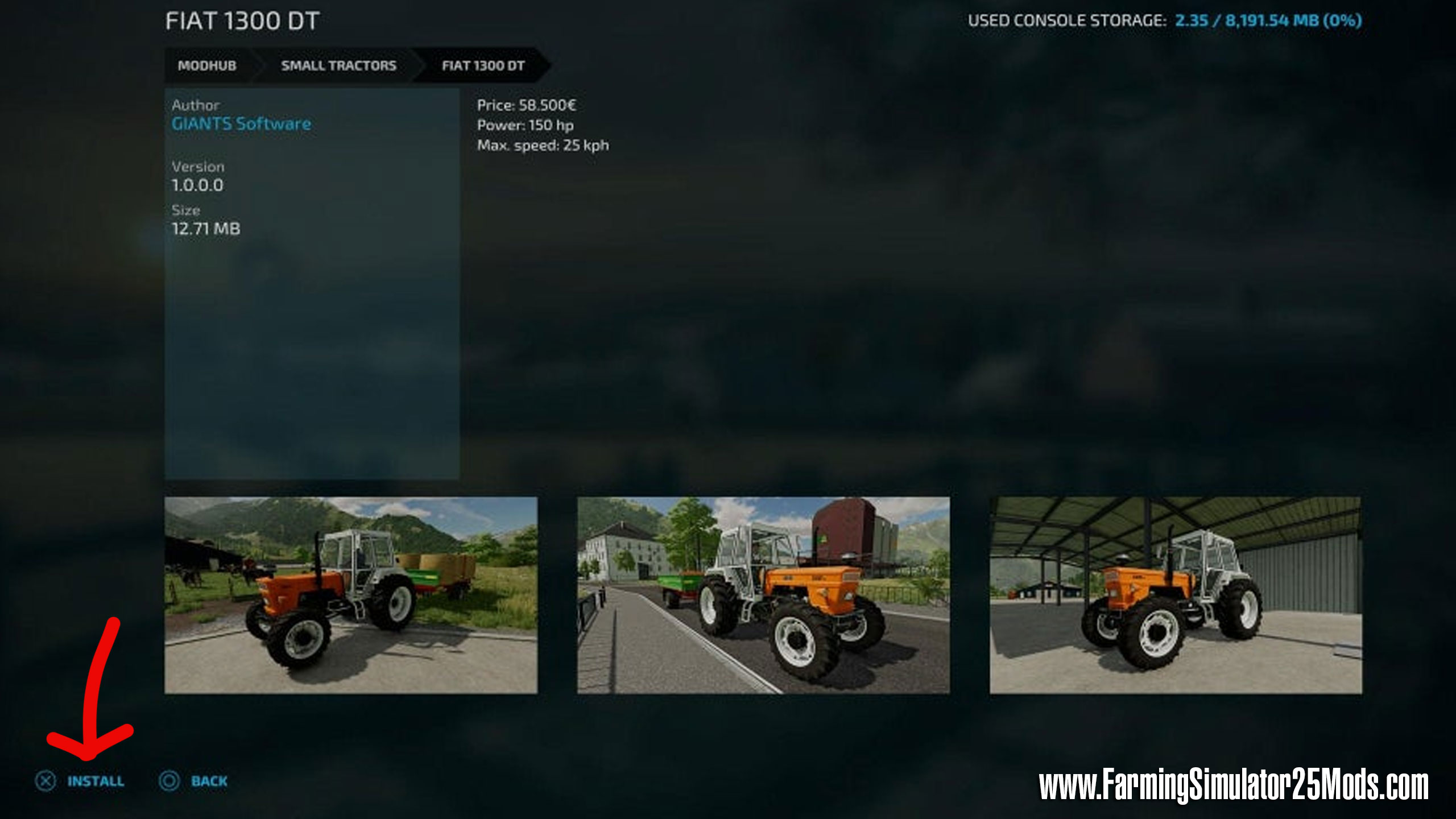




Make all pc mods in fs22 for console in fs25 and I will be so happy!!!
Please have the same mods as fs22, but make pc mods be on all consoles.
Como siempre muy poco espacio para mod para consolas.
Will we have ford Chevy or ram trucks on console?
Bonjour est ce que fs25 passe sur Xbox one urgent je joue a fs19 et fs22 sur Xbox one actuellement
Can we get GMC, Ram, Ford trucks?????
Can we get all trucks ford’s dodge Gmc and Chevy including cars like mustangs camaros chargers ect…and anything from fs22
How to change language of FS25 in XboX S?
Hopefully, it gets better soon. FS 22 on console is 100x better. Very disappointing so far.
Prečo už nebolo v základnej hre miešanie krmiv? Alebo silo na nakupovanie ak to v FS22 fungovalo
Autoload for console?