Papenburger Map 2 4K v2.2.7





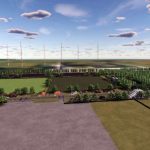
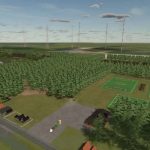

Papenburger Map 2 4K v2.2.7
Changelog 2.2.7
– Unnecessary farmlands are hidden. And others are moved.
– Farmlands assigned to the right NPCs (oops) so you can no longer get the order to plow a forest.
– You can only buy the BGA at 109 (the farmland is automatically bought with it)
– Brighter street lanterns.
– Wood deadwood/transport/stone missions fixed!!!
– Field 89 separated (corner made into a new field) but now lies together with 89 because I don’t want to force you to use a new savegame procedure.
– BGA silos deleted from map (can cause an error when loading the savegame that they cannot be loaded).
– BGA silo added as a mod to place yourself.
No new savegame required
Papenburg Map 4-fold
Happy St. Nicholas
I hereby present to you the Papenburg Map v2 4K
It is a 4-fold map
– It has 105 fields with a total of 1042.9 hectares
– 44855 tree
– Several sales points and productions. (If something is missing, let me know)
– Attention!! There is traffic but be careful at the large intersection, they only drive straight ahead. Until I have installed new, functioning traffic lights, pay attention or deactivate traffic.
– There is a small starting yard with a few machines. Only the bare essentials for now! There will be a proper yard in a future update.
– The decoration is not yet complete. Will come in the next updates
Known problems:
It can happen that the course generator puts a few jagged edges in the courses at the edge of the field. But it works.
have fun…..
If you have any problems or questions, visit me on my Discord.
Greetings, Jimkerk
Author: Jimkerk





the download has some files but no description on where to place them. It doesn’t look like a full update to the map just the new stuff that got changed.
Field 40 has issue’s with tree’s at the end. Path generation doesn’t work
cotton planters fall through the ground on almost every field
Is it possible to update the map in an existing savegame?
Thanks for this awesome map!
hi du musst noch die kante bei feld 2 machen da steht maiß an der kante auch wen eine ander frucht auffeld ist .danke schön
hi, you still have to make the edge in field 2, there is corn on the edge even if there is another fruit in the field Thank you very much