Juotca Flat Map 16X V1.1
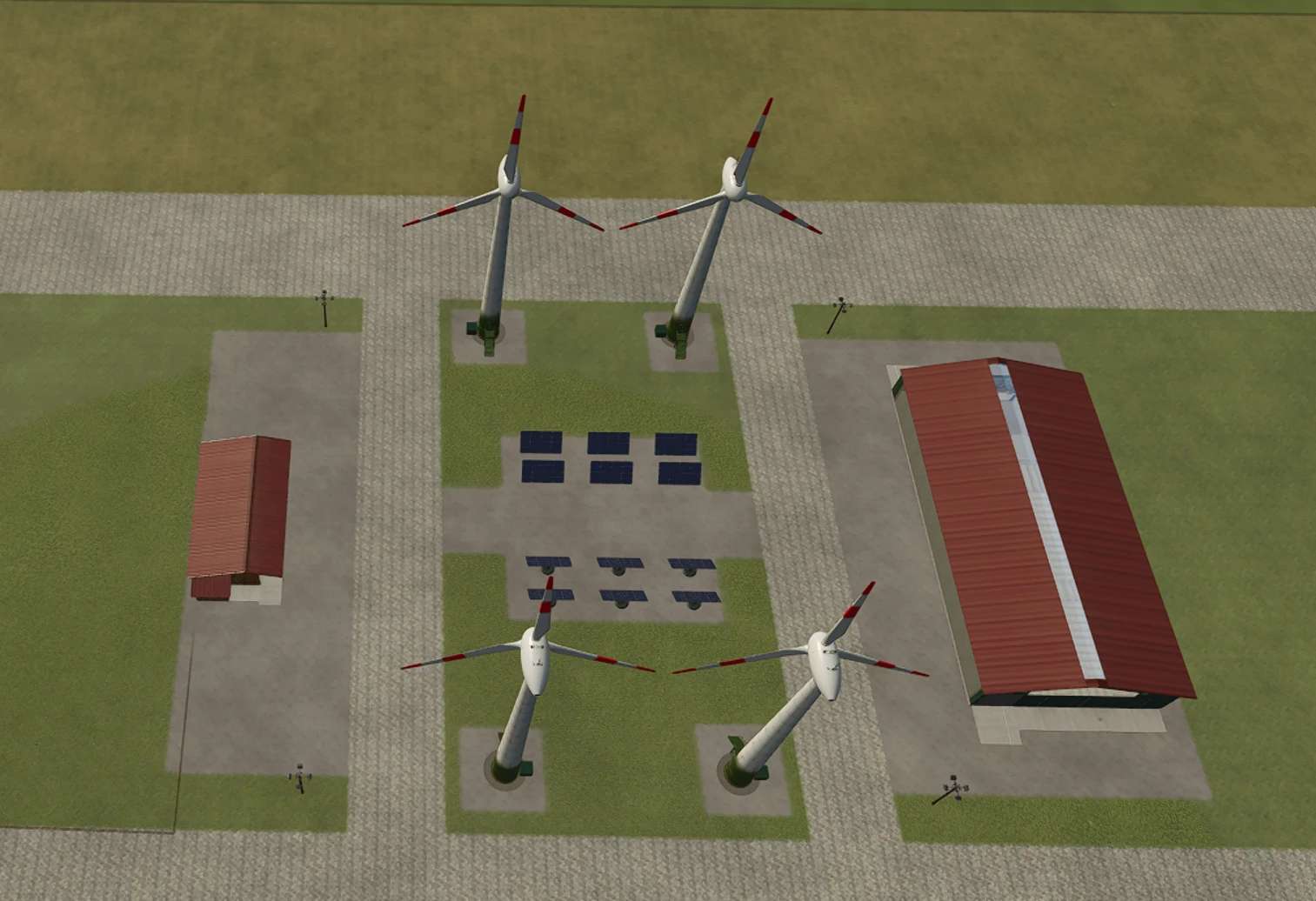
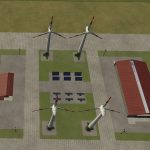
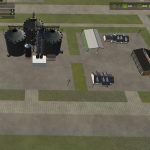

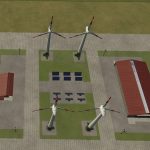

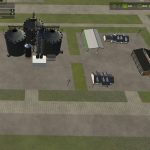

Juotca Flat Map 16X V1.1
Changelog for V1.1:
Retained Features: All factories and buildings from version 1.0 remain intact.
Bug Fixes: Addressed errors including brand issues, unknown filltypes, roadsalt pricing, and miscellaneous bugs.
New Features:
BGA Ramp: Installed for easier unloading of silage, manure, and sugarbeet cut.
Buying Station: Added next to JC Farm supply for liquid input purchases.
Farm Supply Pallets: Introduced in the shop under the object category.
Instructions:
For answer about the map not loading to 100%, refer to the video.
To activate the wind turbine, refer to the linked video
Download and unpack the mod into your folder.
I created this video to highlight three main aspects of FS25 Juotca Flat Map X16 v1.1.
Map Stability Verification: I demonstrate that the map loads to 100% on my laptop, with all log errors from version 1.0 fixed. To back this up, I’ve included my log.txt file in the video.
My laptop specs: ASUS ROG G16 with an Ultra 9 185H processor, Nvidia RTX 4070 Studio, and 32 GB RAM.
The map was tested and recorded on very high FS25 settings, ensuring smooth performance.
New Installations in v1.1: This version introduces essential updates not present in v1.0. I explain why these additions are necessary and how they enhance the gameplay experience.
Using New Features: I address a recurring question from my X2 map users about activating windmills. This video includes a detailed guide on utilizing the new windmill features effectively.
Additionally, I’ve made an empty map version of FS25 Juotca Flat Map X16 available. If you prefer to start from scratch, this version is perfect for customizing your farming experience.
Author: Map Author: Juotca (Calvince Juma) Credits (Placeables):, Giants, Nuggzy, Nonscheff, FED, Holden, JaSo, MrHector, Ice Custom Modding, TyhaaEdition, Kyosho, samuraju1 Crooked Creek Modding, AUSTRIAMODDING SASCHA, Dogface, SBMODDING, jamie, Gusta, Bcbuhler Farms, Barbicha, ikas, ikasFunmodding DaModi, Zoli708, DraxMods, Snakebizzle, OmaTana, Achimobil, Asylum Modding, User555, Miziuu. Credits [Farm tools] winston9587, Bcbuhler, AW, Small Coy, Das otto.

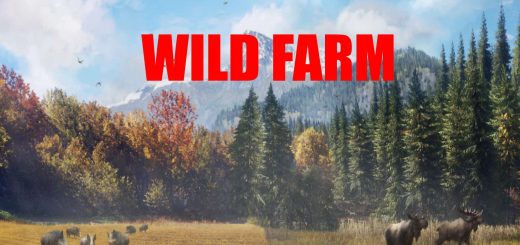



Map loads to 98% and sits there for 17 minutes, then goes to 99%, music stops for about 2 minutes and then game exits. EVERY other map that I’ve tried, loads with no problem. Only this one crashes. Something about memory. I have 32GB of RAM. Nothing else running.
Map works fine for me. Just scratching my head as to how long its going to take to work these massive fields. No problems so far.
Yeah, with the previous Ai workers, it would be easy to work there fields, with this new crap: Nope.
So I lowered the graphics settings and removed 3 mods that showed errors and tried again. It does exactly the same.
Maybe it’s all about the amount of RAM?
It works fine for me, but I have 64GB of RAM and an RTX 3050 video
I have enough RAM and RTX4070Ti. We shouldn’t have to upgrade hardware just to play one map if the base game works fine on my hardware. Upgrade just for one mod?
Same as for @Phil…long to load, freeze around 55 and 85%.. The card goes to 100 and the game crashes. Whether it is with the V1.0 or the latest V1.1.
1.7 GB for a meme even a 16x is huge… I play with the 4x Map…and no problem.
Your 16x must be optimize. Good job
Error: Run out of memory
2025-01-17 11:58 Error: Failed to allocate Buffer Memory!
2025-01-17 11:58 Error: Failed to create Buffer Resource ‘Transient Buffer’
2025-01-17 11:58 Error: Failed to allocate transient buffer with size 4096. Probably out of memory
GTX 1050 4Gb
your pc may not be strong enough to run it
KI klappt auf keinem Feld……..Schade
Beim ernten funktionieren die Helfer auf keinem Feld. Die KI bei Fahrzeugen auch nicht.
Die Karte ist ohne diese Funktionen nicht bespielbar
32 Gb ram, 8GB 3070ti, i7-14700k, 170 mods, 3440 x 1440, very high graphics and 0 problems. Load time is approx a minute, save time about half that and holds a steady 60 fps. From my end on my rig, all is well. Just need an autodrive course.
what you need to fix i open it in giants editor you have a warning in your map the secomd thing its a 16x you need a biger forest in more than one locatin you also need to point out in the description that alot of ppl wont beable to play it due to the fack the pc they are on may not be stong enough and can crash unlike previous versions of farming sim
hey, I don’t know how to unpack the mod can you make it where I don’t have to unpack it like the rest of your maps, please thanks or show how to unpack it in a video
need to fix thw warning also need to put a river though it add multi fruit like hemp also and add a train cars i got on it and so far its looking good
still land that you cant buy all land needs to be buyable
laad tot 99%