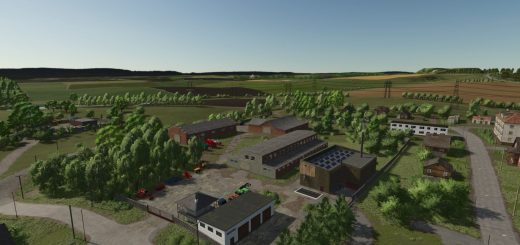Gemeinde Grünfelden v1.3.0.0


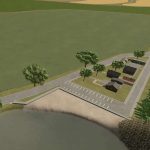


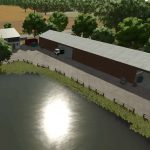




Gemeinde Grünfelden v1.3.0.0
Today I would like to introduce you to my VERY FIRST map.
After much thought and lots of trial and error, I have finally decided to build my own map.
Version 1.3.0
– Reassigned farmlands so that wood and stone missions can run again
– Spawn point at the shop for purchased vehicles moved
– Workshop trigger is now back (wherever it had gone)
– Trees moved to the field at the starting yard (are no longer in the field)
– Small things tidied up
All required mods added to the archive (please unzip the ZIP before playing!!)
– Unfortunately, a new save game is required
This is a 2-fold map, which represents a fictional region somewhere in Germany. I didn’t have a precise plan of what I wanted to build and how.
I just started and saw what came out of it. There will certainly be errors here and there, and I also think that the file size is a bit too big, but bear with me, this is my very first attempt at creating something like this.
Enough chatter, now for the facts:
– 24 fields (from 1ha – 37.6ha)
– 3 meadows (from 1.44ha – 5.11ha)
– 2 lakes where you can get water for free
– 1 gas station
– 2 building areas (2.85ha and 4.75ha)
– Starting farm (2.15ha) with cowshed, small chicken coop, silo and shelter, as well as a small starting fleet
– 1 chicken farm with 3 stables with a capacity of 5,000 chickens each (so a total of 15,000 chickens) :saint:
– 2 BGA’s (one small one without a silo, one large one with a wedge silo)
– 1 fermenter and grass dryer as purchasable production (via Farmland)
– 2 large silos (purchasable via Farmland)
– 1 small cowshed in the south
– 1 small pigsty in the middle of the map
– 1 sheep farm near the dealer with pasture
– Sales points: grain mill, dairy, sawmill, bakery, spinning mill and farm shop, as well as the farmer’s market (if you want more, you can add more to the building areas)
– no productions set (use building areas for this)
Vehicle dealer is located in the residential area and does not yet have a workshop trigger.
If you have any questions, error messages or suggestions (ideas and help are welcome) please use my Discord.
I would like to take this opportunity to thank tunewar (also for the PDA) and LS_Schleswig_Holstein for their help and tips during my first flight attempt and juggling mods, transform groups, IDs, farmlands, etc.
Oh yes, when I was packing up the files I completely forgot to pack the chicken coop.
You need this for the chicken farm:
Big Chicken ByGusta
Author: wiglema