Tardis – Teleport Mod v1.0
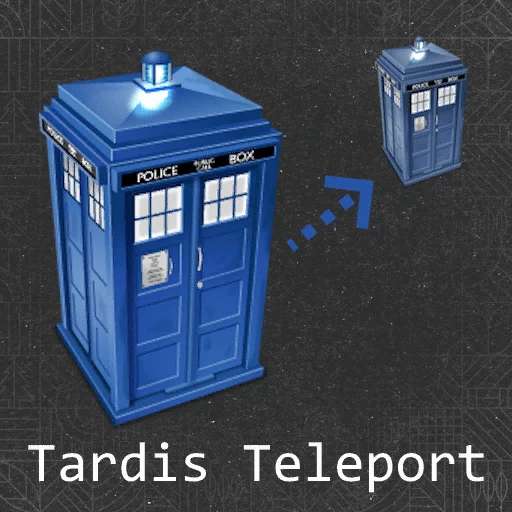
Tardis – Teleport Mod v1.0
Tardis for FS25
This is a revamp of the good old Tardis from FS17
For beginners: With Tardis you can teleport yourself or your vehicles to any location on the map. Besides that it has a couple of additional functionalities. See below.
Feedback, this readme and additional information incl. source code can be find at: https://github.com/sperrgebiet/FS25_Tardis
Please download the latest version directly from GitHub Latest version
Features
Teleport yourself (the player) to any location on the map
Enter a vehicle to teleport yourself AND the vehicle (incl. implements, trailers) to any location on the map
Reset a crashed/turned over vehicle. Reset in this case means to turn it over again
Set up to 5 map hotspots to easily teleport yourself and/or vehicles to one of those spots. Those hotspots obviously get saved & restored.
Integration with Vehicle Explorer (https://github.com/sperrgebiet/FS25_VehicleExplorer)
Known issues
You can’t teleport goods like pallets on a trailer. Filllevels work though
Incompatible Mods
No known ones
Default KeybindingKey ComboActionLAlt + tActivate TardisLAlt + BackspaceResetLAlt + LShift + KeyPad 1 – 5Set or visit the map hotspotLAlt + LShift + BackspaceDelete a map hotspot in a 25m rangeLAlt + LShift + RCamera reset – Workaround for a bug with ADMouse LeftTeleport
Note that the current version does NOT support multiplayer!
Quite frankly, I’ve no idea about the MP code needed and also no possibility to test it. Actually I think it shouldn’t be a big deal, and maybe it already works by just changing the MP setting in the moddesc.xml from false to true. I assume just the parking possibility has an impact to MP.
Latest Version
0.1.0.0 – I wouldn’t call it beta anymore, but I won’t make it a v1 before MP is working.
Author: sperrgebiet, TyKonKet, fcelsa for Tardis on FS17. That brought the idea and the initial code base. Although the majority was altered for this FS19 version. Also Kudos to the guys and gals from CoursePlay, VehicleInspector, VehicleFruitHud, EnhancedVehicle and many more for some inspiration and ideas. Additionally Ifko[nator] for the RegisterSpecialization script.





Thank you for this. Will help so much with large maps.
I retract my thanks. It doesn’t work.
Not working
Bei mir auch nicht
After doing some research, I found you have to add -cheat behind your FarmingSimulator2025.exe to get it to work
not sure I put it right, it is -cheats
Will try next startup.
it works. just watch a video how to enable -cheats on giants or steam version of the game