AutoDrive Frankenmuth V1.0



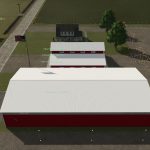



AutoDrive Frankenmuth V1.0
I wanted to share the AutoDrive route network I created for the Frankenmuth map! This network includes all fields, complete with intercept lines for efficient navigation—except for the logging fields, which are marked accordingly.
Key Features:
– Comprehensive Coverage – All inputs and sales points are accounted for, ensuring smooth logistics across the map.
– Recreational Additions – I included the ATV race track and MX track, giving them fictional names for the trails to enhance immersion.
– Prefabricated Intersections – Installed the AutoDrive team’s prefabricated intersections and reverse routes for better efficiency.
– Main Farm Enhancements – In the large 3-door shop, I added four reverse sections designed for smaller equipment (not the default machinery). The drive-through shops at all three farms have straight-line routes for easier access.
– Workshop Adjustments – The small 2-bay workshop on both farms now includes reverse sections for added maneuverability.
– Ballpark Parking – Implemented back-in parking for a more realistic experience.
– West Farm Improvements – In the wooded area where the West Farm is located, I added a reverse section for water tanker refilling. Due to the terrain and tree coverage, this section is best suited for smaller tankers.
– Wagon Builder Section – Created an AutoDrive route around the building, but due to the small and cramped area, only smaller vehicles/equipment should be used there.
– Sawmill Reverse Sections – Installed two reverse sections at the sawmill; however, like the Wagon Builder section, the limited space makes it suitable only for smaller vehicles/equipment.
I put a lot of effort into making this AutoDrive network as detailed and functional as possible, ensuring a smooth and immersive experience. If you have any suggestions or feedback, feel free to share!
Required mods:
Autodrive
Frankenmuth Farming Map
Author: whitevamp




