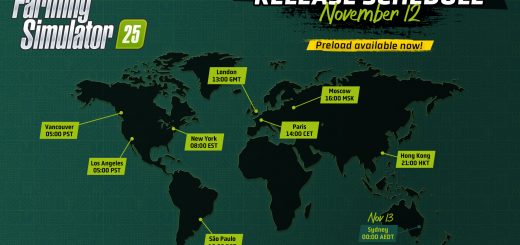Giants Editor 10 – Farming Simulator 25

Giants Editor 10 – Farming Simulator 25
Farming Simulator 25 is about to get released – offering by far the most realistic and immersive gameplay experience for fans of the franchise. A new release is a celebration of years of hard work, and plenty of updates on the game are heavily inspired by the powerful and dedicated modding community. GIANTS Editor is the tool that makes all of this possible.
Yes – one of the reasons why this game has managed to become so popular, widely beloved all around the world, and full of updates and new features is the mods. Due to the very open nature of the game, it’s very easy for both developers to make new mods to improve Farming Simulator and add new features, and for players to download them and see how they work!
The GIANTS Editor on FS25 can be downloaded by just about anyone. In this article, we’ll take a deeper look at how it works, and how you can use it to further improve the Farming Simulator gameplay experience for you, and thousands of other players.
How to use FS25 Giants Editor?
The FS25 Giants Editor allows players to make mods for the game, as well as see the existing mods created to work on the games. There is a massive selection of tools and features that can help create experiences that improve the stock version of the game. You can make just about any mod you want. With enough work and skill, you can create entirely new experiences! Many have already done it: and their work has heavily inspired some of the features on the latest releases of the series.
GIANTS Editor for FS25 is completely free: and this software is maintained by the same team making the game. There are no hidden fees, or limitations that you have to bypass by paying a fee. The only drawback is that the GIANTS Editor can take a while to get used to, especially if you are new to the world of modding.
But even a steeper learning curve shouldn’t discourage anyone looking to make FS25 mods with the GIANTS Editor. The official page for this software offers thorough video tutorials, and a massive online modding community offers plenty of additional resources that will help learning just a little bit easier.
How to download the Giants Editor for FS25?
Downloading the GIANTS Editor for FS25 is very easy. All you have to do is visit the official GIANTS Software website – but there, you will need to register in order to access the downloads and official forums.
You can also download the FS25 GIANTS Editor using plenty of trustworthy third-party websites. Either way is easy, and the installation process is as simple as it gets.
Installing the GIANTS Editor
In this video by “Squad Tutorials”, you will find the easiest way to install the GIANTS Editor on your PC. It’s very straightforward, and you should be able to be up and running in just a few minutes. You can check his YouTube channel for more videos.
Here are some features that have been added or fixed in order to improve the latest version of GIANTS Editor:
- Scenegraph is now fully processing arrow keys
- Saving a mod on the same drive and game path will now make it use the correct syntax $.
- Resizing the paintbrush using the mouse wheel will now get you a proper fixed terrain paint preview, letting make small fixes more convenient.
- Fixed terrain paint preview can now be visible when using the undo (CTRL+Z) and redo (CTRL+Y) commands
- Wrong selection after copying and pasting is fixed – for example, pasting in a transform group used to select the whole transform group)
- When you state the starting position as zero, you will get a proper fixed visual ray cast position report
- Many minor script editor fixes, such as fixing the selection glitch, when you switch unsaved files, improvements to the file search system, storing local info in tree data glitch, and detecting more changes than just <127 typing.
- More mod description versions – with 43 available now,
- Improved debug depth rendering mode.
New GIANTS Editor features – and waiting for GIANTS Editor 10
A new generation bringing a more immersive experience to Farming Simulator 25. Distance Fog, dynamic weather effects, ground deformation, and more.
Every time a new Farming Simulator game is released, modders anticipate a new update for the GIANTS Editor as well. This year is no exception, and it’s no surprise that people are eagerly waiting for the release of GIANTS Editor 10.
From our modder experience, we fully expect GIANTS Editor 10 to be yet another quality of life improvement, that doesn’t break the existing mods or workflows. Mods should be easily convertible from one editor to another, and the editor would be first used to convert older mods to FS25.
We expect some changes to the UI, but given how used the modders currently are to the workflow, we don’t expect any major changes. Most likely, GIANTS Editor 10 would be an improvement, allowing to make even more detailed and customizable mods, but the mods created for GIANTS Editor 9 should be very easily converted into FS25. So, if you’re looking to make mods for Farming Simulator 25, download GIANTS Editor 9, and get to work. Thousands are doing it already!
Author: Giants Software