Aditional Game Settings v1.0.0.1

Aditional Game Settings v1.0.0.1
V1.0.0.1: Errors Fixed
This mod includes:
- TimeForward accelerates time by 600-1200-2400-4800-9600
- HUD Hider Toggle HUD visibility by pressing the = (equals) key
- Place Terraform and Paint Anywhere
- RealClock Shows the current real-time in-game
- Store Deliveries Hold “Left Shift” + “Left Alt” and press “S” to set the location.
- Super Force
Author: Mods - Anaxandros
Error Fix - Marius
Report bugs in the comments and help modders improve this mod. Always check the comments, you can find a solution.

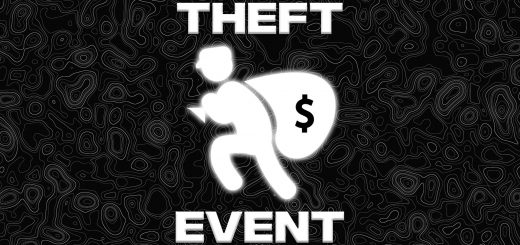



Super strength & Deliveries do not work on dedicated server.
HOW DO I ACTIVATE THE MOD