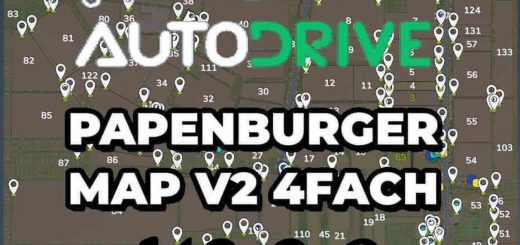AutoDrive Courses Map Angeliter Land v1.0

AutoDrive Courses Map Angeliter Land v1.0
Welcome to the beautiful map “Angeliter Land”! Here you can expect a landscape with great attention to detail, with narrow field paths, idyllic villages and challenging farm structures. So that you don’t get lost in the tractor chaos, I have created an AutoDrive course that will guide you through the area with precision – almost like a sat nav, but without annoying announcements!
What does the course include?
Main roads & farm roads – All relevant roads are cleanly laid out so that you don’t feel like you’re on a rally track.
Farm and production connections – Direct access points to the farms, sales points and production facilities so that your load arrives faster than the coffee on the breakfast table.
Field connections – All fields have their own access points so that you don’t have to feel like a field detective.
Optimized departure courses – Perfect for automatic loading wagons, thresher departures and anyone who prefers to watch rather than drive themselves.
Installation:
1. Download the zip!
2. In this zip file there is a file: Autodrive_Config.xml!
3. Simply copy the file “AutoDrive_config.xml” into your desired save game.
This should usually be in your documents under “User/Documents/MyGames/FarmingSimulator2025”.
Recommended vehicles & mods:
Small to medium-sized tractors with trailers – ideal for everyday use on the farm, without feeling like a bus driver in the city center.
Compact vehicles – perfect for farm work and narrow paths – or if you just want to cruise around coolly.
Mods like AutoDrive & Courseplay – for everyone who wants to get the most out of their virtual farm.
If you have suggestions for improvement or feedback, write it in the comments or in the forum!
Have fun and a relaxed harvest on Angeliter Land!
Author: -