AUTODRIVE Judith Plains Montana 4x v1.0
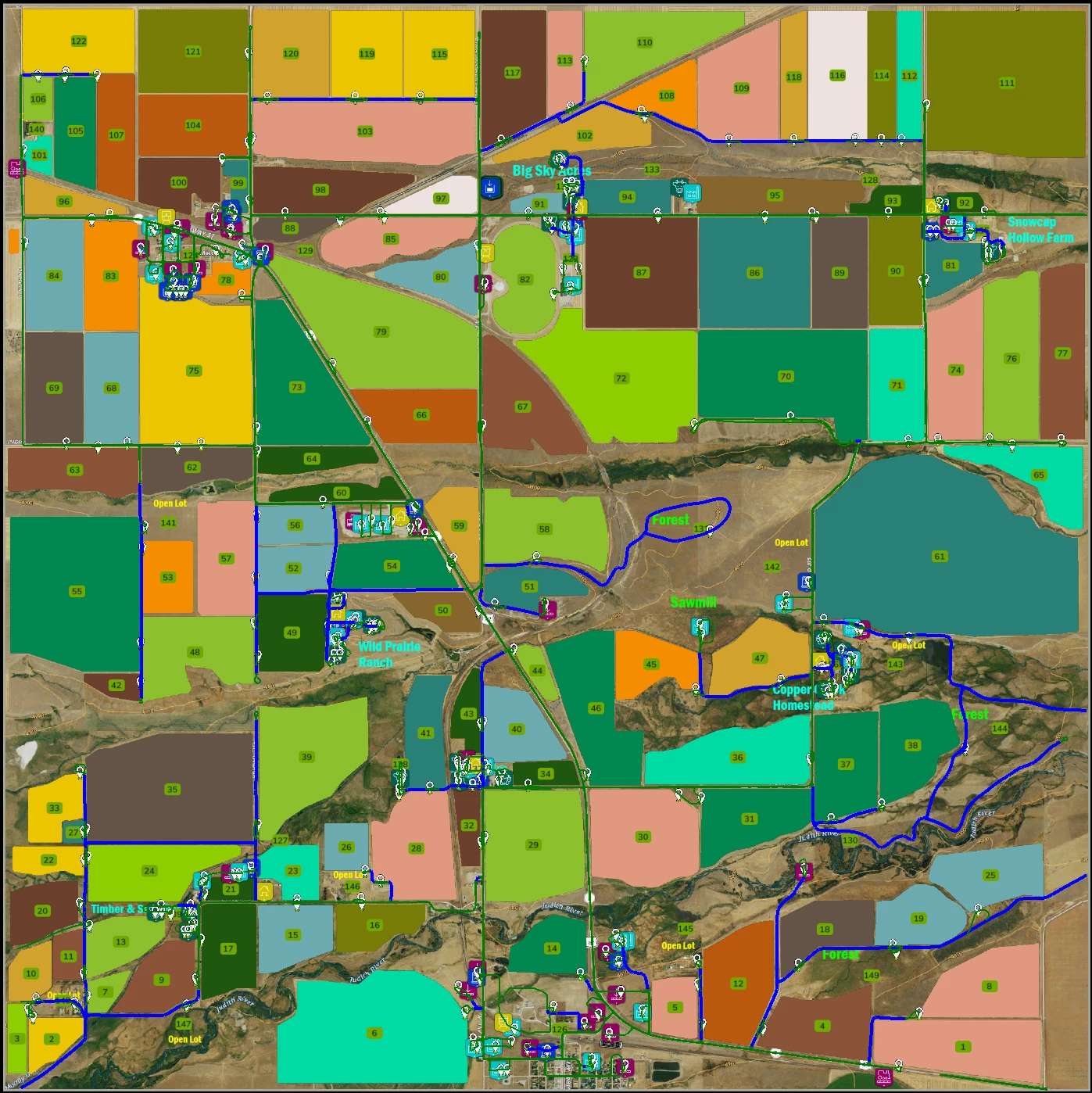



AUTODRIVE Judith Plains Montana 4x v1.0
This is the complete built from scratch Auto Drive for Judith Plains Montana map.
I meticulously created this over the course of 2 weeks putting in over 30 hours, every possible location you could desire. Included but not limited to;
Buying stations
Selling locations
Production unloading/loading
Forestry plots
Gas stations
Open lots
All fields
All farms… from cow slurry to chicken feed to fuel locations.
PRIORITY PATHWAYS + Avoiding troublesome areas.
Most are Multi-Directional waypoints(Can arrive from either direction!)
JUST UNDER 300 LOCATIONS (295!)
EVERYTHING is completely well thought out and hand driven and tested. Most importantly it is completely well organized in neat categories for everyone to understand. I made as many of the waypoints semi accessible including LOTS of reversing destinations. This may not work with every configuration and these parking lots are TIGHT with a lot of poorly placed traffic parked vehicles. Everything is accessible with tractor and a 24-30ft trailer. Most of it has been tested with a 40ft trailer gooseneck. IF I MISSED ANYTHING OR YOU FIND ANY ISSUES JUST LET ME KNOW AND I WILL FIX IT!!!
Set your vehicle turn speed to 50% before reporting any issues!!!!
I DO NOT CLAIM CREDIT FOR THE MAP OR AUTODRIVE MOD. ONLY FOR THE AUTO DRIVE FILE.
You only need to have the map and Autodrive mod installed. No BS additional mods required for just a few waypoints. IF I MISSED ANYTHING OR YOU FIND ANY ISSUES JUST LET ME KNOW AND I WILL FIX IT!!!
THIS DOWNLOAD IS FOR THE AUTODRIVE FILES ONLY.
Install instructions:
Open file for your Judith Plains labeled “savegame#”
Delete file AutoDrive_config.xml(If you have it)
Delete file AutoDriveUsersData.xml
Unzip downloaded JudithPlainsAutoDrive1-0.zip
Copy or Cut/Paste BOTH xml files into your “savegame#” folder
Load game save, done
Author: Superfly1842




