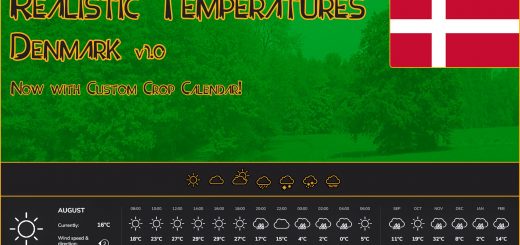Autodrive MVP Mecklenburg V1.0

Autodrive MVP Mecklenburg V1.0
I was able to test the new MVP25 map from Entlibucher, which was created as part of our partnership with Entlibucher. So I had the map available in advance.
I recommend medium-sized tractor-trailers, as the road is very narrow in some places. Here are my tractor-trailers: Fendt 900 with Krone GX520 / Deutz 7250TTV with 2x Farmtech DDK 2400.
Many thanks to elMatador for breaking in the tractor-trailer combinations.
Short information about the course:
There is a legend included. The field X slurry/ÜLW approaches are always next to the field. The field X slurry approaches are either on the meadow or next to the meadow. Be careful at the Ceravis linseed, Ceravis millet and Agravis rapeseed sales points there is a reverse course built in; you cannot drive there with a double threshing machine. The Ceravis spelt, Ceravis rye, Agravis oats and Agravis wheat sales points can only be driven to with a trailer that unloads to the left. There are two folders for each language, one course with farms and one without farms. In the course without farms there are access points to the farm but they are dead ends because I leave it up to you to drive into the farm how you build it. The BGA manure loading point is only for manual tipping, so it is only intended for driving up with AD.
Retracted are:
– all fields and field edge courses with ÜLW and slurry
– all sales points and purchasing points
– the farms (or without the farms)
– the BGA and all silos
– the slurry lagoon top right of field 2
– the nursery is to be operated manually
Recommended settings:
Curve speed: 60%
Field exit: Nearest
folder: ON
Collision detection: ON
Time required: 34 hours
Required mods:
Mecklenburg Vorpommern
Autodrive
Author: Welten, elMatador