Coastals RBS US MAP V5.0
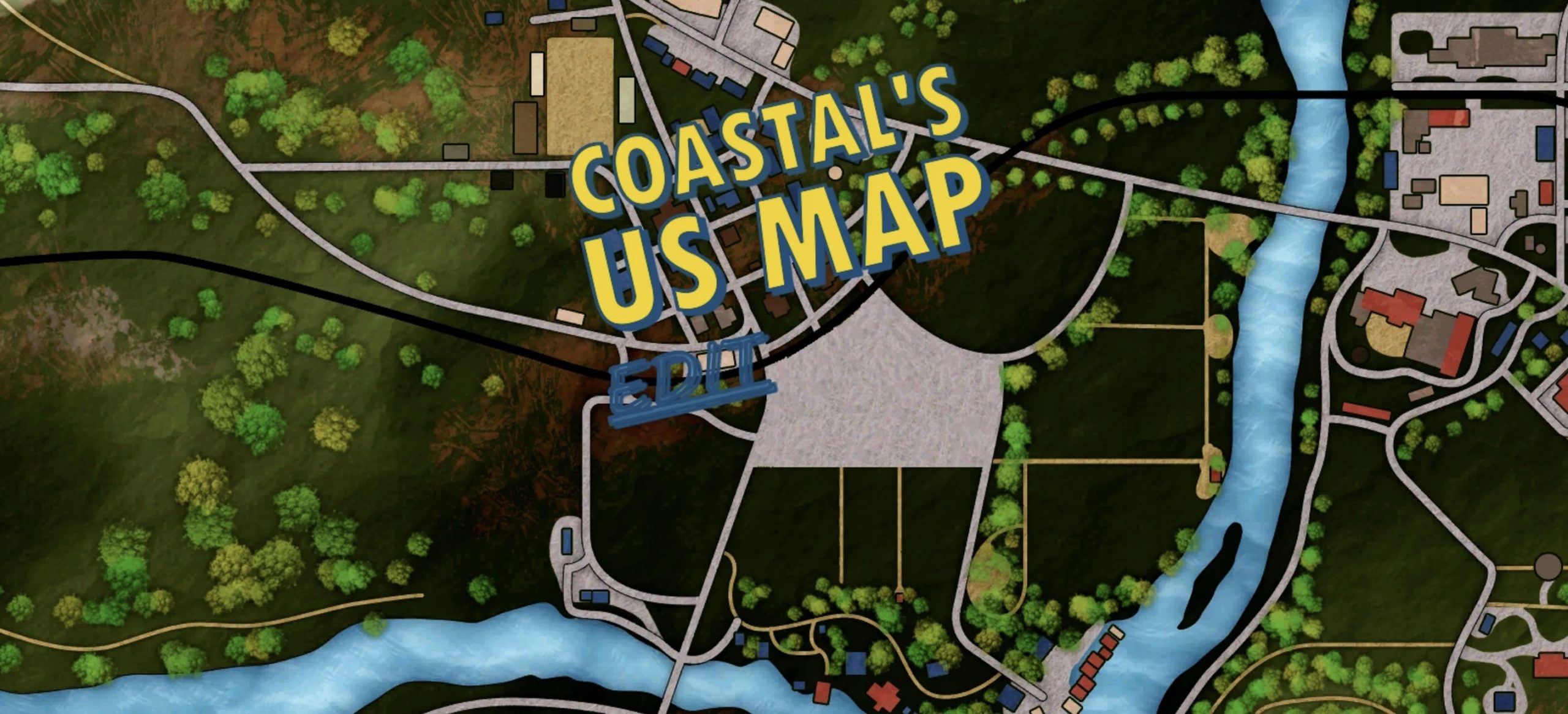
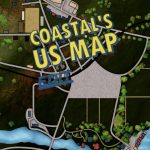
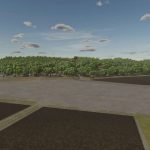

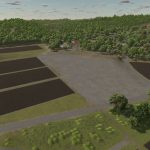
Coastals RBS US MAP V5.0
Just a better map start with more room and clean lines around the start farm.
- This will need to be installed in your mods folder, located at “C:/Users/Documents/My Games/FarmingSimulator2025/mods”
- Then, you select it from the new game start map selection section.
V5.0
– Added ability to build on spots in the town next to the farm, add silos, production spots, you name it.
V4.0.0.2
– Updated map for update.
V4.2
– During testing, found that fields and farmlands got out of sorts, throwing contract systems and field mappings off.
– Fixed
V4.0.0.1
– Fixed an issue with the main farm not being selectable. Also, added back the teleport to that farm as well.
V3.1
– More clearings and cleanups
V3.0.2
– More clearings and cleanups
V3.0
– Updated settings as i found that density maps were remaining local.
Author: Coastal



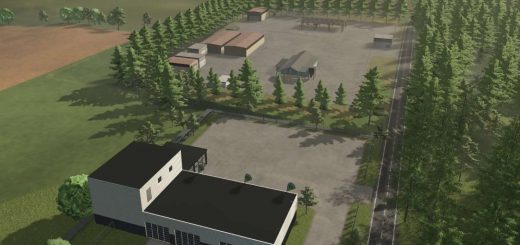

Is it possible to transfer over any progress from 4.2?
i believe you can clear the cache files to regenerate the map.
https://www.youtube.com/watch?v=HJc1NnVnXSY
How does one clear the cache files, that video did not help in any way that is for something else. i just want my current save to use your latest updated mod map
NO grass windrow after cutting, I tried (3) different mowers from the base-game, it cuts the grass, but nothing is left on the ground to rake or bale. Field 84 shows ready to harvest, a default field of grass, but no grass shows after cutting, area behind the mower(s) is bare. Used console commands to set a couple more fields to grass, ready to harvest, same issue, now windrow after cutting.
Solved, mod conflict
Career Start Point does not work, it set to spawn you just north of farmland # 3 in the area you cleared, but instead you spawn at the south edge of the map, on a farm just east of farmland # 89. NO matter where you move (set) the Career Start Point, it doesn’t work, it spawns me at the farm at the far south.