Coastals RBS US MAP V5.0.0.1
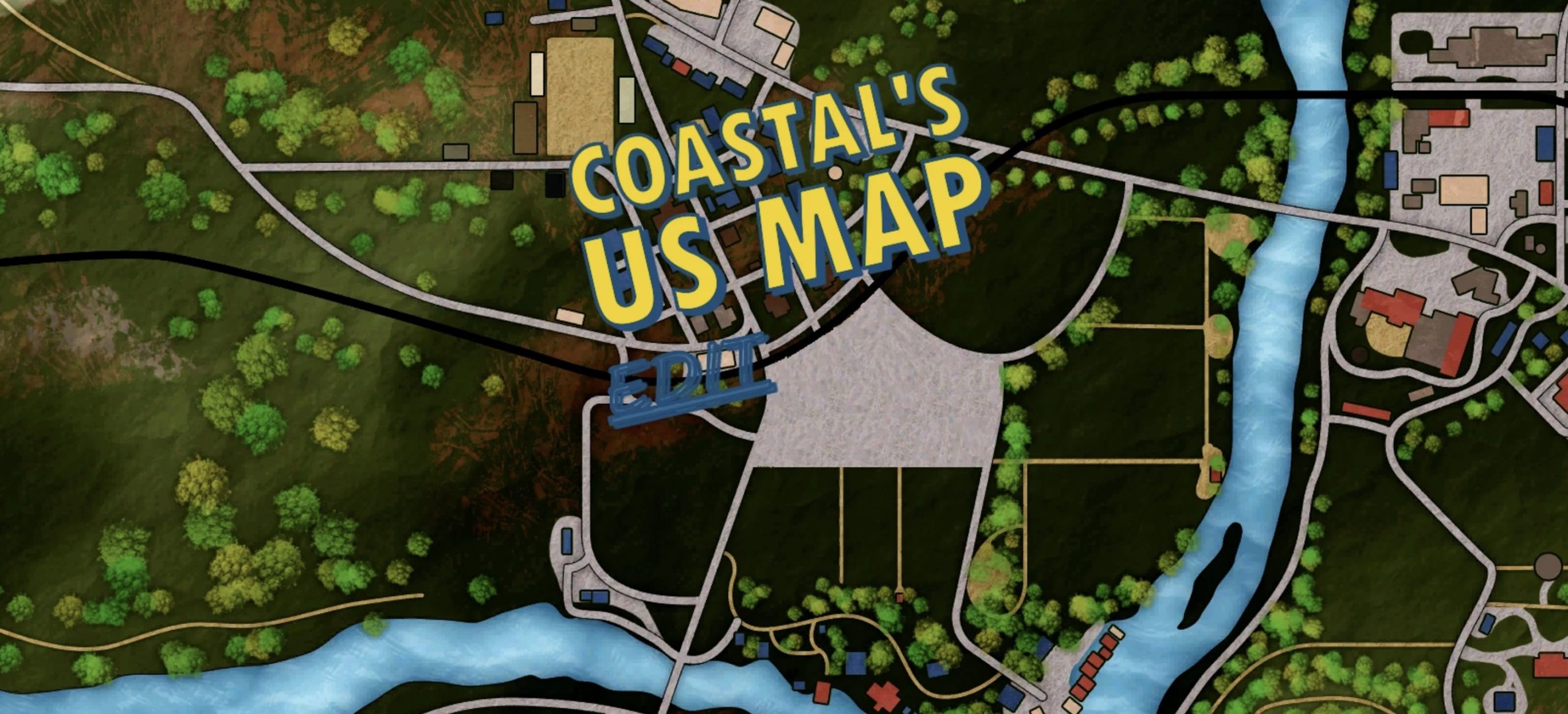
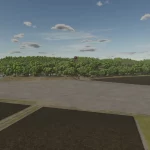
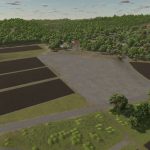
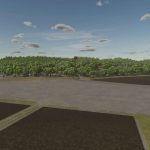
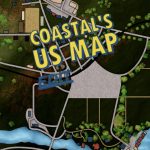

Coastals RBS US MAP V5.0.0.1
Just a better map start with more room and clean lines around the start farm.
- This will need to be installed in your mods folder, located at “C:/Users/Documents/My Games/FarmingSimulator2025/mods”
- Then, you select it from the new game start map selection section.
V5.0.0.1
- Fix for seasons weather not being matched to terrain after edits.
- Artifact removal.
- Fixed.
V5.0
– Added ability to build on spots in the town next to the farm, add silos, production spots, you name it.
V4.0.0.2
– Updated map for update.
V4.2
– During testing, found that fields and farmlands got out of sorts, throwing contract systems and field mappings off.
– Fixed
V4.0.0.1
– Fixed an issue with the main farm not being selectable. Also, added back the teleport to that farm as well.
V3.1
– More clearings and cleanups
V3.0.2
– More clearings and cleanups
V3.0
– Updated settings as i found that density maps were remaining local.
Author: Coastal





With the amount of updates that you have done is there a way to update your map so i dont have to keep restarting my save
I am done with major edits and any future ones will be done per request or if a major update comes out. I am happy with it. I personally play my save and i find my self fixing quirky things that urk me. i dont post half my edits, haha. If there is something you want or need, hit me up on the mod page at nexus.
Dear friend, I have a problem with your map. Sometimes I hire a worker to deliver a load, and when they reach a bridge, the tractors stop and don’t move forward. I have to manually drive across the bridges. Could you fix this
Can i update map and keep my save file?