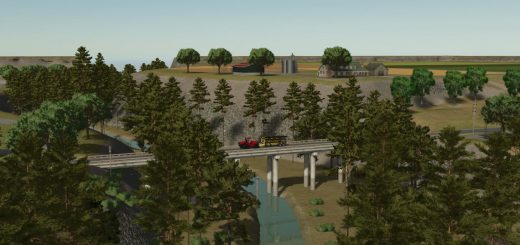Empty Standard Map (EU) TemplateMap v1.1.0.1



Empty Standard Map (EU) TemplateMap v1.1.0.1
This is an empty standard map for the LS25. It is not intended for playing but for creating your own map with the Giants Editor.
Version 1.1.0.1
– ModDesc mapID error fixed
Hello everyone,
I have created an empty map from the standard Europe map. This makes it possible to create your own map without any major detours. Experience with the Giants Editor is required.
The map has been cleared of almost everything that is not needed. To start with, I left the following content in the map:
Vehicle and animal dealers
The NPCs
Destructible objects
Collectibles (these come from the US map)
1 field each, 1 spline (parked vehicle), map end markers, the storks,
From every tree type, every size.
From version 1.1.0.0:
– Map created again from the EU map.
– Textures expanded to include asphalt and cement from the AS map.
– All unnecessary things removed.
– Vehicle Trader Trigger and Animal Trader Trigger
– 1 field each, 1 AI spline, 1 traffic spline, 1 parked car is included
– Terrain starting height 50m
– NPCs available
– Missions available
– Folder structure tidied up
– DE license plate (without DE texture)
Most objects have been moved under the map. I have placed the map boundaries on the edge of the map in every direction. The map background of the EU map is still there, but should of course be replaced so that it fits your map.
If you find any errors, please let me know.
Author: Kaffeekirsche