Enhanced Vehicle V1.1.3.1
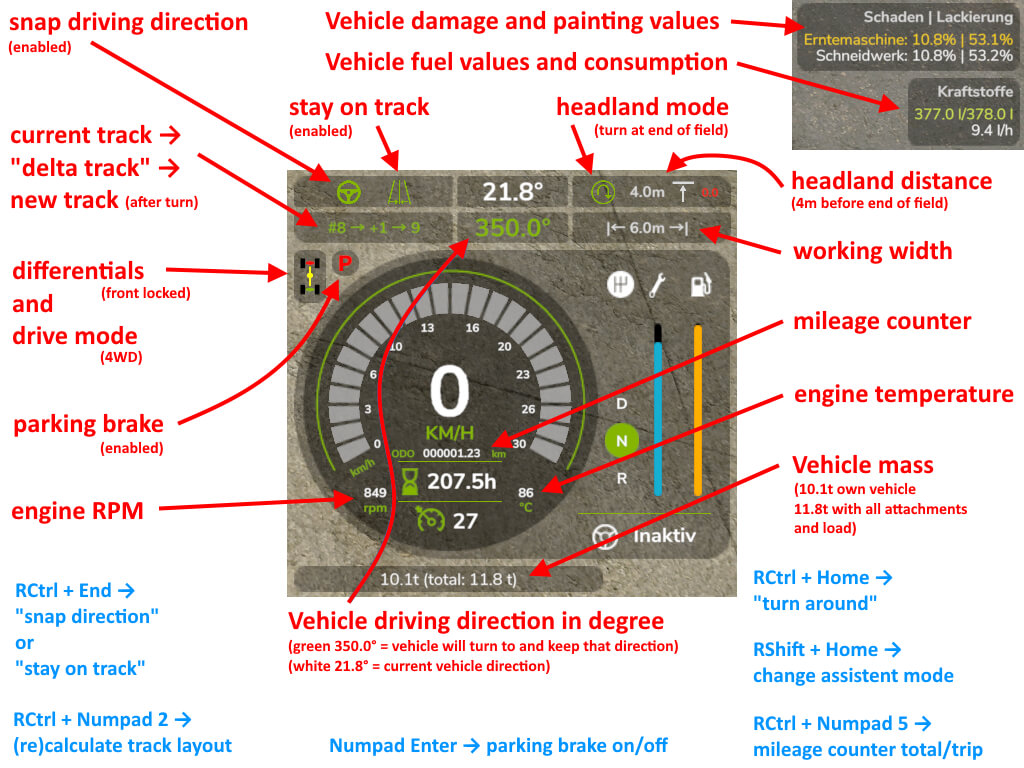

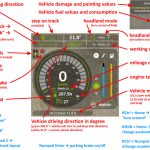
Enhanced Vehicle V1.1.3.1
V1.1.3.1
– I forgot to update the modDesc version
V1.1.2.2
– Adding Turkish translation by @us-ugursahin in #23
– New Contributors @us-ugursahin made their first contribution in #23
– Route assist, parking brake, differential locks, 4WD modes and better hydraulic control for your vehicle.
– Shows more vehicle details on the HUD, including an odometer.
V1.1.2.1
– Create translation_fr.xml by @Lactic68
V1.1.2.0
– Track assist, parking brake, differential locks, 4WD modes and better hydraulic control for your vehicle.
– Shows more vehicle details on the HUD, including an odometer.
V1.1.0.0
– Configuration menu is back. Yay!
– (finally) fixed too many EV keybindings in the help menu
V1.0.1.0
– Added odometer/trip meter (shows kilometers driven) based on Giants modding tutorial
– Configuration menu disabled (for now)
V1.0.0.0
– First release for FS25
– Removed support for different fuel/damage positions
This is a modification for Farming Simulator 25. It adds a “track assistant” (“GPS”) and a “snap to driving direction” feature, a parking brake, differential locks, wheel drive modes and improved hydraulics controls to your vehicle. It also shows more vehicle details on the HUD including a odo/tripmeter.
What this mod does
When the game starts, it changes all “motorized” and “controllable” vehicles on the map to default settings: wheel drive mode to “all-wheel (4WD)” and deactivation of both differentials.
- Press Ctrl+Numpad / to open the config dialog.
- Press R Shift+Home to enable the snap to direction or snap to track assistant.
- Press & hold R Shift+Home one second or longer to disable the snap & track assistant completely.
- Press R Ctrl+End to keep your vehicle driving in the current direction or on the current track.
- Press R Ctrl+Home to reverse snap/track direction (e.g. to turn around at end of field).
- Press R Ctrl+Numpad 2 to calculate a track layout based on current vehicle direction and implement working width.
- If you now enable snap mode the vehicle will drive on the current marked track.
- Press R Ctrl+Numpad 4/6 to adjust the turnover track number (from -5 to 5).
- Configure headland behavior in configuration menu or via keys.
- Press R Ctrl+Numpad 1 to (re-)calculate the working width. This will not change the current track layout.
- Press Numpad Enter to put your vehicle in parking mode. It won’t move an inch in this mode.
On HUD it displays:
- (When snap/track is enabled) The current snap to angle and current track and turnover number.
- Damage values in % for controlled vehicle and all its attachments.
- Fuel fill level for Diesel/AdBlue/Electric/Methane and the current fuel usage rate1.
- The overall kilometer counter of the vehicle or the current trip kilometer.
- The current status of the differential locks and wheel drive mode.
- The current engine RPM and temperature1.
- The current mass of the vehicle and the total mass of vehicle and all its attachments and loads.
- Keybindings can be changed in the game options menu.
In multiplayer games, all clients, except the host, won’t display the fuel usage rate and engine temperature correctly due to GIANTS Engine limitations
What this mod doesn’t (fully) do
Work on consoles. Buy a PC for proper gaming.
Author: ZhooL





how to install it?
Place in Mods folder, activate when loading into map…….PC ONLY Mod
Buy a pc for proper gaming you arrogant entitled prick
cope harder
He has a point …
That was so funny, cause its true
it does not show fuel consumption on a dedicated server
Bu mod bende çalışmadı mod klasörüne atım çalışmadı
Bu modu nasıl kuracam
Your mod’s compass is not aligned with the game’s compass. When your compass shows 0.0deg then the game’s compass shows 180.1deg.
That causes the vehicle to not run straight. Please align with the game’s compass. Your compass is flipped.
just downloaded on a 10 year old laptop and the game and mod runs??????
New version 1.1.3.1 doesn’t work at all on game-version 1.3. Older ones did. Pls fix.
Version V1.1.3.1 has no HUD for anything and the settings menu disappears but the keybinds still seem to work
I confirm that, no hud info and the settings menu (CTRL + / ) is not working. Gives the following error: FS25_EnhancedVehicle_UI.lua – Line 56: Attempt to index nil with ‘getText’
Confirming it doesn’t work properly or show on HUD in game but works behind the scenes I think. Handbrake works and I hear difflock noises etc. Fix soon, i need to use it lol
@us-ugursahin’bey e çevirilerinden dolayı teşekkür ederiz, emeğinize sağlık, inşallah diğer modlarda da kendilerini görürüz.
Why is it that on all the field while using your mod it gets off by 1 or 2 % before it gets to the end?
Version V1.1.3.1 Version never, never works, displays HUD. It never displayed anything after CTRL+/
Version 1.1.3.1 and FS25 1.6.0 No HUD display. Configure menu is blank values and text. Please fix