Farming Simulator 25: Developer console commands

Farming Simulator 25: Developer console commands
How to enable developer console mode in Farming Simulator 25. If you want to use console commands, follow these instructions step by step:
- Open Documents > My Games > Farming Simulator 2025.
- Open the file names game.xml with the Notepad.
- At the bottom, find the developer line. Under it, you see controls. Change false to true if needed.
- Run the game.
- Press F2 to see how much FPS you have in the game.
- Type “enableframeratelimit” false to turn off the 60 FPS cap.
There are two console modes, and they can be activated/toggled using the tilde key. This key is normally placed to the left of the 1 key and above the tab key. However, depending on the keyboard layout, it might be in another place.
- The first console mode is the reading mode. The PageUp and PageDown keys scroll up and down in the console lines.
- The second mode of the console is the command mode. This is the window where you type and use console commands.
For example, type command: quit if you want to close the game instant. It can be very helpful if something goes wrong while loading the map or if you have installed a mod with conflict.
If you press the tilde key three times, your console will close. Here are some useful console commands:
- q
- quit
- exit
- showFps < true | false >
- gsSetDayTime <hour>,<fraction>
- gsToggleFlightAndNoHUDMode
- gsDrawGuiHelper <false | decimal- value>
- gsSetFOV <integer-value>
- listResources
If you press the tab key, you will have more console commands.
Developer console for special rendering or text on your screen:
- F2 = FPS / frames-per-second display.
- F4 = wireframe mode.
- F5 = two modes: 1. Collision-/Trigger-/Wheels-wireframes, and 2. Light-wireframes.
- F8 = various tech statistics.
After you have enabled gsToggleFlightAndNoHUDMode, use these letter keys:
- J – This will enable and/or disable the avatar flight.
Q / E – this will increase and/or decrease the flight of the avatar when it is not in a vehicle. If you hold SHIFT, it moves faster.
Q – This hides and/or shows the HUD. It includes a help box, clock, and panel bars for your vehicle and money.
Developer console mode is really easy to use. You just need to know how to enable it and type commands.
Author: farmingsimulator25mods.com



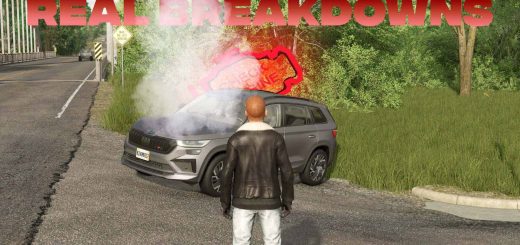

gsToggleFlightAndNoHUDMode command not working : command not found
Control of the character’s flight on the map is called by the command gsPlayerFlightToggle, then control of the character in flight as described above in the instructions (the same keys)