Farming Simulator 25: Save Game file location



Farming Simulator 25: Save Game file location
Where is the Farming Simulator 25 game save folder location for files?
Important note: the location of your game saves depends on which operating system you use to play Farming Simulator 25. The Windows and Mac game versions can be different.
So where should you look for your game saves?
If you play Farming Simulator 25 with the Windows operating system, all your saved game files are located here:
C:\Users\USERNAME\Documents\My Games\FarmingSimulator2025\savegame1
If you play with an Apple computer on macOS, saved files are located here:
/Library/Application Support/FarmingSimulator2025/savegame1
The number at the file end can be different depending on how many game saves you saved. For example:
- savegame1
- savegame2
- savegame3
3 steps to locate your folder:
- When your game is running, click ALT+TAB.
- Open the task manager and go to Details.
- Right-click on the game exe, then show the folder location.
Your folder or files could be hidden in the Windows game version. This is how to unhide:
- Open the File Explorer from the taskbar.
- Click View > Options > Change folder and search options.
- Click the View tab. In the Advanced settings, select Show hidden files, folders, and drivers.
- Click OK.
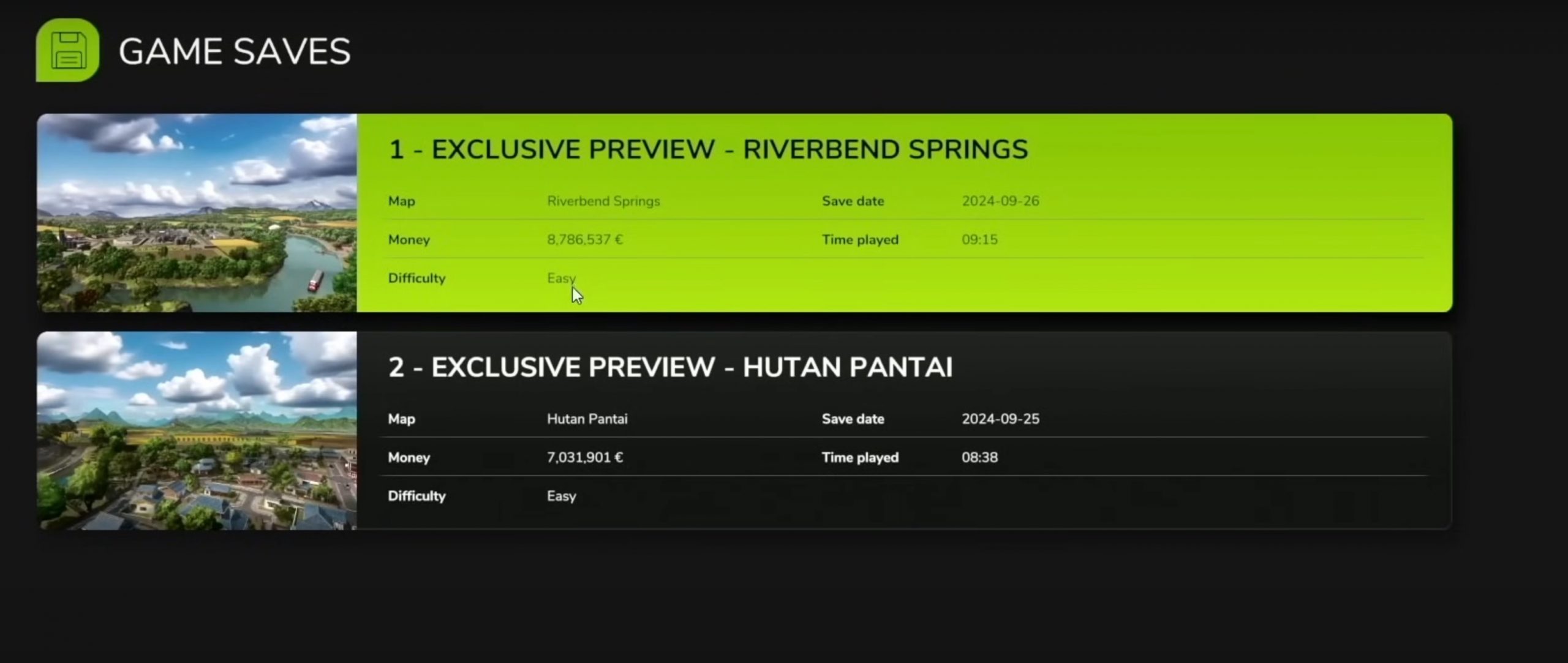
Author: farmingsimulator25mods.com





Lo tengo instalado desde la microsoft store y no me aparece el savegame en esa ubicación, alguna sugerencia de donde puede estar?