Fliegl Timber Runner Autoload Wood v1.0






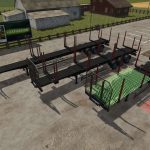
Fliegl Timber Runner Autoload Wood v1.0
This is set of three log trailers, which have larger space between bunks, so you can load / unload them with front loader or big arm loaders.
– Price: 39000 $/ 45000 $/ 55000 $
– Shop category: Wood transport / Semi trailers
– Additional bunks which can be folded / unfolded when you are loading short logs to 3 or 4 piles (15m and 20m trailers)
– Back attacher for trailer and trailerLow to all trailers
– Body color configuration
– Autoload script edited (logs are now sorted to the piles)
– You can change number of logs piles on your trailer from 1 to 4
– You can switch between piles manually
– You can show unload area to see where logs will be unloaded
– You can show load area to see current pile
– You can move, resize and rotate unload area
– Count and total mass of loaded logs are displayed in F1 menu
– All controls can be set in your Inputbindings
– You can enable / disable F1 help, will be saved as global in xml config file
12m trailer: 1 pile up to 12m, 2 piles up to 6m or 3 piles up to 4m
15m trailer: 1 pile up to 15m, 2 piles up to 7.5m or 3 piles up to 5m or 4 piles up to 3.5m
20m trailer: 1 pile up to 20m, 2 piles up to 10m, 3 piles up to 6.5m or 4 piles up to 5m
Default controls:
KEY_X – fold / unfold additional bunks (15m and 20m trailers)
KEY_B – start autoload
KEY_Y – start unload
KEY_O – change side (left / right)
KEY_KP_enter – change number of piles
KEY_KP_period – switch to next pile
KEY_lctrl KEY_KP_minus – shift unload position
KEY_lctrl KEY_KP_plus – resize unload position
KEY_KP_0 – rotate unload position
KEY_KP_multiply – show / hide load position (current pile)
KEY_KP_divide – show / hide unload position
KEY_lctrl KEY_t – show / hide F1 help controls (saved in xml config file)
Author: kenny456, Marhu





the mod itself works but there are so many assigned keys that do not appear on the hud, there are so many that I do not get the option to charge in two stacks in front or behind, since I cannot change because I do not see the key, it charges in stack 2, that is, behind. The charging and unloading should have only one key for the left and right side and there are two, charging on the left side the ‘o’ key, unloading on the left side the ‘z’ key, if you could put only one key you would have less and the other keys would appear the same. I don’t know if I explain myself.