Courseplay v8.1.0.3
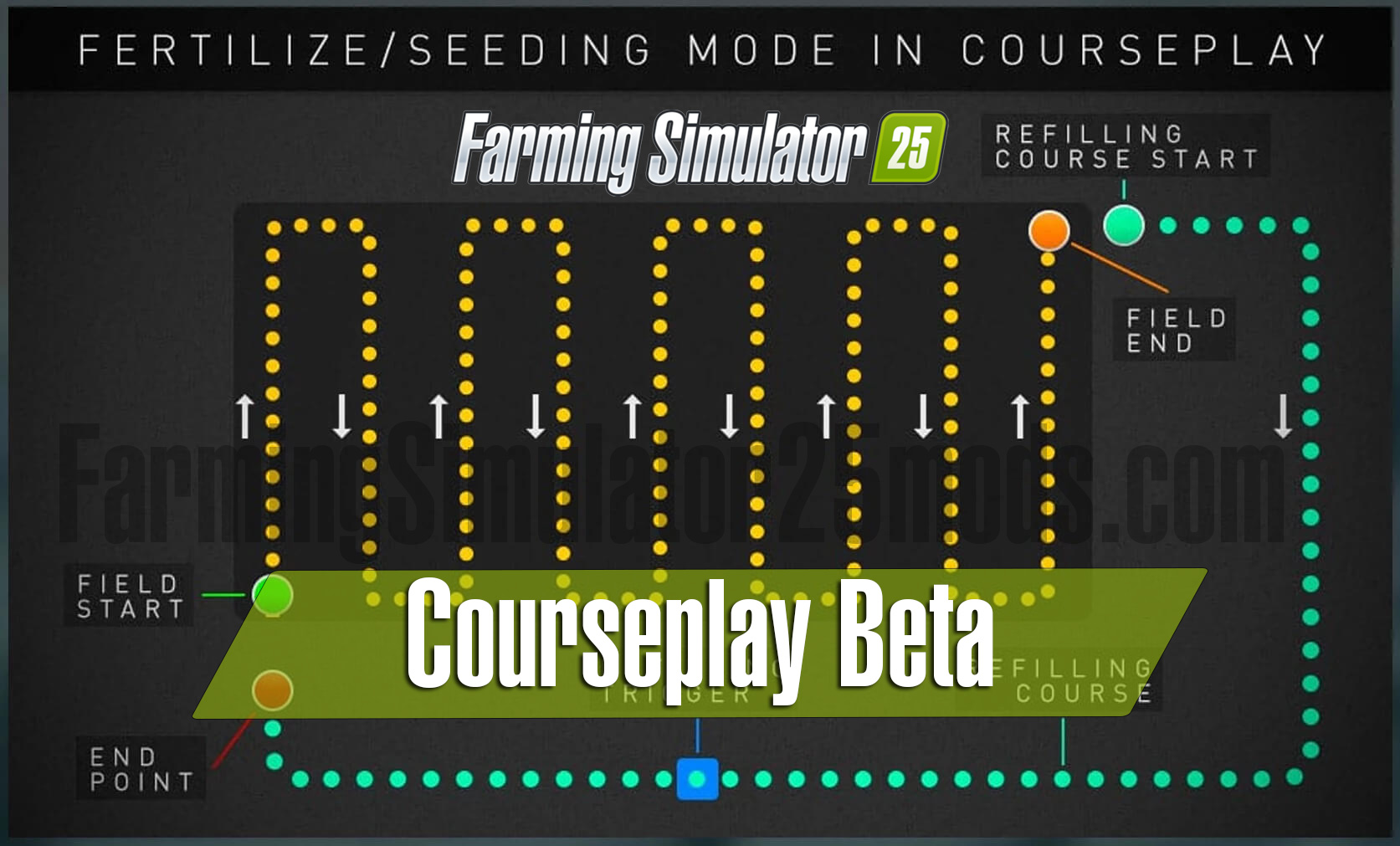


Courseplay v8.1.0.3
We are working on migrating Courseplay to Farming Simulator 2025. We don’t yet know how long it’ll take, it depends on how much the Giants API changed, when they make documentation and tools available, and of course, how much time we can spend on it.
We’ll keep you updated on our progress here, please be patient.
Courseplay allows you to generate field courses with additional features, for example: headlands. It also enables the usage of balers and forage wagons, that can be send on the same course, as a mower or harvester from before. Another big feature is the collecting or wrapping of bales on the field. New with this iteration of CP is the vine fieldwork. Fieldwork courses can be setup in multitool mode, which allows the use of up to 5 driver working in a convoy on the same field. It’s also possible to have the combine unload in a trailer on/near the field automatically. Custom field borders can be assigned for courseplay to use, for example: in case of a meadow, which isn’t recognised as a normal field. Lastly cp has a interface for AutoDrive, which allows for refilling of a seeder at a nearby silo or unloading a forage wagon and so on. With Version 7.2.1.0 or higher it is also possible to use the combine unloader to create a heap near the field. What is the expert Mode: When the expert Mode is deactivated, you have only access to some settings. The other settings are hidden and set to default values, which works in most situations. That way, we try to help Users to get easier into Courseplay without being overwhelmed from all the settings.
V8.1.0.3
What’s Changed
- ModHub Update by @Tensuko in #1142
V8.1.0.1
- Fix Rice Harvester fully opens pipe #1050
- Fix for #1025
- Fix for #1041
- Fix for #1020
- Fix for pathfinding to next waypoint #1015
- Adjustment for inner headlands on narrow parts of the field #1072
- MP Fix for Implement start/lowering #1100
What’s Changed
Update translation_br.xml by @admilson1264 in #1003
Update translation_ru.xml by @Gonimy-Vetrom in #1011
Update translation_uk.xml by @Gonimy-Vetrom in #1012
fix: specialization race conditions by @pvaiko in #997
Update translation_it.xml by @Roby1164 in #1014
fix: pathfinding to next wp by @pvaiko in #1015
Update PL translation (v8.1.0.0) by @KITT3000 in #1016
Update translation_es.xml by @KCHARRO in #1017
Add english tutorial playlist to README by @gllherme in #1027
Update translation_br.xml by @admilson1264 in #1026
Update translation_cz.xml by @LadikSmyth in #1039
Update translation_ru.xml by @Gonimy-Vetrom in #1061
Update translation_uk.xml by @Gonimy-Vetrom in #1062
Performance counter debug channel by @pvaiko in #1053
fix: field detection by @pvaiko in #1059
fix: custom field numbers by @pvaiko in #1067
1025 strange issue with some mulchers and cultivators by @pvaiko in #1043
docs: update README, modDesc and issue templates with website links by @Jan2903 in #1051
fix: inner headlands must not cross outermost one by @pvaiko in #1072
Update translation_sv.xml by @piplarsson in #1082
Update translation_fr.xml by @Hachecache in #1092
Implement start/lowering fix for multiplayer by @pvaiko in #1100
V8.1
- ModHub Release
- Final changes for plows
V8.0.2.1
- Fix for #853
- Another fix for #871
- Config added #888
V8.0.2.0
- Fix Combine does not start #818
- Fix Lands setting direction depends on start position #802 This reverts the changes from #709 which will not be changed.
- Fix for #795
- Fix for #612 and maybe #196
- Enhancement for harvester with delayed filling #357 #813
- Fix for #786 Change the turn for Harvesters on second headland.
- Use the second headland turn on the first headland for root harvesters and Oxbo harvesters.
- Better alignment behavior for approaching a moving combine with an unloader with big turn radius (e.g. auger wagons).
- Improvements for controller input.
- Soil sampler and other PF fixes.
- Pathfinder improvements.
- Added draw custom field on the CP AI Map with updated help menu. #539
- New Pathfinder algorithm jump point search added. This will speed up pathfinding a lot when the distance to the target is high.
- This can be turned off in vehicle settings but is on by default.
- Added penalty factor setting for the pathfinder, default is 1.
IMPORTANT: Increase modDesc Version to 98. That means minimum game Version 1.8.0.1
v8.0.2.3
- Some warnings changed to debug to have them off
- Add options to disable HUD and Infopanel movement.
V8.0.1.5
- Loop turn on headland is now a setting to turn on or off
- Fixes #712 and maybe also #669 and #618
- Fix for #756 and #727
V8.0.1.4
- Enhancement for #709
- Adjustment for Gregoire GL vine harvester #746
- Added new loop corner turn for towed implements with a grain car in combination. The 1st headland must be round! #737
- Added debug output for diagnostic purpose #761
- Update modDesc Version to min Patch 1.7.0.1 !!
V8.0.1.3
- Improvement for selecting active worker. #733
- Mod conflict solved. #728
- Increase max working width to 57. #702
- Internal AD-CP interface refactoring. #692
- Debug spam should now be solved (some stay on on purpose but shouldn’t appear that often).
V8.0.1.2
- Another fix for field boundary detection
- Another fix division by 0.
- Fixes for NEXAT DLC #679
Note: This contains the important fixes for the NEXAT. We know that not everything works perfectly yet and there will be more improvements for it at a later point, but the bugfixes had priority.
v8.0.1.1
- Added course display for mini map.
V8.0.1.0
- New construction frame for editing course and custom fields added.
- Fix for #583
- Raise and lower tools independently #39
- Fix for #586 #62 #596 #578
- Try to fix multiplayer custom field detection Issues #534
- New load and unload icons for shovel mode.
- Move field margin to basic settings in the generator by @Xt-8
Push Hotfix 8.0.0.12
- Fix for #572
- Fix for #395
Hotfix 8.0.0.11
- Fixes #557 and #568
Release 8.0.0.10
- Internal pathfinder improvements and better smoothing.
- Added support for Universal Autoload from @loki79uk
Release 8.0.0.9
- Another fix for #456 and #475 to hopefully not have another surprise.
- Fix for #458
- Fix for #392
- Added new languages
Release 8.0.0.8
- Fix for selfUnload #456
- Workarround for #448
- Fix for #461 and #478
- Fix for #469 and #475
Release 8.0.0.7
- Use the Giants working width first.
- Fix for #433 (Patch 1.5 Error)
Release 8.0.0.6
- Disable narrow field for Multitool
- Fix custom fields
- Should finaly fix Oxbo Harvester (and others) that needs to stop to unload
- Some more MP fixes.
Release 8.0.0.5
- Fix helper limit (is now endless again?)
- Use Giants field scanner now
Release 8.0.0.4
- Should fix #174 (but the Mod got a trailer spec which is wrong so this is rather a Mod Issue…)
- Added keybinds for direct start at first/last/nearest waypoint #147
- Some GUI adjustments
Release 8.0.0.3
- Fixes McDon and PickUps for Harvester #60
- Fixes bale wrappers (also for missions) #71 #171
- Should fix #79 #151 #170(it not always happens so it is hard to find out)
- Baler and bale wrapper now stop when empty
- Helps with #138
Release 8.0.0.2
- Rename and delete custom fields added back in.
- Keybind to open the HUD also close the HUD #75
- Fix return to start #93
- Fix can’t drive to combine. #80
- Fix for F1 keybind menu. #91
- Some collision fixes
- Another nil check error fixed
Release 8.0.0.1
- While AD Hud is active, closing of the cp hud is only possible with the mouse, if the mouse is hovering over the CP Hud.
- CP is no longer blocking the AD right mouse button event.
- AutoDrive now only tells us to open the pipe when it has already designated our harvester as the target so hopefully no more unnecessary pipe opening anymore.
- Fix ESC not working in course manager.
- Small UI fixes.
- Added button for creating folder with a saved course. #66
- Fix for #55 , #56 , #71 , #69 , #65 , #62
- Added a keybind to open the CP Menu without using the HUD (default: left alt + g)
- Fixed zoom in HUD when changing value with scroll wheel.
Release 8.0
- Initial FS25 migration
- While almost all functions from FS22 are implemented back in (except draw field on the map), they can still have errors and not function correctly in some situations.
- Added a keybind to generate a course when standing with the vehicle on the field (default ctrl+g), the settings are used from the generator menu.
- The help menu is mostly up to date, but some details might not be correct (e.g. custom field, due to missing feature).
- Course editor is disabled and will be readded later.
- Better controller support will come with later versions.
Author: Courseplay Team

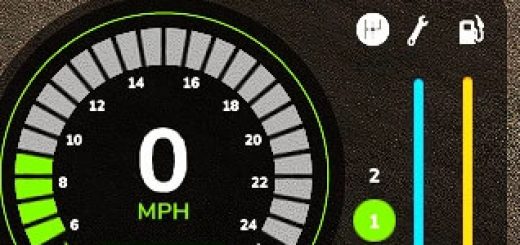



and it doesn’t even show on mod list for some reason
make sure your game is up to date v 1.4.4
Can’t wait to use CP..
Cannot add mod to dedicated server
CP has never worked on multi or dedis
it always did, not at the beginning but it always worked on DS or multiplayer. I played it with my firends
Looking forward to this. I think this release doesn’t have to correct modDesc.xml format and thus can not be uploaded to a dedicated server.
Read Description, this is a placeholder for Courseplay FS25, stating they are working on converting from FS22.
change
The mod really great. For me doesn’t show on mod list. Somebody know why?
Sounds very interesting. I´m looking forward for this ^^
It’s not even visible in the mod list!
Change modDesc version to “93”. Then it’ll show up.
this is 7.5.0.1 and not beta at all. if you wont to make it visible in FS25 edit file modDesc in zip file, and change to modDesc descVersion=”92″, and you will see this addon in the FS25 game, but i repeat it is FS22 version and WONT work at all, you game wil stuck at 60% loading.
not a 25 version last FS22 release check modDesc number and version
Her sene aynı modları yapmaktan sıkılmadınız mı 😀 ama giant da sıkılmamış olacak ki hala aynı oyunu 3 yılda bir cilalayıp çıkarıyor 😀 ve tonlarca dolar para kazanıyor
any estimated date for the release of CP
does the BETA work?
I need this badly…please hurry!!!
There is an error when loading the map Table: 0x000001e6120f7848
Deze courseplay werkt wel, verander in de moddesc 94 naar 92 en verander de naam FS25_Courseplay_V8_0.zip in FS25_Courseplay.zip
Thnx.
How to save a course?
Hoi boeren gabbers, LET wel effe op de datums van commetaar van andere. velen hebben het over een oudere versie. we hebben nu versie 8.0.
er zitten nog wel wat problemen in deze versie maar ik ben al blij dat ik hooi en stroo nu met courseplay van het veld kan ophalen.
GoofyCats stap in een voertuig zonder course want je moet eerst mappen aan maken in het courseplay menu. als je het courseplaymenu op je scherm hebt staan klik je op het boekje naast de X
Dat lukte me juist niet, mappen aanmaken.
Gevonden.
Thnx en prettige feestdagen!
works great…… is there a tab to activate to have the combine auger come out when its time to unload? as in if the tractor doesnt get there in time, the auger comes out so we now where to drive under. hopefully this makes sense.
How do i active it? I have in my mod folder and ingame in the upper right corner it says courseplay.
But how do i get menu up and all the stuff?
DEL button
Working great!!
schreibt immer noch LUA und meine Mahware blockt es und bekomme meldung das es sich um Schadsoftware handelt.
funciona!! pero no entiendo por que esta en ingles y no español
Had to stop using it. AI is not honoring the “Turn only in fields” and my equipment goes into the water in riverbend map, and down the sides of hills on maps that have hils nearby. Default AI is way more effective. If i want hands off usage, CP is not there yet.
Don’t see the option to draw your own.
The Case cotton bailer will skip the rest of the row after it dumps a bail
Great mod thx a lot 🙂
But, when i try to save a course on a field, it asks 4 a Password i can¨t save the course.
Plz Help
Viking
mit diesen mod komme ich nicht im spiel rein bleibt bei 98% ständig stehen
every time turn the mod on, the game wont start up and sayin: table:0x000000007ba1b508. when i turn off the mod the game will start. can anyone say whats wrong?
Please do something with it because nothing works, it just keeps coming out sometimes it’s good sometimes it’s not!
It doesn’t appear in the list of mods, do you have any tutorials on how to install it? my version is 1.3
works great so far. i enjoy running multiple combines in the field. is there a way to stagger “stopping” points so that combine heads dont run into each other and the end of the job?
Works good so far.
I have two issues though:
1. When changing from headlands to rows, the helper skips the first row and vice versa. A little anoying.
2. sometimes the helper ignores the field borders while turning around to the next row and gets stuck in trees or something
I get the error table: 0x00000115069a3528 when i am starting. I got it with the 8.0.0.3 version and also now with the 8.0.0.4. Have to disable it to get the map started
mam tento istý problém
having problems with ai not wanting to start back up or sync with the feild
Just do something with the lock of the automatic worker in the various static objects that appeared in its path.
Using 8.0.0.5. Tried 3 plows, left 1 and center worked fine but right 1 goes on the center path and then went on the Right 1 path backwards.
arther the patch v 1.5 cant make any course. everyhing is not arivable to click on anymore.
Am I the only one with glitches in Courseplay?
If something somewhere is already working under it, then an attempt to turn it on even on a completely different field causes an error (it is impossible to calculate the route). And the already working one loses the route and stops.
???
I have this problem too
Make sure you save your games often. 8.0.0.7, when it bugs, it crashes your game and you lose progress
Now I can’t create a new folder and save the course 🙁
I’m having to same problem, can’t create folder or save course.
Known bug between CP and PowerTools is your most likely culprit….deactivate PowerTools mod and should work
Thanks, but I don’t have the PowerTools mod and never installed it.
Is there any way to keep tractors with auger wagons driving through water to get to combines? It’s a timely reset back to shop every time.
Vypisuje chybu table:0x000001f4fc70d968 a nespustí hru pri verzii 8.0.0.9.
Aký je problém?
Still gives an error when playing on server. Gives a bug message and could not generate course when you try to.
Hi the new version still give bug reports
For some reason, whenever my harvester is at lets say 80% full and it’s been set to call for unload, also the tractor with a trailer is set to unload the harvester at 80%, it doesn’t do anything. How am I suppose to set it up then?
Suddenly the HUD CP disappeared and is not activated by either the key or the mouse.
Tried to reinstall it – no result (((
I’ll answer myself ))
Deleting all folders and files from СP helped
There should be an option to be able to start from the point you stopped at.
For example if you stop in the middle of the course and have to drive an refill gas, you can come back at the field and just press start from latest point.
baling doesnt work atm field angle only goes in 5% increments when you try to generate a course for picking up to bail, just have fieldwork aswell no other options assuming its basic atm
for some reason the ropa xl anthem 6×4 harvestor doesnt do 90 degree turns when opening up the field. it leaves behind the crop in the corners of the field
per un motivo sconosciuto mi dice file obsoleto e non funziona più
Not work in Game Version 1.10.0.0. mod Desk 100
Maybe I just have it setup wrong but I feel like CoursePlay is dumber than Giant’s AI.
It drove halfway around the map just to get to the other side of the field, can’t self unload correctly into any trailer, especially not the new hooklift containers. It always stops 5 feet away then runs into the trailer trying to turn around. Absolutely will not resume a field halfway, it’ll just restart all over. Trying to use this any root vegetables is impossible. What happened to course recording? It’d be great if we could just record our own course. I can drive A LOT better than any AI. I won’t take 5 minutes just to turn around.
anyway you could do a headlands only mode? so you can use the smaller seeder/planters to do the headlands and then bring in a bigger seeder/planter to do the main field.