
Are you using a PC or a Mac and looking to install Farming Simulator 25 mods? It’s very simple, as most mods are compressed into ZIP files. All you need to do is to move them into the game’s mod folder. Here are the easy steps to install your FS25 mods – starting with PC.
How to install Farming Simulator 25 Mods on a PC
- Choose and download any mods on this website.
- Locate your downloaded mod ZIP files. They should be in your Downloads folder or any other designated folder for your online downloads.
- Copy the ZIP file using a mouse right-click or a CTRL+C keyboard shortcut.
- Locate your mods folder. It’s usually located in C:\Users\[Your name]\Documents\My Games\FarmingSimulator2025\mods
- Open this folder and paste using the CTRL+V keyboard shortcut, or move your mod’s ZIP file into it. See the image below.
- Done! You have installed a mod.
- Run the game.
- Activate the mod you have installed.
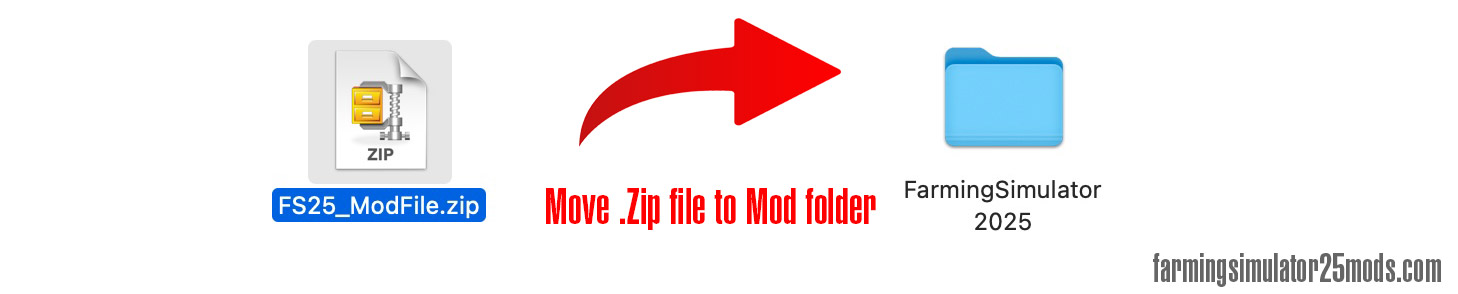
The regular version of FS25
If your game is a German version, the names of the folders will be different.
- First, find the Zip files you downloaded. (They should be in your computer’s Downloads folder.)
- Copy or cut the chosen file.
- Next, find your mods folder. Normally, it’s located here: C:\Users\[Your Username]\Documents\My Games\FarmingSimulator2025\mods (or Landwirtschafts Simulator 2025 folder name)
- Please open it and paste the Mod file to the folder.
So if you play the German game version, the folder name will be Landwirtschafts Simulator 2025:
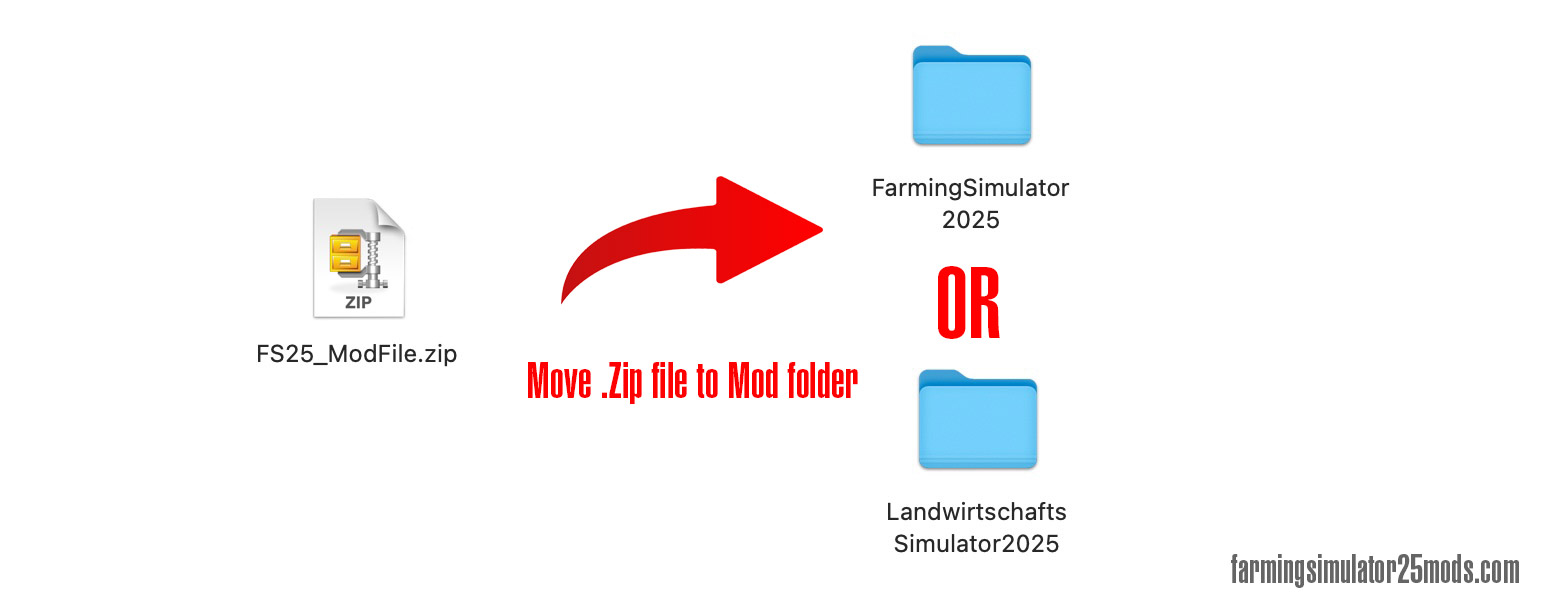
A German version of FS25
However, ZIP files are only one type of file that mods work compressed. There are two types of compressed mod files – let’s take a quick look at how they differ.
- ZIP – you can copy the mod file into the Farming Simulator 25 mod folder without unzipping it. (location was mentioned above)
- RAR is another compressed file type similar to ZIP. It usually includes several other files put into one. Inside, you will find either a ZIP file or an RAR file. To open an RAR file, you must use archive manager software. Using a program such as WinRAR should make this process simple. The “Extract to…” button will extract your RAR file into a folder.
IMPORTANT: Sometimes, you might find mods where the ZIP file will be stored inside yet another ZIP file. The ZIP file might even include a RAR file. If that happens, you must extract the ZIP folder with software such as 7-Zip. This will let you reach the compressed files and determine how to proceed with your mod installation.
Last Tip: When the game is running, don’t forget to check and activate the installed mods before loading an existing or starting a new game. If you don’t do this, the mods will not appear in the game
How do I install FS25 Mod on MacOS (Works only with ZIP)
Farming Simulator 25 mods on MacOS come in ZIP files. You can install them on your computer without extracting, copying, or moving the mod to the correct folder on MAC. It will be:
/Library/Application Support/FarmingSimulator2025/mods
If you have downloaded Farming Simulator 25 from the App Store, the folder will be a little different, but it should still be pretty easy to find:
~/Library/Containers/com.focus-home.farmingsim2025/Data/Library/Application Support/FarmingSimulator2025/mods
Watch our Tutorial below on How To Instal FS25 Mods:
How to fix if mods are not working or not showing up in-game
Farming Simulator 25 mods are not working correctly, or are they not showing up on the ModHub? There are a few easy steps to fix:
Step 1. Mods conflict
- If the mod is not showing up in-game, the most common issue is that two or more mods conflict and cannot be installed at the same time. The quickest way to check for this is to remove all other mods from the mod folder and install only one.
Step 2. Make sure that your Farming Simulator 25 copy is up to date.
- Your mods might not work because your game’s copy doesn’t match the latest Update or Patch. If an update is available, update your game.
Step 3. Your game might have corrupted files or code.
- Delete and reinstall your copy of the game. This will flush all the files, update your game to the latest version, and help remove most possible issues.
Step 4. If all else fails, it might be that ModHub is not working – for everyone.
- Wait for GIANTS Software to fix it. Look up forums and Reddit to see if that could be the case.
These steps should sort out most of the game’s mod install issues. For PS4 and PS5 users, Farming Simulator 22 had an issue where the console version was one version behind the PC one. That caused some issues with ModHub compatibility. If you’re using a console, there’s a good chance that mods might also be an issue with FS25.
FAQ of Farming Simulator 25 Mods
What is a Farming Simulator 25 mod?
A Farming Simulator 25 mod (or a longer-term modification) is a fan-created add-on for the original farming game. It can include vehicles, combines, trucks, scripts, and even brand-new maps, which slightly alter or massively improve the gameplay.
What mods are there in the Farming Simulator games?
There are plenty of mods in Farming Simulator games. You can add different vehicles, machinery, and tools. There are options for completely new maps and game scripts that change the gameplay, letting you play Farming Simulator how you want.
Are the FS25 mods free?
Yes, FS25 mods are completely free. You can download and use the mods free of charge.
How do you install an FS25 mod?
Every FS25 mod you install and want to use must be added to your game’s mods folders. We have included a guide to help you find the correct folder for your PC or Mac OS X version.
Why are so many FS25 mods available only on PC?
Most FS25 mods are PC only because of regulations placed by Sony and Microsoft, the two major console makers. Certain mods don’t meet these regulations and are not allowed on these consoles. On PC, GIANTS Software also accepts mods similar to the company’s licensing partners.
Where can I find and download Farming Simulator 25 mods?
On this page, you’ll find the biggest FS25 mods community, with the mods updated daily. You can get started by browsing our latest FS25 mods collection.
Why should you install Farming Simulator 25 mods?
Farming Simulator 25 mods allow you to use different equipment to make the game more interesting. You can get more vehicles, make gameplay changes, or even make the game more realistic. Players use mods to improve farming and harvesting gameplay in the game.
Mods for Farming Simulator 25 are free, so don’t miss the opportunity to try them out on your game copy. It’s a simple way to install your LS 25 mods to make modifying your Farming Simulator game. All you need to do is follow the simple installation instructions above step by step, and you can install as many mods as you want.
The modding community has been creating new content for years, and there are plenty of updates, new vehicles, and gameplay changes to choose from.

