Insıde Camera Zoom v1.0



Insıde Camera Zoom v1.0
Inside Camera Zoom allows you to zoom the camera in and out while inside a vehicle using your mouse scroll wheel, just like you would on an outside camera. Looking at that distant corner of the field, or at that small gauge on the dashboard, is now only a scroll away. Clicking the middle mouse button will reset the zoom level (Field of View) back to default.
The ‘Reset Vehicle Camera’ game setting, if enabled, also resets the view back to default when you switch vehicles.
Modders can use two optional new parameters, ‘fovMin’ and ‘fovMax’ on an inside camera to control the upper and lower FOV limits, with a default range of 10-100 degrees. A new console command ‘pfToggleInsideVehicleCameraDebug’ can help you finetune those values, by displaying the current FOV for the camera.
Author: MrSkayer

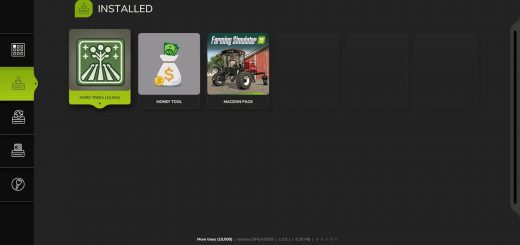

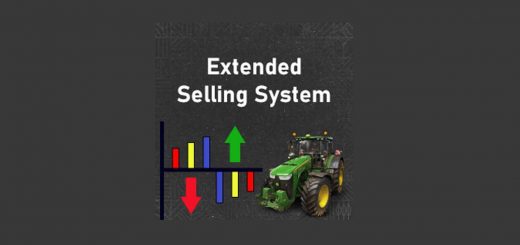

Really enjoyed the mod, but once I installed it I wasn’t able to enter any of the combine harvesters.
It works for me, so far there are no problems. But here’s the log – a lot of red lines if you look at it in the game with the console open.
There are already many mods for all aspects of the game. All the equipment is from mods, I never use the standard one. Maybe these terrible red lines would not be there if you run the game only with this mod on the camera, but this is not a solution.
In and of itself, the mod works. However, it throws LUA calls in multiplayer. The mod also has problems with vehicles that have no camera limitation. If you switch off the limitation of the camera view in vehicles (“ Camera limit=false”), the zoom function no longer works. This should also be fixed. Otherwise it is a great mod.