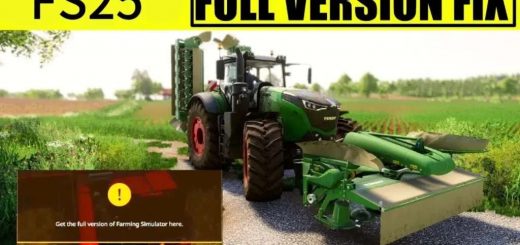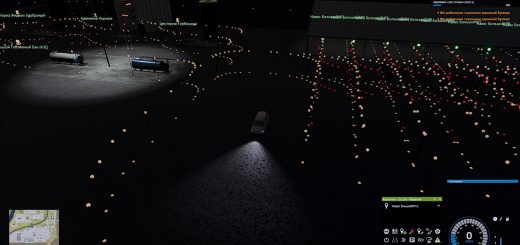Interstate and Bridge Mod v1.0

Interstate and Bridge Mod v1.0
There are 4 files here to download
1. FS25CargoBoat Updated: 7/27/25 3:26pm Wrong file I made a mistake, the CargoBoat will be in #5 on this list “more_parts”
2. FS25_MovePlaceables
3. roadlines
4. whitelines
5. more_parts Updated: 7/27/25 3:26pm this file uploaded after original first upload
Cargoboat: is just a placeable you can put down on your map for role play, I removed some containers from the stern so you can place objects down. If you manipulate the ground upwards to just under the floor of the rear of the boat you can use store deliveries mod to have your vehicles spawn there, as if they were shipped to your map.
MovePlaceables: This Mod very important in being able to maneuver some of the bridge parts into place. (Note: the original modder has once before let this mod become outdated and not work at all (for months) until another modder came in and updated it, this could happen again. ) So when this mod is in your mod folder, in game you will be in the construction menu placing bridge parts what you do is click on the part and a prompt will ask you to “sell” “Back” or “move” click move and you’ll see 3 axis red,blue,green drag the colored line with the mouse cursor in the desired direction.
Roadlines&whitelines: these are my mods put together in no cohesive fashion LOL they will be found in the construction menu the 4th tab down and move to the right past “fences” “lights” and the mods will be in the “others” category look through all them and you will see my mods have no images (cuz my icongenerator wont talk to my media player for some reason) it’ll say the name of the part on the top line and underneath it’ll say either “roadlines” or “whitelines” place as you desire.
5. More_parts: This file has additional mods as well as the mistake I made uploading the wrong “CargoBoat” file this morning.
– highway_long_sectionWithLines: Highway section WITH roadlines first file only had the asphalt
– easyplace_longerGirder: This girder is longer making building not so long and tedious and has a better place point its at the end instead of in the middle.
– bridge_doublepiller
– convaysupport_piller: This piller can lift up and support FSMiners conveyor system.
– DockBlockStructure: Make a dock or an abutment
– fs25_cargoboat: Big Boat description above.
Author: CommonLogicLogistics