LoneHills v1.0.6







LoneHills v1.0.6
v1.0.6
– Removed chainsaw
– Removed 2 parked cars
– Removed grass at the restaurant
– Fixed the stone
– Changed farmhouse (lake view)
– Fixed the quarry water
Welcome to Lone Hills! This map, inspired by NoMan’s Land, has turned into much more than I originally anticipated.
When I started, my goal was simply to figure out how map-building works while unleashing my creativity – but I also wanted to leave you plenty of room to make the map your own.
The backstory of the map:
You start in a remote area, where an oil company initially wanted to invest. Unfortunately, the oil boom never happened, and instead, the farmer sold the land for a great price, leaving everything behind, including his machinery. And where is the farmer now? Probably on a yacht somewhere in the ocean, while you guys are here managing everything!
The original plan was to create a small settlement for workers, with a gas station, shop, and cement factory as the infrastructure. But, as it often goes, the oil company made a mistake, and the whole settlement idea was abandoned. Now it’s up to you to bring this place back to life and expand both the agricultural side and the infrastructure!
What Lone Hills has to offer:
- A stunning landscape with a lake and a small swamp area with shallow water, which, while not causing any sinking disasters, perfectly adds to the atmosphere.
- Vast fields for cultivation, and a sawmill to help you process wood.
- A quarry where you can break rocks and harvest valuable resources.
- A farmer’s market that buys fresh produce from you and provides everything you need for your operations.
- A small restaurant that also buys goods from you, offering extra income.
- A Trader where you can purchase machines and equipment for your farm – exactly what you need to get started!
The map gives you a lot of freedom to create your own production lines, but it also presents some challenges. The few processing facilities and basic infrastructure leave plenty of room for you to get creative and build the land your way.
A little bit of stats and humor:
There are now 99 hours invested in Lone Hills – and yes, I admit it: Not all of those were productive. Between tutorials, unnecessary YouTube videos, and “What’s this video about?” moments, I probably wasted quite a bit of time on things no one really needs. But who can resist when the internet is full of “useful” distractions?
A huge thank you to:
- FarmerBOB: for your helpful tutorials, which have really assisted me in bringing many ideas and features to life (I hope you’re enjoying your vacation, BauerBrown!).
- FSminer: for the helpful video where I noticed the rocks took too long to break and the mountain was too steep – everything’s much better now!
- Fridu’s Welt: for the great map review and thorough feedback.
- Dark Knight: who’s already busy playing the map and probably has plenty of useful tips by now.
- Leonidec and Tamuri: for your amazing videos on the map and for sharing your thoughts.
Your feedback has been incredibly helpful in improving the map and making it more fun.
Important! If you’ve already played the map, be sure to start a new savegame! Without the update, some objects might “fly” or other issues might occur due to changes in the infrastructure.
Although Lone Hills isn’t perfect yet, I’m proud of what we’ve accomplished so far. I’ll keep fixing issues! But I’ll soon be moving on to a bigger project.
Author: Likita666


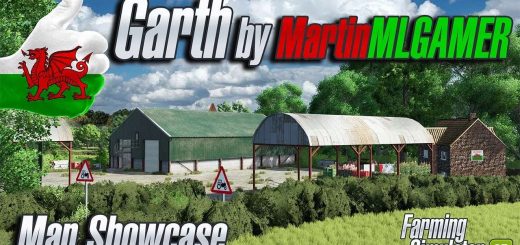


am loving this map but am finding it difficult with the fog especially when in the quarry. Is there anyway I can remove it as do not want to spoil it for other players
Hey Kiwi,
I’ve adjusted the settings in version 1.0.7, which will be released today, along with a few other changes.
If you want to manually adjust the fog, you can change the settings in the environment.xml in the maps config folder. You’ll need to look for the section and modify the values. There’s a fog setting for each season, so you can adjust the intensity and spread of the fog separately for Spring, Summer, Autumn, and Winter.
Greetings, Likita666