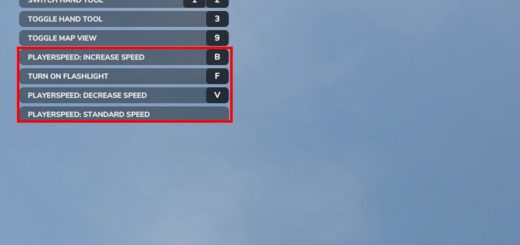ManualAttach rc.3 v1.0

ManualAttach rc.3 v1.0
1.0.0.0-rc.3
#182: Added automatic attachment assistance and enabled by default for trailers (reverse movement and correct alignment).
Added Ukrainian localization.
#187: Improved handling of forced joint lowering during attachment.
#187: Fixed an issue where default work modes prevented lowering when no lowering animations were set.
#187: Simplified the default lowering logic for attachments not manually attached.
#188: Added safeguards when deleting vehicles to prevent call stacks during vehicle configuration changes.
1.0.0.0-rc.2
Fixed the default reduced state of implementations.
Fixed a bug in the detection handler that prevented the controlled vehicle from being picked up directly.
#186: Corrected the type in the “onPlayerDelete” function.
#185: Prevents double-rendering of the “attach” context and corrects the default gamepad mapping.
#184: Adds missing “nil” checks when deleting the vehicle specification.
Improves the lifespan of detected vehicles.
Warning!
Please note that this is a development version!
The development version may damage the game or your save game!
The development version does not yet support all features!
Documentation
Attaching and Detaching Attachments
When attaching an implement, the script forces the implement to remain in the lowered position.
Exceptions apply to front loaders, skid steers, backhoes, telehandlers, combine harvesters, and hooklifts.
These implements can still be attached and detached without leaving the vehicle.
Note: The connection hoses and the PTO shaft must still be manually connected for these implements.
To uncouple, the implement must first be lowered!
Also, make sure the PTO shaft and connecting hoses are disconnected before uncoupling the implement.
This mod disables the ability to couple and uncouple implements from inside the vehicle (see exceptions above).
As the mod title suggests, quick implement changes are no longer possible.
This time, actually get out of the vehicle!
PTO Connection/Uncoupling
Press Z to couple or uncouple the PTO shaft.
Note that an implement requires a PTO shaft to be powered on!
Connecting/Uncoupling Connecting Hoses
Hold Z (briefly) to couple or uncouple the connecting hoses.
Without connected connecting hoses, the following may occur:
You cannot control the hydraulics (e.g., moving parts, flaps, marker bars, etc.).
You cannot use the lights.
The brakes will be locked.
Author: -