Papenburger V2 4K V2.2.8

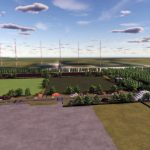


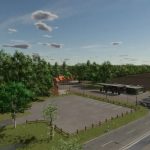
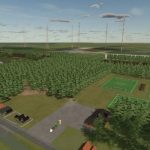

Papenburger V2 4K V2.2.8
I hereby present to you the Papenburg Card v2 4K
This is a 4X map – It has 105 fields with a total of 1042.9 hectares – 44855 trees
Several sales and productions. (There may be something missing, so let me know)
Attention !! There is traffic but be careful at the big intersection, they only go straight.
While waiting to install new working lights, use caution or disable traffic.
There is a small starting yard with a few machines.
First of all, only the bare essentials! There will be a real courtyard in a future update.
Known Issues: There are some invalid case warnings on the Dediserver. I will correct them as I go.
V2.2.8.0
– Field 64 teleport and field indicator correctly positioned.
– Forest separated from field 64 (Farmland 74).
– Farmland 118 relocated to the forest on the opposite side from the sawmill.
– Sawmill only on Farmland 117.
– Missing dirt roads painted. (not visible if cache is not cleared.) Delete terrain.lod.type.cache and terrain.nmap.cache from save. Not mandatory!
– Traffic signs set.
– Field 2 strips removed and lime strips removed at the top. (not visible without save manipulation)
– Field 119 became a farmland (top left).
– Farmland 83 reduced in size.
– Field indicator and teleporter moved from field 105.
– Farmland 121 hidden from map
- No new savegame required!!!
Attention: The night is darker and this may also affect your day…. You may have to increase the game brightness. (I have it on 1.4 now)
Author: Jimkerk


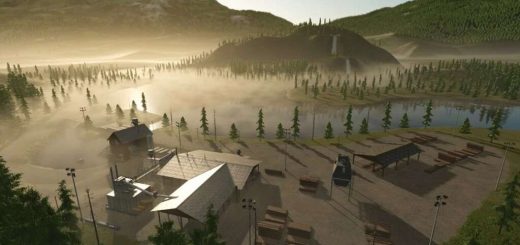


Why is the field’s GPS so wrong? Is there anything I can do about it?
Wouldn’t it be better to align field 1 so that it is a classic rectangle?
Bug – when one teleports (visits) to farmland 125, it appears under the liquid manure tank
Proč na všech mapách stroje tak těžko nalézají cíl?
Why is it not possible to supply own hdrzwe in build mode?
forest factories doesnt work anymore versus version 2.7
In 2.7 you can bought the field but not in 2.8 so the factory doesnt sell anymore
does this map work in multiplayer on a dedicated server
yes im running it on a Dedicated server.
I have some issues with AI working on field 24 (power harrow gets stuck with AI in lots of places) and field 112 (top left power harrow with AI also gets stuck).
Hallo can you help me the Kenze planter get stuck on field 77 and 63 and 62.