Terrain Height Adjuster v1.0.0.2
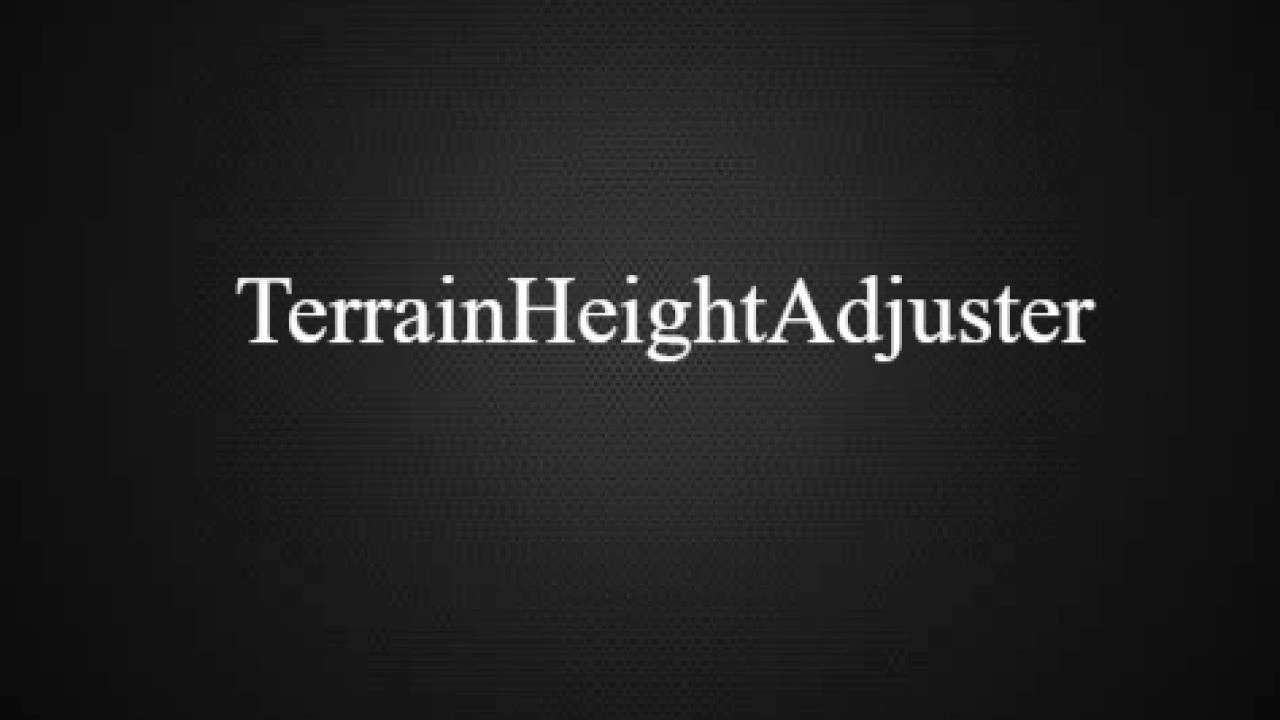
Terrain Height Adjuster v1.0.0.2
V1.0.0.2 Changes and Features Added:
Realistic Physics Mechanics:
Added gravity and inertia calculations to simulate weight and resistance.
Implemented slope adjustments for movement dynamics (slowing on uphill and speeding on downhill).
Incorporated load-based handling adjustments, affecting the turning radius based on cargo weight.
Enhanced Surface Interaction:
Introduced detailed friction and slip probabilities for various surfaces:
Plowed Fields: Reduced friction and increased slip chances up to 80%.
Cultivated Fields: Adjusted slip chances to 60%.
Default Surfaces: Reduced slip chances to 20%.
Added friction dynamics for dirt roads:
Dry weather: Reduced friction by 10%.
Rainy weather: Reduced friction by 30%.
Introduced adjustments for natural cover surfaces:
Dry weather: Reduced friction by 20%.
Rainy weather: Reduced friction by 40%.
Improved Slip and Stuck Mechanics:
Replaced completely stuck conditions with a 100% slip mechanic, ensuring stationary vehicles with spinning wheels.
Slipping in the rain – vehicles lose traction and may skid on wet grass and mud.
Deep ruts – heavy machinery leaves noticeable tracks, especially in soft soil after rain.
Getting stuck in mud – driving on wet soil with narrow tires increases the chance of getting stuck.
Changing resistance – different surfaces (asphalt, grass, mud) affect handling and fuel consumption.
Dynamic parameter adjustments – the mod automatically reacts to weather and surface changes.
Author: Erata





la mods non viene letta e vista dal gioco
la mods non viene letta dal gioco dato il modesck e completamente sbagliato compreso l incona della mods che non deve essere png ma bensi dds io sn riuscito a sistemarla e a giocarci e fatto molto bene apparte che se non si sistema queste piccole cosine la mods non viene letta dal gioco