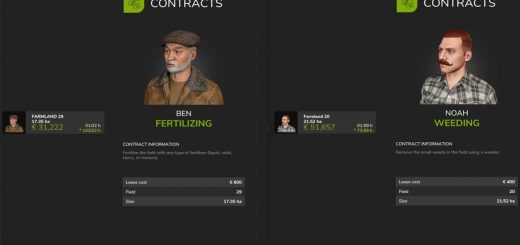Turbo Launcher BETA v1.0


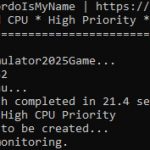

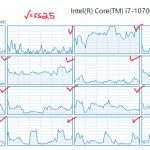
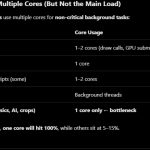
Turbo Launcher BETA v1.0
BETA RELEASE
note: this release if for STEAM versions of Farming Simulator 25
“idle cores? Not anymore”
With GIANTS engine being CPU bound, you generally leave a LOT of your computers processing power on the table. You have all those cores, let’s use them!
PROBLEM: Key Limitation of GIANTS Engine (in Farming Simulator 25)
CPU / Single‑Thread Bottleneck
According to performance guides, one core can get maxed out while others are relatively idle.
This suggests important parts of the engine (e.g. simulation, object updates, draw distance logic) are not fully parallelized.
Because of this, even very powerful GPUs may not be fully utilized:
“One CPU core at 100 percent … GPU usage stuck … despite low FPS.”
SOLUTION: FS25 Turbo Launcher
This script isn’t just a launcher — it’s an intelligent performance manager for Farming Simulator 25.
It makes sure the game runs at its smoothest, uses your CPU efficiently, prevents crashes from timing issues, and even helps you debug mods and performance problems automatically.
It gives you the kind of control, smoothness, and insight that Giants Software should’ve built in themselves.
This script is awesome because it does everything Windows and the game itself don’t do automatically — it launches Farming Simulator 25_in the cleanest, most performance-optimized way possible while also keeping an eye on your game’s health.
Here’s why it’s so effective, step by step:
1. Launches FS25 cleanly through Steam
– Starts the game directly without clutter or background delays.
2. Smart “wait for process” logic
– It doesn’t rush ahead — it patiently waits until the game’s process actually exists before touching anything, so no commands fail or misfire.
3. CPU optimization (Processor Affinity + High Priority)
– Locks FS25 to the best CPU cores (skipping core 0, which Windows uses for system tasks).
– Gives the game “High” priority so it always gets CPU time over background apps.
– Result: smoother frame times and more stable FPS, especially on mid-range systems.
4. Menu detection
– Waits until the game’s main window actually appears — useful for shader compilation or loading phases — so everything happens at the perfect moment.
5. Smart log monitoring
– Automatically finds your `log.txt`, waits until it’s safe to read, and watches for any “ERROR” or “WARNING” lines.
– That means you can see real-time mod issues or script errors without digging through folders.
6. Graceful auto-exit
– When the game closes, the launcher cleans itself up and exits — no hanging command windows or frozen loops.
7. Fully automated and safe
– Handles locked files, waits for system timing, and runs PowerShell commands securely and efficiently.
On my i7-10700F CPU i have 16 cores. i was tired of FS25 crushing just one of them and little of another. Until I started really monitoring the loads, I didn’t realize just how CPU core locked this engine is. So while you might see an “overall” CPU load of just 50%, if you examine the actual per-core load it tells a very different story.
Running this script, I have gained around 40% more frames and performance. I can hold a solid 80 FPS in 8K (3840x 2160) with DLSS, high settings and 80+ mods. And it’s stable. No staggers or stutter; especially once you get a maps cache built.
NOTE: While I have tested this locally, and tuned it with the help of AI tools, there will always be issues. Just let me know and I’d be glad to try to help.
I really hope you have an improved experience using this tool. And, if you find value in the code, please consider donating. It helps motivate me to continue to develop and update apps like this.
Author: gordoIsMyName