Universal Autoload






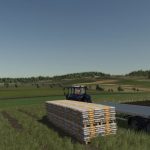
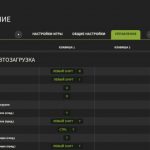
Universal Autoload
v0.4.5.5
Should help with various loading bugs (e.g. #288)
Increased the margin for triggers (should get less false detections of loaded items)
Reset loading area if loading is complete but nothing was loaded
NOTE:
– Be very careful changing the save options (especially useConfigName) since this can overwrite settings for other configurations.
– I also need to consider deleting or rearranging superseded settings, e.g. if we select to save “ALL” it will only be used if it appears first in the settings file list (before another valid configuration). I’m nervous about deleting all other settings though in case it was a mistake. Maybe best to add a confirmation dialog for this.
– Still need to decide how to handle setting global settings in MP (permissions?) and to save them between games (see #307).
Also:
KRONE default config now has rear loading and side loading
Possible loading logic improvement for issues like #288 and #290
NOTES FOR PALLET LOADING MODE:
- Pallet collection mode only works when not moving (as with loading pallets before)
- The same keybinding (SHIFT-CRTL-R) is used to enable both bale mode and pallet mode
- Whichever item (BALE or PALLET) is detected first will determine which mode becomes active
Features:
– Loads any compatible pallet/container types (see list below)
– Loads lumber to any supported forestry vehicles
– Installed automatically on any compatible trailers (see list below)
– Load and Unload by selected material or container type
– Can also restrict loading to full pallets only
– Select ‘ALL’ to load mixed types in sequence
– Mixed pallets are loaded in size order for best packing efficiency
– Can interact with trailers when player is on foot (even when not attached to a vehicle)
You can try these autoload trailer mods too:
Farmtech DPW 1800 AUTOLOAD
Grimme Quantum SL/TC 816 AUTOLOAD
Author: loki_79





hola para cuento estaria disponible
Is it working on online servers?
spiel stürtz gleich ab
funktioniert leider nich bei uns auf dem dedi server
2024-11-30 09:29 UniversalAutoload – supported vehicle: Farmtech DPW 1800 – UAL #2511996 #ALL (UNIQUE)
2024-11-30 09:29 *** USING CONFIG FROM SETTINGS – ALL for #ALL (UNIQUE) ***
2024-11-30 09:29 CREATE SHOP VEHICLE: Farmtech DPW 1800 – UAL #2511996
2024-11-30 09:29 CONVERT IMPORTED LOCAL CONFIG TO LOADING VOLUME
2024-11-30 09:30 UAL – ON VEHICLE BUY EVENT
2024-11-30 09:30 UAL – SAVE SHOP CONFIGURATION
2024-11-30 09:30 Universal Autoload Disabled: Farmtech DPW 1800
2024-11-30 09:30 DELETE SHOP VEHICLE: Farmtech DPW 1800 – UAL #2511996
How do I activate the mod? The game sees the mod, but when I hook the trailer, the load and unload buttons do not appear
this doesn’t seem to work in online servers or single player. i can see it recognises the mod in game but i have tried all 3 flat beds and i have tried driving up to the pallet and loading it with a fork lift and nothing auto loads
the game recognizes the mod in controls in settings, but nothuing shows on the top left when in game. nothing works no trailers work ive had these issues for days its super frustrating. idk how other people dont have problems but i do. i downloaded it 5 times tried everything. need help
Game does not recognise mod says invalid mod description in console commands