Universal Autoload v1.0.1.3
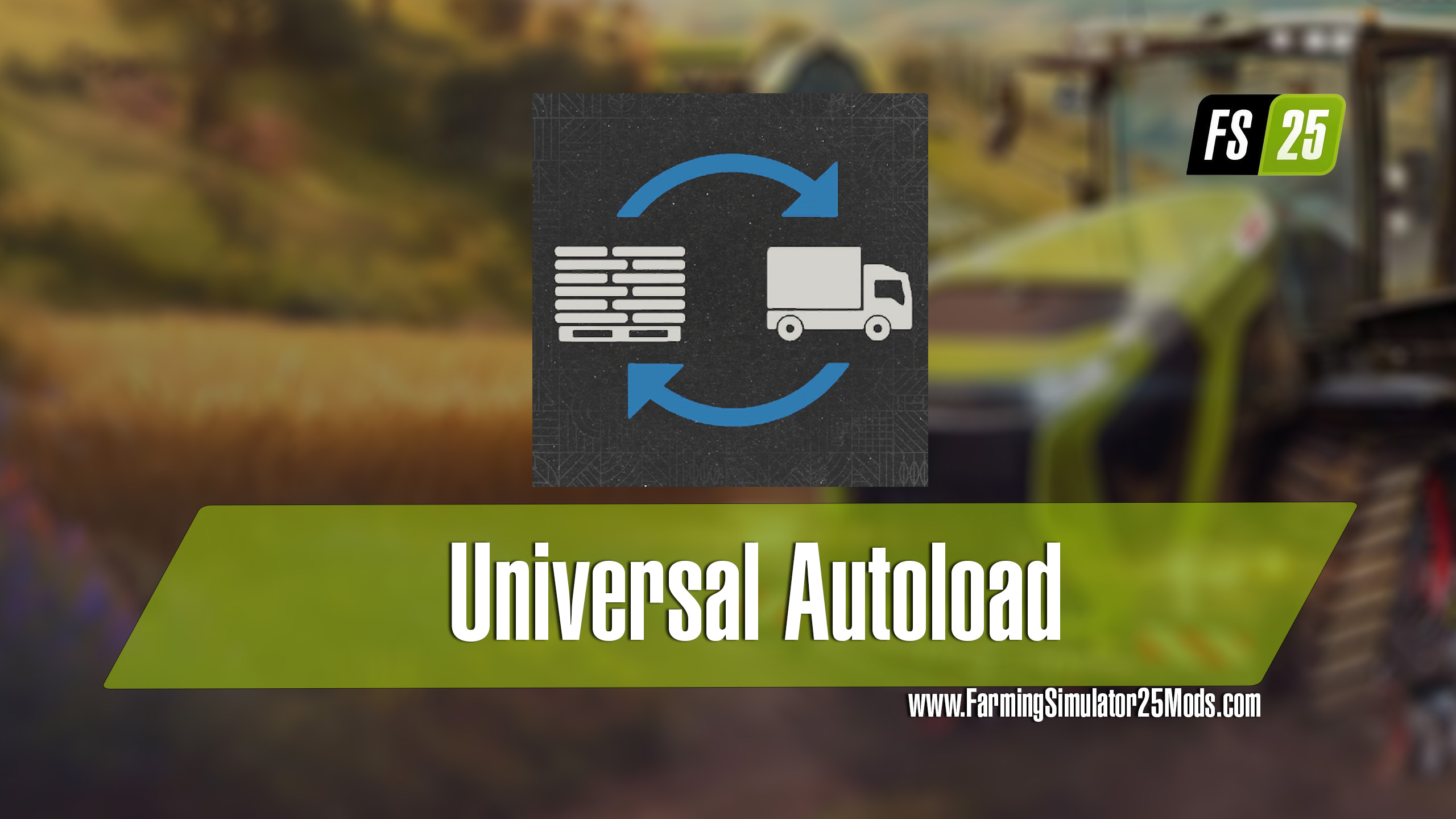







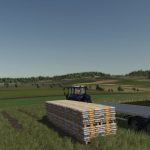
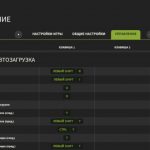

Universal Autoload v1.0.1.3
This automatically modifies the actual base game trailers, and will be applied to any new or existing trailers on your farm. Please see the included read-me file for instructions on adding to your own mod trailers or pallets.
Autoloading specialisation for trailers. This automatically modifies the actual base game trailers, and will be applied to any new or existing trailers on your farm. Supported trailers can be configured with a GUI when purchasing in the shop. Please see the included read-me file for full instructions on configuration.
Changelogs:
v1.0.1.3 – Some Experimental Changes
- Possible fix for #463 and #465
- Change DPW1800 default (see #459)
- Added Danish translation from #456
- Added global setting for toggle physics feature in #452
- WARNING – I have tested in SP, but there is a risk I have missed something, especially in MP. Please report any issues!
v1.0.1.2 – Small update
- Added Spanish translation
- Reduce debug keybinding priority
v1.0.1.1 – Highlands DLC Latest
- Added support for Highlands DLC
- Added default configurations for new train carriages and cargo vessel
- Corrected name of Timber Wagon train carriage (incorrectly named SugarBeet Wagon by GIANTS)
- UAL will now search default configuration file for any undefined vehicles (mod settings file has priority)
- Added ualRestoreDefaultConfigs console command – backs up existing settings file and replaces it with copy of defaults file only
- Delay auto configuration in shop by 10 fames (some vehicles were not fully loaded when opening the shop, and therefore were not properly detected by the algorithm)
v1.0.1.0 – MODHUB UPDATE
- Prevented some runtime errors
- Improved loading of shipping containers
v1.0
- This is identical to v0.4.9.9 but with version number set to v1.0.0.0 so that it works with the latest GIANTS mod version filter.
- Since release on ModHub, only v1.0.0.0 and above will work with the game. Apparently GIANTS can do this dynamically now!
v0.4.9.9 – FINAL Pre-ModHub Release
- Hide blue box in shop when UAL is disabled
- Remove active vehicle debug display
NOTE: This version still includes the fix for tension belts broken in v1.9.0.1 but it will not be active in any future game versions due to the condition:
V0.4.9.4
- Tested this time. Now adds TRIGGER flag to triggers if it is missing.
v0.4.9.2
- As before, but previous fix only applied to placeables loaded from the savegame
- Now applies to new placeables via PlaceableLoadingData.onPlacableLoaded
- Search all placeables for i3d nodes where the name contains the word “trigger” and therefore should be a trigger and not an object
- Remove any of the object collision flags that UAL uses to detect a collision (PLAYER, VEHICLE, STATIC_OBJECT, DYNAMIC_OBJECT, TREE)
v0.4.9.1
- Search all placeables for i3d nodes where the name contains the word “trigger” and therefore should be a trigger and not an object
- Remove any of the object collision flags that UAL uses to detect a collision (PLAYER, VEHICLE, STATIC_OBJECT, DYNAMIC_OBJECT, TREE)
v0.4.9.0
- Objects not added as “loaded” when they intersect with both pickup and loaded triggers at the same time
- Added as “loaded” when moving from both into the loaded trigger
- Added as “available” when moving from both into a pickup trigger
- Added some related visual debugging stuff
v0.4.8.9
- Grouped too many state flags together in v0.4.8.8 which meant that a later logic statement could never be true
- Also: Changed price per loading to INT – will truncate any existing floats to int (round down)
v0.4.8.8 – ADDED ACTIVE VEHICLE DEBUG DISPLAY & NEW GLOBAL SETTINGS
- Update README and modDesc
- Reorder items in global menu
- Add active vehicle debug display – shown when debug mode is active
- Detect players on foot – key bindings are not active yet
- Add loadingSpeed global setting – delay in ms between loading each object
- Added lowRefreshMode global setting – enable if you experience lag on lower end sytems or servers
- Added BR Translations – provided by Myiamoto86
v0.4.8.7
- Added 10% margin for pallet detection
- I assume this was just a rounding error, maybe worse when pallets are not properly centred on the root node.
v0.4.8.5
- Added global minLogLength option (sets a minimum length for logs that will be autoloaded)
- Added minLogLength to the global settings menu
- Now displays existing values (minLogLength and objectSpacing)
- Loads custom values from mod settings XML and round to nearest in the menu
- Only apply 1.9 bug fix to version game version 1.9.0.1 (expecting that GIANTS will fix)
v0.4.8.4 – Hopefully FINAL FIX for MP pallet bug
- It looks like only pallets were affected by the bug anyway, not bales or logs
- only add objects when the game is MP
- only add objects if they are a “vehicle” (e.g. pallet)
- only fix objects when they are no longer moving
- clear table in case anything is added that shouldn’t have been or is later sold
- Note: it seems like GIANTS may be calling link() for the pallets on the client, since the fix involves linking the object to the map root node (clearing the existing links) on the client. Calling the same code only on the server doesn’t change the behaviour.
v0.4.8.2
- FIX TENSION BELTS – broken again in V1.9.0.1
- NOTE: THIS IS A FIX FOR THE NEW GIANTS MP BUG – see #374 (comment)
- Probably only temporary until GIANTS rolls out another patch
- Workaround that seems to fix the pallets being dragged along the floor in MP after unstrapping tension belts
- Added objectSpacing to global settings
v0.4.8.1 – Prevent debugging print error when loading unconventional vehicles in the shop
- Protect against variables being nil
- Update Italian translations
v0.4.8.0 – Second attempt to refactor container dimensions (see #386)
- Changes in advance that will allow modification of spacing parameter
- Would be good to know if this breaks anything before I start making more changes..
- Added DELTA to newLoadHeight to avoid occasionally skipping layers with round bales
- Note: I still have no idea how these changes can affect #385
v0.4.7.9 – Refactor container dimensions
- Changes in advance that will allow modification of spacing parameter
- Would be good to know if this breaks anything before I start making more changes.
v0.4.7.7
- Check for rootNode = nil
- I forgot about the issue with printing self.rootNode back in v1.5.0.0
- prevents errors similar to:
- FS25_UniversalAutoload/UniversalAutoload.lua:3749: attempt to concatenate nil with string
v0.4.7.6
- Do not apply velocity correction when auto collection mode is active (items not added to physics)
- Update vehicle when on foot OR if auto collection mode is active (see #300/#308)
- Identify items held by player for manual loading
- Identify closest vehicle when on foot
- Prevent updates of vehicle F1 menu when on foot
- (could be causing occasional UI issues where buttons do not appear)
v0.4.7.5
- Added overlapping zones flag (prevents detecting trailer as full when zones are overlapping)
- Added new default settings for 2017 lizard pickup
- Increased max loading zones/areas to 5
v0.4.7.4
- Added a new shop configuration menu item to select the length axis from available i3d nodes
v0.4.7.3
- Edited functions for AD
- Now using totalUnloadCount (all loaded items) instead of validUnloadCount (UAL filters)
Also:
- Removed debugging box on detection of new objects
v0.4.7.1 ADDED TRAIN
- Added base game train carriages from EU and US maps
- Updated lanugage files from various pull requests
v0.4.7.0 Apply velocity correction to trigger positions
- New strategy to fix #108 (and probably quite a few others)
- Should help with any bugs where the detected number of loaded pallets is incorrect
- ALSO: Added new functions for AD (see bug #211)
v0.4.6
Some other small changes too:
- Calculate log length for currently selected zone
- Remember existing settings in shop
- Check for MESH_SPLIT_SHAPE when identifying spawned logs
- Width-ways loaded trigger margin increased again (3.33 -> 3.50)
- Use config name “design” for dpw1800 in defaults
- Update l10n_cs.xml
v0.4.5.8
- Further reduce loaded trigger width
- Width-ways loaded trigger margin increased by ~10%
- Prevent possible error in debugging display when container type is unknown
- Cleaned up some debugging texts (ATTEMPT RELOAD printed when AD or CP was active)
v0.4.5.7
- Partially revert change from v0.4.5.5
- Trigger boundaries were too small after the last change, causing some pallets to not be detected and also for the triggers to detect pallets as leaving the trigger when the vehicle is moving.
- Reduced trigger delta offset (0.2 to 0.1)
- Decreased loaded trigger width (to reduce chance of detecting items outside the trailer)
- Increased loaded trigger length (to reduce chance that triggers detect objects leaving the trigger when moving)
v0.4.5.6
- Fixed an issue where loading zones could only be adjusted in one direction
- Mistake was introduced in v0.4.5.4 to prevent divide by zero errors
v0.4.5.5
- Should help with various loading bugs (e.g. #288)
- Increased the margin for triggers (should get less false detections of loaded items)
- Reset loading area if loading is complete but nothing was loaded
v0.4.5.3
- Prevent changes to saving settings after applying settings for the first time
- Added extra message to remind users that saving settings does not apply immediately
NOTE: still need to delete/remove unused settings somehow. Maybe a “clear settings” button, or a pop-up when selecting “ALL”
v0.4.5.2
- Simplify configuration selection
- Only one “useConfigName” allowed per vehicle (will be locked in shop menu once selected)
- Remove hard coded “useConfigName” (e.g. ‘enterablePassenger’ for International CV Series)
- Remove “replaceConfigId” previously used as a workaround for missing configs
- Also added missing strings to language files
v0.4.5.1
- Update to Global menu and more options for exporting settings
- Select selectedConfigs and useConfigName (optional) in the shop UAL menu when saving
- Add price per item to global options (experimental)
- Update UK, RU and IT languages
NOTE:
– Be very careful changing the save options (especially useConfigName) since this can overwrite settings for other configurations.
– I also need to consider deleting or rearranging superseded settings, e.g. if we select to save “ALL” it will only be used if it appears first in the settings file list (before another valid configuration). I’m nervous about deleting all other settings though in case it was a mistake. Maybe best to add a confirmation dialog for this.
– Still need to decide how to handle setting global settings in MP (permissions?) and to save them between games (see #307).
v0.4.5
- Added feature from #186
- Can now add or remove loading areas (up to a maximum of three)
- “Add” area will split the previous one into two
- “Remove” will expand the previous area by the deleted width
- *** NOTE: NOT TESTED IN MULTIPLAYER ***
Also:
- KRONE default config now has rear loading and side loading
- Possible loading logic improvement for issues like #288 and #290
v0.4.4.6
- Should resolve #292
- Now checks every time we open the menu in case the shop GUI has been recreated by another mod
v0.4.4.5
- Possible fix/extra debugging for #288
- Attempt to remove pallet from all vehicles when deleted (e.g. sold)
- Prevent unloading bale collection mode bales while moving
- Fix for #287
- Wait until GUI is closed before updating F1 menu
v0.4.4.4
- Fix for #287
- Wait until GUI is closed before updating F1 menu
v0.4.4.3 – MODIFIED LAYER LOADING
- Hopefully improved layer loading with mixed pallets
V0.4.4.2
- Fix for #283
- Fixed error when loading wood that was introduced in v0.4.4.1
V0.4.4.1
- Some refactoring before planned change to loading logic
- Reduced chances of pallets loading in positions where they can fall over in layer mode
- BigBags shouldn’t stack anymore in layer mode
V0.4.4
- Reverted change from #241
- The change of moving to the next available position when a space was partially blocked has caused too many issues, so now going back to searching vertically for the next available place. I will have to look at other solutions for #241.
NOTE: I have tried to make it a bit more efficient by starting at the current layer height instead of searching the whole available height, so that does mean it probably won’t stack very well when you load items with mixed heights in layer mode.
v0.4.3.7
- Hopefully an actual fix for #239
- ‘-‘ is a special character for gsub, now using sub instead
v0.4.3.6
- Hopefully a fix for #239
- I think that CONFIG array was initialised on client but not server
- (Was working on my test setup because both installations share the same config directory)
v0.4.3.5
- Pre-emptive protection for missing rootNode
- It seems that something to do with patch 1.5 means that sometimes self.rootNode is nil. I didn’t think that could be possible, but here we are. This version should protect against this case producing any game breaking errors.
- Also a fix related to #239 if the config group is completely missing
v0.4.3.3
- I think this should solve the issues with vehicle settings in MP
v0.4.3.2
- Fix for #266
- autoloadDisabled flag was not being sent back from the server
v0.4.3.0 – Added GLOBAL SETTINGS MENU
- Added a global settings menu (more items to follow)
- Open with a key binding from vehicle (default: SHIFT-CTRL-A)
- I will try to move to the actual settings menu, but happy just to get it working for now..
- Fixed an issue where autoloadDisabled was not restored from settings
v0.4.2.7
- I didn’t spot that VehiclePropertyState.MISSION was a thing!
- Disable autoload when a vehicle does not have a saved configuration
- Remove *** LOAD AREAS MISSING *** F1 menu warning text (replace with log file message instead)
- Add some extra protection against missing load areas
- Add a “log” static collection mode for log trailers
v0.4.2.5
- A bit of a fudge for #257
- This will make PREFABWALLS load for now, but needs fixing properly later.
- Also added a whole load of language PRs (that took me about 90 minutes!!)
v0.4.2.4
- Static collection mode working again in MP
- Stupid mistake. Didn’t use find replace in all files.
- Added a fix for layer loading that was broken by change.
- Layer loading is more rigid about keeping to a single layer height now, so may not work as well with mixed loads
v0.4.2.0 (EXPERIMENTAL NEW FEATURE – STATIC PALLET LOADING MODE)
- Similar to Bale Collection Mode – we can now enable “collection” mode and it will load pallets without pressing “R”
- Automatic tension belt behaviour should be improved (only restrapping if not already strapped)
- Increased number of items in F1 menu (see #200) – let me know if it helps or causes new issues.
- Changed implementation of fix for #43 – should improve loading of pallets when sizes do not match perfectly
NOTES FOR PALLET LOADING MODE:
- Pallet collection mode only works when not moving (as with loading pallets before)
- The same keybinding (SHIFT-CRTL-R) is used to enable both bale mode and pallet mode
- Whichever item (BALE or PALLET) is detected first will determine which mode becomes active
v0.4.1.3
- Actual fix for #246 (last commit should have said #245)
- Don’t mind me, just adding a few more versions for the scraping sites to scrape.
v0.4.1.1
- Fix for #238
- Fixed issue where log trailers would stop loading before full (#238)
- Changed some default configurations to prevent overlap with the trailer
v0.4.1.0
- Attempt to reduce CPU usage
- Moved main UAL calculations to onUpdateTick instead of on Update
- Reduced loading delay per object from 200ms to 150ms
v0.4.0.0 – COLLISION DETECTION IS WORKING AGAIN!!
I have finally got the collision detection to work again, so now we have:
- Restored pallet/bale loading functions from FS22 (fill in missing gaps)
- Restored log loading function from FS22 (drop from above)
- Added visual feedback of load area collision when editing size/position in the shop (red = collision, blue = empty)
NOTES:
- As per usual with major version increases, there is an increased chance of new bugs. I have reverted some of the changes I made to compensate for not using the collision detection (overlapBox), so it is quite likely that I missed some changes and while I have a few test scenarios in different savegames that all passed, I cannot test every possibility myself.
- If you reset the area in the shop (shift-ctrl-middle click) then the default zone should now be lifted up until it doens’t collide with the base. I will work on using these kind of tricks to do better at the default detection algorithim (for log trailers especially) in future releases.
v0.3.3.1
- Should now load bales (and hopefully logs) from missions. Untested.
v0.3.3.0
- Handle partially full pallets
- Improve handling of dynamically mounted items
- Don’t force enable workshop button anymore
Note: There is no longer any need to enable workshop button (without changes) since there is now a dedicated button to save configs directly. We can still update a vehicle from the workshop by changing some item (e.g. numberplate)
v0.3.2.8
Should still fix #210
- I had a thought that it is probably better call the original function, just in case it does something other than process commands.
- I’m not sure it would ever matter, since this only handles the UAL open menu action.
V0.3.2.6
- Fix for #205
- This was a test for adding a global “Mod Settings” menu and I thought I had commented it out before release
v0.3.2.5
Partial fix for #198
- This only prevents the error, but still doesn’t actually detect the loading area because the tension belts are in a vertical plane
- There is also something really weird going on with a delay when switching to this platform for the first time
- I’ve added some timestamps to help debug, but it seems to happen between onLoad and doUpdate..
v0.3.2.3
- Changed default for loadingFilter from true to false
- Should make this setting save properly now
V0.3.2.2
Added a button to save the autoload configuration without purchase
- Now you can save settings (to local file in SP, or to the server settings file in MP) with a button from the shop settings menu
- At the moment all previous methods to save configs are still active (buy/lease/workshop) – I’m open to suggestions of if we should keep all of these methods, or remove some. Maybe it could even be a global setting of how the local settings are saved?
V0.3.2.1
- Fix for #182
- Sorry, I forgot to test the shop as well as the workshop!
V0.3.2
A few quality of life changes:
- fix for #177 – added logic for when useConfigName is missing from settings file
- added new default configs for Riedler TimberTrailer3A
- partial fix for #178 – enable “apply config” button in workshop for all autoload vehicles (changes no longer needed)
v0.3.1.0
Autoload can now be Enabled/Disabled.
- “Enable/Disable Autoload” button in the shop now actually works
- Added new console command ‘ualResetConfigurations’ (experimental feature)
- Create a default configurations file if no mod settings file exists yet (useful for new users)
- Clear all load areas from config file before updating with a new one
NOTES:
– Disabled trailers should work just like they would without UAL installed. You can enable it again by going into the shop or workshop like changing any other UAL feature/setting. (I’m now waiting for all the bugs where people tell me that autoload is not working… lol)
– Use the new console command with CAUTION – it will erase all of your existing configurations and replace the whole file with defaults. It will not preserve any that are missing, especially already configured mods since they obviously won’t be in the defaults. This was added for troubleshooting, not intended for use when everything is working. Maybe useful to reset broken settings files on servers (UNTESTED).
– There was a bug when updating a config with fewer areas, the old ones would still exist in the config. Now we remove all previous areas before saving, but the downside is that there is now a higher risk of corrupting configs with no load areas (i.e. if something goes wrong during saving).
V0.3.0.3
- Improved ualAddLogs console command
- Added more log types to the ualAddLogs console command
- Improved log loading where previously it would skip some places
v0.3.0.2
- Fixed LEASE button – see #168
v0.3
Hopefully resolves #69 – IMPROVED MP SYNC
- There is quite a high probability that something is broken now – please report any issues
- Big change to the order of events when vehicles are loaded
- New configurations are written to settings (or sent to the server in MP) when clicking “YES” on the buy/lease/edit dialog
- Hopefully this means that the server now gets the settings before creating the vehicle
I have tested on my own server and seems to work fine, but I don’t know how much of the vehicle creation network stuff is synchronous/asynchronous so there is a good chance it may not work sometimes..
V0.2.2.4
- Menu button is working again!
V0.2.2.3
- Controller “BACK” button should now work for Autoload menu
- Any set input for “MENU_BACK” should now work to exit the menu
- Removed test global menu again
V0.2.2.2
- Added more console commands
- ualAddBales
- ualAddLogs (only TRANSPORT LOGS for now)
- ualClearLoadedObjects
V0.2.2.1
- Added some more things to the menu
- Fixed “Open Menu” button moving around
- Removed OK button and renamed back button as “Close”
- Enable/Disable autoload still does not do anything (apart from hide the menu)
- New menu items should be self explanitory (NOT FULLY TESTED!)
v0.2.2
- Added some actual MENU functionality!
- New menu should work for all items:
- Set bale/log/box/curtain trailer types
- Horizontal Loading
- Side Manual Loading Triggers (“Enable side loading”)
- Rear Manual Loading Triggers (“Enable rear loading”)
- Front/Rear Unloading
NOTE:
- Enable/Disable Autoload doesn’t actually disable anything yet
- Manual loading ONLY works with forklift (not with super strength)
- Added warning about renaming bad config names from earlier versions (see e.g. #127 / #140)
v0.2.1.4
- No feature changes
- Fixed an issue where the menu button was not shown in the correct place when changing between different vehicles
v0.2.1.3
Fix for #130
- One line change to prevent error on detecting bales
- Have also put some more bales in my main test savegame
v0.2.1.2
Another update for the weekend – more console commands to follow!
- First console command added – ualAddPallets
- Fix for #104 Added delta for size comparisons to allow for differences in measurements
- Added extra space around BigBags for now because we measure in the centre not at the base
- Adjustment for #5 Reduced transparency of loading volume adjustment dots in shop
v0.2.1.1
- now should clean the xml path for mods and dlcs when saved in the settings xml
- mod can still read full paths from old settings
- new paths will be replaced with the shortened version
v0.2.1.0
- Added template for shop configuration menu
- Added an empty menu (it doesn’t actually do anything)
- Menu close and accept buttons work, but only when clicking (not with keys)
- Added a load of language stuff – don’t translate yet as things may change or not be needed
- Partial fix for #112 Removed debugging text apart from when debugging mode is active
- Fix for #120 Similar to fix for selling logs, we just listen for any logs that are cut
V0.2.0.1
- Sold wood was not detected as leaving the trigger, so now we look for anything that is deleted and check if it was loaded
NOTE: A reminder to remove any previous settings for log trailers (or bale trailers) from your mod settings file if you had previously bought and configured them before v0.2.0.0
V0.2
- Finally Added LOGS!!
- Log loading is now working (without any collision detection)
- A “log factor” allows for logs to take up less space than if the bounding boxes were stacked
- Also added a speed check to help avoid #108
- Don’t expect ALL log trailers to work properly – it should be added for those in WOODTRANSPORT and
FORESTRYFORWARDERS categories. I guess some of those shouldn’t actually have it. As before with curtain and bale trailers, you should remove any entries from the settings file if you have configured them previously. - You will also have to RESIZE the box yourself. Log trailers are mostly air with no flat surfaces, so it is difficult to find the loading space programatically.
v0.1.0.1
- Added margin around triggers to prevent detection of items outside the defined volume
- Fixed a bug that prevented loading other items when the biggest one didn’t fit
- Now restraps tension belts after partial unloading
NOTE: this should fix some of the “item can’t be loaded” bugs, but there is a chance of the telefragging pallets type of bug coming back.. Those two bugs are in opposition to each other!
v0.1
- Automatically identify bale and curtain trailers
- Added a message to the readme to see if the third-party mod sites actually read anything they scrape before they post it.
NOTE: Your local settings will still override anything automatic, so use the the new detection of bale and curtain trailers the easiest thing is to remove your mod settings file and buy them all again (as you did when you started). OR otherwise you can edit the settings file to remove those trailers that you want to be reconfigured.
v0.0.0.18
- Fixed the “always load the longest items first” bug;
- Cleaned up warning messages about key binding conflicts. Key bindings conflict messages should now only appear once per game.
v0.0.0.17
- I remebered to update the version in moddesc this time.
- Some extra validation to prevent #99
- Fix for bug #72 – Don’t stack sapling pallets
V0.0.0.16
- The issue here was a key binding conflict of “UAL unload” with “Crab Steering (All)” – both using shift-I
- I have made a compromise where UAL overrides the other bindings if they are either one of ‘TOGGLE_TIPSIDE’ or ‘CRABSTEERING_ALLWHEEL’. This seems reasonable, since we want to use our own tip-side command and you can still change the crab steering using toggle (ctrl-Y). If you change your key bindings so they don’t conflict, then nothing gets overridden anyway.
- Note: you will get some log entries like:
- UAL – key binding for UNLOAD_ALL failed to register
removed conflicting action: CRABSTEERING_ALLWHEEL - UAL – key binding for SELECT_ALL_MATERIALS failed to register
conflicting action is: TOGGLE_CRABSTEERING - This is to help with debugging any unforseen issues and I’ll remove it once it seems to be working.
V0.0.0.15
- It has been 2 days – so it must be time for a new release!
- Added other train carriages (see bug #84 )
- Handle configs and configSets (see bugs #21, #55)
- Some refactoring and extra debugging to help identify what is going on with the loading bugs
NOTE: if you already own the International CV Series truck, you will probably have to re-configure it in the shop or workshop. BUT at least now it will recognise the different size options for the cab.
V0.0.0.14
- Some QoL Changes
- Updated most of the language PRs
- Set horizontal loading default key to INSERT
- Added new messages for “trailer full” vs “item too big”
- Logic change when loading that should prevent bugs like #53
- Set moddesc version back to 92 because I am bored of answering bugs about the game not loading for people who have not updated yet..
V0.0.0.13
- Actually fixed the loading bugs.. (MAYBE..)
- Removed references to “partially” unloaded for now
- The real fix was to treat loading the same way as bale collection mode – since that does not rely on collision detection, which is currently not active
V0.0.0.12
- Fix horizontal mode broken in last release
V0.0.0.10
- Mostly UNTESTED lunch time release (I checked that it loaded into the game, but please test changes for me if you are able to)
- Added “*** LOAD AREAS MISSING ***” warning to help identify bad configurations. If you see that warning, please check (or delete) your mod settings file
- Shortened strings for bug #51
- Most recent configuration now restored when re-entering the shop
- Resetting (shift-ctrl-click) is only saved when the vehicle is bought, leased or changed
- Add “area full” flags for each loading area – related to e.g. bugs #9 and #60
- Only display warning messages for players who are in the current vehicle – see #59
- Display simple addExtraPrintText with loaded count for debugging in MP (will add more features over time)
V0.0.0.9
- Left some debugging prints in the last version by mistake!
V0.0.0.7
- TEMPORARY fix for an issue with loading on most vehicles
- I realise now that the current issue is because loading triggers cannot be resized
- I have made a temporary change that should improve loading for all previously existing vehicles on a savegame
- Newly purchased ones will likely still have issues
v0.0.0.6
- Added some checks to prevent #26
- I think that #26 was caused by missing settings, so should not happen anymore
- I will add further validation of settings before applying them in a future update
Version 0.0.0.4 for Farming Simulator 2025 (v1.3.x):
- Fixed/improved loading of round bales.
Important
- If it’s not working for you. Try remapping Ctrl+U, and it worked, so switch sides.
- It won’t be on any in game owned items already, you’ll have to sell to get a new trailer with the autoload enabled.
- Create a new save game and was able to load seed pallets directly from the dealer.
Also, other said:
Somehow, it worked for me even on multiplayer. Just bought new profi liner and got all my mushrroms loaded.
- Single player is working as it should for BALES, PALLETS and BIG-BAGS
- Multiplayer loads without crashing so far BUT I have only done basic testing. USE AT YOUR OWN RISK
- Any new vehicles will get autoload after purchasing in the shop (see below)
- Any valid vehicles in a savegame will load settings if available.
New Features:
- Loads all pallet/container types
- Loads lumber to forestry vehicles
- Load and Unload by selected material or container type
- Can also restrict loading to full pallets only
- Select ‘ALL’ to load mixed types in sequence
- Option to load in stacks or layers
- Objects are loaded in size order for best packing efficiency
- Integrated with AutoDrive and CoursePlay
To Configure Loading Zones:
- Use middle mouse click in the shop to activate editing
- Right click drag to move individual faces
- ALT-right click drag to move opposing faces (use this for width)
- SHIFT-right click drag to move the whole zone
- CTRL with any of the above for fine control
- SHIFT-CTRL middle mouse click to auto-calculate the zone from scratch (if you mess up)
- Configuration can be edited in mod settings XML (if you know what you are doing)
Other Features:
- Loads any compatible pallet/container types (see list below)
- Loads lumber to any supported forestry vehicles
- Installed automatically on any compatible trailers (see list below)
- Load and Unload by selected material or container type
- Can also restrict loading to full pallets only
- Select ‘ALL’ to load mixed types in sequence
- Mixed pallets are loaded in size order for best packing efficiency
- Can interact with trailers when a player is on foot (even when not attached to a vehicle)
Special Features for ‘KRONE Trailer Profi Liner’
- Load/Unload is only available on the side the curtain is open
- Rear loading directly from forklift
- The rear door and curtain can be opened and closed by a player on foot
Configured for the following container types:
- BigBags
- BigBag Pallets
- Euro Pallets
- IBC Liquid Tanks
- Square Bales
- Potato Boxes (requires mod: Seed Potato Pack)
Configured for the following trailers:
- Brantner DD 24073/2 XXL (bale trailer)
- Bremer Transportwagen TP 500 S
- BÖCKMANN MH-AL 4320/35
- BÖCKMANN KK 3018/27 H
- Demco Steel Drop Deck
- Farmtech DPW 1800 (standard)
- Fliegl DTS 5.9
- KRONE Trailer Profi Liner
- Kröger PWO 24
- LODE KING Renown Drop Deck
- Welger DK 115 (bale trailer)
- Salek ANS-1900 (bale trailer)
Configured for the following vehicles:
- Lizard Pickup 1986
- Lizard Pickup 2017
- Mahindra Retriever
- JohnDeer XUV865M
- Kubota RTV-XG850
- Kubota RTV-X1140
- Antonio Carraro Tigrecar 3200
- Train (vehicle carriage)
Configured for the following Platinum DLC vehicles:
- Train (planks, flatBed & timber carriages)
- Volvo SM 462
- Pfanzelt P13 4272
- Schwarzmüller Timber Trailer
- Schwarzmüller Timber Trailer Semi
- Schwarzmüller Low Loader
Known Bugs:
- Existing trailers on a savegame will not get autoload added (until restart with valid settings)
- Editing/customising a vehicle in the workshop has no effect on the real vehicle
- Object positions slow to update in multiplayer
- Trigger detection of objects is poor in multiplayer (it helps to move them)
- No saving of vehicle configurations when saving multiplayer games
How to use
- Buy a new Farmtech DPW 1800, which will come with autoload features.
- Drive next to the pallets you want to pick up, and push “T” to select Euro Pallets.
- Push shift + R to autoload, before moving, use “L” for straps
- At the selling point, push “L” again to unstrap, and it should auto-sell.
Author: loki_79





Leider funktioniert der Mod im Multiplayer nicht.
I would like to use this for my pallets. but i think doing bales and lumber would be to OP. Is it somehow possible for me in the script to disable both Load options for Bale/Lumber and only allow pallets?
Im Multiplayer funktioniert die Mod leider nicht
doch mittlerweile funktioniert er…
Works but with minor deviations. Tree saplings stack and got through the roof of the Krone trailer. And I do not seem to be able to switch unloading side. And the curtain do not need to be open when load/unload.
I remapped to Ctrl+U and it worked so switch sides
come si riassegnano i tasti ?
Nelle impostazioni del gioco “Google Translate” 🙂
Not working on Rented Dedi Server.
same, couldnt get multiplayer to work using renter gportal server. worked perfect on a test single player save
Mivel hozom elő az autolodot?? Egy játékosban se müködik..
Leider funktioniert es nicht einmal im Einzelspielermodus
Szia ott már müködik csak multiba nem
Nekem sem megy… A modot sem érzékeli, pedig a mod mappában van.
Es schreibt die Version 0.0.0.3 ins Spiel… Könnte das nicht das Problem sein??
Try download again, should be 0.4
I’m having problems loading onto the LODE KING Renown Drop Deck. Do pallets work for it?
No Matching Local Config ,can everbody help pls.Thx
My trailers are not autoloading what can I do ?? please help, been waiting for this for a long time
Lösung: Mit gemieteten Töpfen funktioniert es nicht
Sadece bendemi çalışmıyor
still doesnt work in multiplayer – v. Universal Autoload v0.0.0.4
Wie aktiviert man den Mod? Auf unserem Server geht er irgendwie nicht
Excusez moi mais j’ai des soucis de téléchargement, je ne parvient pas à télécharger le mod. Vous pouvez m’aider ?
Sorry, I’m having problems downloading the mod. Can you help?
What is the problem? Check your email.
I don’t have a link to download the mod and I haven’t received anything by email.
check now 😉
o mod nao funciona nem no multiplayer nem no single
Autoload ne fonctionne plus depuis la mise a jour 1.7
nothing works, it does not show up in controls on the top left of the screen i dont even have an option to auto load on any trailer. however i see the controls and mapped keys in the control menu, but nothing works
Does not seem to work in multiplayer rented server. The loading zone shows up in shop, but no controls show or nothing happens.
I can change control in game, but when I take trailer i dont have option and dont work
Thank you works
Which game version do you use? 1.0 or 1.3?
Nu functioneaza nu apare in meniu
It won’t be on any in game owned items already, you’ll have to sell to get a new trailer with the autoload enabled.
I try start new Game new Moded maps but dont work
Have you remapped the buttons? What game version do you have? 1.0 or 1.3?
1.3. In settings in Game i put in control second control ctrl+u but dont working.
es reicht auch den vorhanden Anhänger in der Werkstatt zu konfigurieren
You don’t have to sell any trailers, just configure them in the shop and it will enable autoload.
Still not working on Rented Dedicated Server, brought new trailer and no controls come up for it, but the blue box shows in shop … using Game Version V1.3.
Single or Multiplayer?
Multiplayer on a Nitrado Server.
Try single player first
I have the Farmtech DPW 1800 and he doest work to load a bale trailer
Not working in single player either. I can configure controls in options, both single and multiplayer, but have no option to autoload in the top left help menu.
Still not working on Rented Dedicated Server. Singleplayer works.
which game version you play? 1.0 or 1.3?
1.3
And it work for you on a single-player? Can you give instructions to others on how you made it?
Aman
I created a new save game and was able to load seed pallets directly from the dealer
It works perfectly, I didn’t have any problems, of course it can be improved in some aspects but they are small details, but everything is ok here, thank you very much
Somehow worked for me even om multiplayer. Just bought new profi liner and got all my mushrroms loaded
oyunda 1.3 sürümü kullanıyorum hiç bir işe yaramıyor mod tuş kombinasyonu sol üstte gözükmüyor
Does this work on Multiplayer? also where is the download link? am I blind
Hey, check your email.
doesn’t work for me at all, sold all my trailers and bought new ones and no option to buy autolad one
U mnie też nie działa tak samo zrobiłem i nic.
hi, ich frage um evtl eine Bestätigung zu bekommen.
ich nutze den DPW 1800, autoload nach kauf funktioniert, aber nach neustart des spielstandes, (nach zb: einer pause), ist die autoload-funktion nicht aktiv. ich muss dann erneut in eine Werkstadt, kurz “konfigurieren” aufrufen. Dann funktioniert es wieder.. mache ich etwas falsch?
MFG Mardukin
It works when I create a new save and try, but when I go into a dedicated server, and try with existing save it doesnt work
In singleplayer? How ? I try but dont work for me. I start new Game i bus kroje Trailer i brought another Trailer nothing. But Trailer has in description autolad
This works offline flawlessly, but on my dedicated server I can’t seem to figure it out
doesnt work on a gportal server, i tested it in single player on every map and worked just fine. i also fully reset the server to a new save and still doesnt work atall
How work? For me dont work. I try remaped in ctrl +u but no. I try with krone Trailer dont work i try another Trailer dont work. Whit which Trailer work?
Please help i have a lot parnship soup i tired od manjak loading
I can buy trailers with the autoload function enabled but I don’t get any controls on screen so I tried changing sides/type etc., remapped to CTRL+U but still nothing, can’t get debug mode to work either. Single player game ver 1.3
Holzstämme aufladen funktioniert im Singleplayer nicht. Habe den standard Rungen-Sattelauflieger ausprobiert, Paletten kann ich damit laden, aber keine Baumstämme.
Any of you guys manged to make it work with KRONE Trailer Profi Liner? trying everything without sucess
unfortunately it doesnt work in multiplayer (yet), im guessing the multiplayer game u got it to work in was a hosted 1 and not a dedicated server? maybe thats the difference, would work on a hosted mp game, but not on dedicated ones..
hope u can find a fix and update this, we all need this mod in our lives 😛
Das ja toll das es auf einem gehosteten Server FUnktioniert und im Singleplayer. Aber auf Online Servern geht das nicht. es wird zwar im shop angezigt durch blaue rahmen das er das hat. aber es wird nach dem Kauf nicht erkannt das es die funktion hat. Und es haben alle mit Multiplayer Probleme
hola megustaria mucho que activaras el mutijugador por que no funciona
Gibt es diese Mod auch für XBOX und wenn ja wie kann man die bekommen und wie kann man die herunterladen?
Works on single player 1.2 (at least the Porfi Liner so far)
However I am unable to figure out the loading/unloading, curtains don’t need to be opened, will load regardless. Simple debug doesn’t seem to work? However full does.(this allows you to see the load/unload zones, although I haven’t tried to edit these yet)
For those having issues, this will not work with equipment/trailers you already own/have leased, you need to sell it and buy a new one (there’s no autoload info, or feature, or configuration in the shop for it, it just works), also if you’re like me and had trouble with changing the unload side, rebind the key to something else, I used ctrl + U, and that fixed the issue.
Thanks so much for this, I really hate loading pallets manually, I have been waiting patiently for someone to bring this out!
Doesn’t work in single player game.
doesn’t seem to work on my mac book. keys are mapped in control settings however cant load euro pallets. loved this mod in fs22
This wasn’t working for me in single player at all even with config changes and buying new trailers
While the mod works for me in Singleplayer with bales, lumber doesn’t want to work. I tried a new safe, grabbed the supported trailer and headed out to a job for lumber. I could enter debug mode… but no matter what I tried, it didn’t pick up the lumber. Game Version 1.3
I dont know which keys is configured to control trailers. I dont know how to use this auto load etc … 🙁
Did you set bindings for controllers
Also ernsthaft….. Gefühlt tausend Tastenkombinationen getestet, neuen Trailer gekauft etc. Nichts funktioniert. Warum kann man als Entwickler nicht einfach schreiben, funktioniert nur im Singleplayer etc.?!? Auf einem eigenen Server geht der Mod jedenfalls nicht…..
er funktioniert im MP aber besdcheiden, habe auch erst spät geschnallt das man erst den Typ Material auswählen muss. Allerdings kann man nicht mehr nach EuroPaletten oder so wählen sondern nach dem was auf der Palette ist. Also am Gewächshaus wenn dort 2 Salat stehen und 3 Edberen kannst du nur eines von beiden laden.
Awesome mod, best mod! Works perfectly
Mod não funciona em servidores dedicados
not working for me
The mod does not show up in the ingame mod menu. I already tried to install only the Autoload mod but still the same problem
Not worked on singleplayer
dpw 1800 and more …
Nie działa. Mam już od groma wgranych modów i tylko ten nie działa. Polecam przyczepke z autoloadem przynajmniej do bel
mod coklu oyuncuda ve nidrado server ve tekli oyuncuda calısmıyor sürüm v1.3
beta 3 doesn’t work. autoload doesn’t load anything. no pallets, bigbags.
Universal Autoload v0.0.0.6 doesn’t work. autoload doesn’t load anything. no pallets, bigbags.
v 0006 da sol üstte yükleme ikonu cıkmıyor ürün secme var ama yükleme ikonu gelmiyor shift r bildirimi yok
Could someone please make a video on how to set up mod?
v0.0.0.6 Solo or local MP are OK. It just doesn’t work on a dedicated server. It doesn’t want to load and doesn’t recognize any loading.
Version 0.0.0.6 only work with farmatech DDK 2400. I try everything buy new Trailer start new Game with only tiha mode and only that Trailer work. I dont know
As of 11/30/24 I am on the updated version of game. Downloaded this mod and launched the game. Everyone says it wont work on existing trailers. However, I noticed right away I had controls for autoload on every existing trailer I owned. They did not work. I purchased several types of new trailers (saw the autoload addition icon when purchasing) and none of them work. I tried deleting all other installed mods thinking maybe one of them were preventing this from working. No such luck. I also tried remapping controls and that did not work either. I have controls on screen but when I try changing “fill type” it says sopmething to the effect of “NO SUITABLE FILL TYPES ARE AVAILABLE FOR AUTOLOAD.” I tried pallets of eggs, milk, wood, bales and nothing works. I play SINGLE PLAYER MODE only.
Thank you to the creator of this mod as when it works it will be great. Unfortunately, right now I can’t seem to get it to work no matter what I try.
I also got the message ‘NO SUITABLE TYPES OF INK AVAILABLE FOR AUTOLOAD.’ However, I had just unloaded the pallets and then it was no longer possible to load them.
Scroll down and read the comment from AriFS. I did what he said and everything works as it should.
For me only work Farmatech ddk 2400. You can find Theo under trailer and you need change bale trailer Because in shop first you have trailer for grain
It’s not like it’s broken in the game
Not working dedicate serwer
Autoload with Paletts work just fine but not with wood
tryed every single wood type but nothing
Which Trailer you use?
Tried the logging truck the small 6m Trailer and the long one coming with the game basicly every logging trailer/transporter/truck
I’ve done too much work to start all over just for autoload to work….I’ll keep using a super strenth mod
For me it’s working for paletts. Thanks for the mod! 🙂
madeira nao funfa
carregamento de madeira nao funciona
Currently playing with a friend in multiplayer confirmed MOD is not working. it does work in singleplayer; however.
it is still not workingh for me. i see the settings in controls that are changeable but nothing auto loads. i tried selling and buying trailers nothing works. auto load for anything does not work
Bei Version 0.0.0.7 kommt das Die hochgeladene Mod Datei wird nicht unterstützt. Nur Landwirtschafts Simulator 25 Mod Dateien werden unterstützt. wenn man das auf den Server lädt und das Spiel erkenntz den mod nicht
It is working for me.
1) buy a new Farmtech DPW 1800 it will come with autoload features.
2) drive next to pallets you want to pick up, push “T” to select Euro Pallets
3) push shift + R to autoload, before moving use “L” for straps
4) at sell point push “L” again to unstrap and it should auto sell.
Good Luck 2 you.
Thanks so much loki79uk yo are da man!
Good for you that it’s working. It doesn’t offer me anything even if I buy a new DPW…
Frist delete autoload xml from modsetting location on my pc is here C:\Users\your username\OneDrive\Documents\My Games\FarmingSimulator2025\modSettings
Then start new game turn on only autolad and start game buy trailer and try then save game back in menu and load your save game which you play with all mods and buy trailer and should work. Only work if you buy trailer if you rent dont work. If you had alredy trailer you can keep but dont work on that trailers
Thankyou!
So far, all seems to be working fine.
Have loaded/sold Honey, sugar, wood pallets. No probs at all.
Again, thanks for this great mod!
The Game doesn’t load the mod v 0.7
Dl’d the mod and installed it overwriting the old mod but when loading into my saved map it says i need to download the mod. I then backed out, deleted the mod entirely, re-downloaded it and fresh installed it into the folder and when loading the map it still says the mod is missing.
v0.0.0.7 is packed wrongly. Unpack it, go into the folder (where readme is) and pack all files all into a new zip
You sir, are a god damn hero.
Thanks
You were right! I did exactly what you said and everything works as it should. Thank you!!!
Figured out about the repacking the zip, got it to show controls in top left menu, but I do not see “Shift+R” to load and also I press “y” to change loading type and it keeps telling me that “there are no sutible items to load or unload”
Little update multiplayer is working…. I guess I had the wrong version of this mod lol??? still does not work with loading log’s though.
Game Version: 1.3.0.0
I have the controls in the settings but no options on trailers for a Dedicated GPortal Server.
Tried to play singleplayer and theres no options at all for the mod.
1st of December
So… I repacked it, uploaded it to my dedi, saved, started, Stopped, Saved and Started the server once more and all seems good to go?
Pallets load a little wonky sometimes though but other than that, all seems good 🙂
v0.0.0.7 – rented server….. i am seeing the options for switch side and filtering related to the mod but am not getting the prompt to load when near pallets (tried with both trailers and trucks/utes) have not tested this version as single player. tried both u and ctrl u for switching sides, both switched sides depending on mapped option..
this is getting better with every release. keep up the awesome work Loki
update, i have since got it to work by putting the truck back in the workshop and reconfiguring it, but the load option is not showing up unless you press Y, it will change to what item is in range and will then allow you to pick it up.
I got the mod to start working in my dedi… Kind of?
It loads 1 pallet then stops and tells me theres no suitable items for loading/ unloading
Are you playing singleplayer or a server?
doesn’t seem to work on server multiplayer. I’ve tried changing controls. Just doesn’t work.
Ok I updated to the most recent and it at least shows up now. I can get it to take one pallet and then it locks up and it wont take anymore.
Hi, is great, but vauses game crashes
Now i see interface of trailers. But i cant load anything. I cant load pallets with oil, or bags with grain. It always says, there is no required items to load or unload from the trailer. Something like that
Make sure you are using a new purchased trailer and you see autoload when purchasing. If that still doesn’t work, take the original download zip file and extract all files. Re-zip the files into a new zip folder and it will work as intended.
Dont work on multiplayer server. Old or new trailer, old or new pallets, doesnt make a difference.
solve for multiplayer
Stupid question, the mod update has to be done manually deleting the old zip or it will update automatically?
Replace the Zip with the new one on release
Thank you
Is logging equipment not loading trees/trunks yet?
o mod não funciona 100% no servidor dedicado, diz que não reconhce o carga
For me dont work but i figure out something with krone .
First delete autolad xml settings in modsettings then start new game
Buy trailer an then work. Save game . Open your old saved game and buy krone trailer and should work. Only work on owned trailer if you rent krone trailer dont work
Hi, great work so far on this mod. I have an issue though – Special Features for ‘KRONE Trailer Profi Liner’ – I would like to load from the rear of the trailer using a forklift. I’ve tried to do this (on multiplayer) and it doesn’t seem to work. Am I missing something or is this just a feature that isn’t fully working yet? Thanks
ahora mismo me sale el mod instalado pero no me sale seleccionado al meterme a la partida , alguien sabe por que???
ive been trying everything for the past 4 days, nothing works. options for controls in settings is there, but nothing shows in the top left menu. i cant auto load anything it doesnt even give me the option. tried new game, new vehicles, remapping, nothing works at all super frustrating. dont understand how some people have zero issues then i cant even do antything, need help please
“no compatible goods are available for loadintg or unloading. i got the comntrols to come up in game… but now i cant even auto load anything. cant pick which type of pallet i want to load. nnothing works. pls help
How to load wood onto supported forest trailers or forest trucks? Loading pallet stuff on pallet capable traIlers works just fine for me, but I had no luck getting 5m logs on forest trailers at all. In full debug it shows me attachers to the end of those logs, so they seem to be detected, but nothing happens using shift-r or crtl-shift-r, even if those logs are within the area left or right to the trailer. Maybe I’m missing something.
Not work on leased/rented trailers/trucks.
I have been having problems since yesterday. When I rented the vehicles the mod was not working. It worked when I bought it. Thank you very much
la versione 0.0.0.7 non me la legge il gioco, perchè?
Okay I turned on the full debug mode while noticing:
1) If I place a pallet next to the PITTS LT40-8L it recognized the pallet and even loads it
the hotkey buttons appear in the hotkey list on the top left of the screen
2) If i add a log next to it it wont get boxed green and i dont get the hotkey buttons displayed for loading
3) If i add every treetype there is and want to go into the debug mode i get all kinds of error messages in the console
and the debug boxes dissapear and wont show until i restart the game
Note: i already did the steps:
replacing the v0.0.0.6 with 0.0.0.7
deleting the modconfig file
starting a new map
buy a trailer load a pallet on it
savegame
go into the old gameplay
Further looking into it, I saw that wood isnt defined, there is a lot of “grayed out text” I assume from converting ls22 mod to ls25
I think this has to be newly coded text which defines every woodtype and length for it to work
For some reason it’s not allowing me to play with the mod. When I first downloaded the mod, it worked just fine as advertised, then I took a small break and when I logged back on it won’t show up when I attempt to load into the saved game. The mod appears in my downloaded content list but nothing else. I tried deleting the mod and redownloading it but that didn’t change anything. If anyone has any idea on how to fix this issue please help!
doesn’t work on Wood Transport loading into RUH327
add a highlight area for unloading, I unloaded too close to my animal pen and some pallets unloaded on the fence and either tipped inside or outside the pen
doesn’t work on Multiplayer
When I upload the file to my server it says it is version 0.0.4. Maybe that’s why the version doesn’t work
fixed, download now. It will be 0.0.0.9
Sam for me. Ek I cant use ist on my dedicated server hosted by gameservers.com
And when I download v 0.0.9 after uploading it shows 0.0.4
Not working in decicate serwer. There are no upload buttons on a dedicated server. When I want to change the material type for honey, it says no compatible watts are available for loading or unloading
This does work on a dedicated server, though there are some issues.
I tested this morning with the latest version 0.0.0.9 on a Nitrado server that has been running a farm now for a week or so.
It only worked with newly purchased or leased vehicles. Not existing ones. I haven’t tested much with trailers, but with 3 different trucks I was able to autoload all sorts of pallets ranging from seed, fertilizer, bottled milk, eggs, misc dairy products, etc.
The biggest issues were pallet / autoload detection, which could often be gotten around by just adjusting the trailer location a bit, or nudging the pallet. Proliner had some weirdness to it, only being able to unload on the driver side regardless of what trailer side was open among other things.
Thankful that you made this but i cant get it to work at all. now i can see the info in on screen but 100% doesnt work in multplayer. i might be an idiot tho.
dentro il gioco non mi trova la mod aggiornata 0.0.0.9
You need to re-download the file.
Già scaricata di nuovo 3 volte ma non va, nella cartella funziona ma appena avvio la mappa mi dice che la mod manca
not working MP Nitrado. Picks up 1 pallet of eggs and says 100%. Can’t pick up any more. It did place them back down though, so we’re getting there.
This would be a great mod to have, just like in fs22, it worked really well and was great for all the small trucks and trailers. So I hope Loki will have it universally working ( see what I did there ). Thanks though Loki, at least you’re giving it a go.
**UPDATE** Auto load works perfectly. Thanks Loki.
Das aufnehmen von Paletten funktioniert nur ganz schwer da der lade punkt iwie zu nah am Anhänger ist und manchmal nimmt er nur eine Palette und man muss neu ranfahren
Autoload mode is not showing in the mod page, my game version is 1.2.1.0
nao funciona com troncos de arvore
Please add to xbox platform
game does not recognize mod its not in my lists
same for me
New version 10 isn’t working and messes up savegame. Beware!!! Tested on game version 1.3.
no lo reconoce no funciona aun
It is impossible to save the game, the saving process lasts forever. Only the combination alt + F4 helps, and after that the save is broken, disappears from the game.
V10 is not working and will delete your savegame!
Doesnt work. Borked.
for some reason this made me lose all of my saved games and it gets stuck on saving screen. deleted mod it fixed the saving issue
Log is still not going onto log trailer am i doing something wrong
In multiplayer it only pick up 1 pallet a time
I found an error on the new version mod on one map on Zielonka, it says 921406 Load Areas Missing, then there are different numbers in other places on the map with the same text Load Areas Missing
Sigue sin funcionar cierto??? O es solo a mí
The MOD doesn’t appear when I start the game
I can make the TERRA FARM mod for fs 25
Yeah, mod does not show up in mod list when I load up the game.
Works perfect since update 4th Dec. Thank you.
Just for those saying ‘not showing up in mod list’, it doesn’t, it’s a bit like a script, it’s just there. When you buy the suitable trailer, the mod works with the trailer. e.g Buy a suitable trailer, drive up to a suitable fill point (eggs for example), and there should be a prompt to ‘load’ and various other commands. Be sure that fill points are easily accessible, you may have to manoeuvre a little, and the commands should be there. Have fun.
Thank you Loki for your hard work.
Unfortunately, the wood trailer cannot load wood. it keeps saying that no goods are compatible for loading or unloading.
Does anyone know what to do?
Is it possible to make it so there is pallet autoload on forklifts and make the loading zone for the trailers inside their foot print so we have to still use the equipment as intended but don’t have to deal with the pain of it. I love autoload but its a little bit too much of a cheese imo. I like have to use the right equipment but I dont want to play pallet sim.
Not Working oo Multiplayer Gportal servers having problems with severe just nnot wanting load correctly after mod is placed active. when I can get it to load and others join server sometimes freezes up on sync, remove mod back to normal any idea
Not sure if its only me, but simple debug, or full debug doesn’t show on Krone trailer, also can’t change the side of unloading (stuck on left side), and would really appreciate if You could add Logs autoload. Thanks 😉
Can you also make it so that it can be used in multi-game? We have our own server and it doesn’t work there
Doesnt regen config file after deleting. Doesnt work on multi at all. Cant join server, stays at 99% load. Remove mod join works fine.
No dedicado server apos estar carregadas no reboque , tem bastante lag e nao deixa andar, podem reparar
I’d like to say (write) a word of praise, thanks for your work.
Super mod, makes a lot of things easier.
very very nice!!! I like it.
Does this work with forestry equipment in FS25 yet? I have just tried on base game trailers and the volvo truck and doesnt work?
I added the mod to the folder before starting the game, I see that the mod is there and activated, when I go to the game I can’t find the trailer under any category!
Je n’ai plus la touche Y pour choisir le style de palette. Elle ne s’affiche plus.
Download link broken.
why? works fine.
It still comes up load areas are missing with numbers but it seems to be when you only have the vehicle FH16 RUL-HKR that lifts logs that does it, check if you find any problem there with it, because some error must be what creates autoload error on logs
With this new Version the mod is back working! It appears in the modlist, and the customize trailer shows the bluelines aswell as the Autoload Icon!
Thanks!
hola el mod version 0.0.0.14 no funciona para cargar huevos, error: “no compatible goods are available for loading or unloading”
I want the mod. In the game you can enable or disable the trailer.
Hi! very nice mod thanks! but it seems i cant get trees onto the trailer, i tried everything that comes standard in the game…
There are no compatible goods available for loading and unloading…
Loads lumber to any supported forestry vehicles
i see in the hud 466438 *** LOAD AREAS MISSING ***
Autoload funktioniert bei Holz leider nicht ist das machbar es anzupassen?
6561107 *** LOAD AREAS MISSING *** when loading pallets with Krone trailer
Job well done, very good mod. Any ideas when autoloading timber might be possible?
cannot seem to figure out how to load logs onto any trailers or logging trailers
.15 was working for me, .16 broke
where can I get the .15 version again?
.15 was working for me, .16 broke
where can I get the .15 version again?
.17 released 😉 try this one
Could you update the mod so that it finally works on the servers, because that would be great!
Works pretty well. Only downside it requires pretty precise position before it detects loadable objects… Larger searching zone would be useful
Awesome mod – version ~16 doesn’t seem to be loading more than one pallet (bread pallets, truck trailer). I see ~17 is out (file name is the same this time?) so will give it a go.
same, but it’s 17 😉
Even with the 17 it still didn’t work, but as soon as I sold the Krone and bought another one it started working again. I believe it doesn’t work with the ones we already have, we have to make new purchases. Thanks.
yes, you are right. You have to make new purchases 😉
bonjour j aimerais savoir si vous pourrait faire en sorte que cela fonctionne aussi pour le ramassage du bois
you should fix multiplayer not that you keep updating and never fix that it doesn’t work in multiplayer
Please make this multiplayer compatible. As of right now it loads a single pallet and breaks.
Where is the readme file?
Would be nice if the autoload would load logs on to the trailers, even tho they got the box behind there its not loading them on there. Hope it will be fixed and I could load logs easier.
Thank you for your relentless work. On this Mod I have not seen another modder work harder on 1 mod than you Hang in there Please do not get discouraged, It works well Thank you again for sticking with it You Rock.
Add it to the mod so it works on the server too!!!!
When will the possibility to load wood (e.g. from orders) be fixed ??
I carry pallets of eggs and goat’s milk with the Krone. In this version 1.0.1 it is broken, there is a problem with stacking and it compromises the physics of the trailer. It gives more “realism” but since we are already using an autoload I found it very annoying to have to keep opening the curtain on the side that will load and unload. I went back to 0.0.17 which is working perfectly for pallet work in the Krone.
Can’t load trees.
Tried everything.
Hey!
Auto-load works perfectly. However I notice some weird bale-wrap textures like rubber banding in single-player when auto-loading the wrapped bales into the DPW 1800 trailer. The bales seem to get “connected” to each other via the green plastic wrap of the bale, and just go on for as long as the bales are not together, creating huge texture bugs lines, floating in the air!
I have screenshots.
Thanks!
won’t there be a multiplayer mode?
logs only charge 3/4 max 5 wtf???
Universal Autoload v0.2: Logs are loaded, but the trailer is not full, writes “It is impossible to load this size anymore”
I would like to ask where I can find the attached “read.me” file that is included in the description
same
Universal Autoload v0.2: I loaded few logs, then i can’t load anymore until I unload those I loaded first, and then I load that and the other bunch together, and it reach certain level (trailer capacity) and it says it’s not possible to load more, but on the eye, the trailer is just half full or even less.
In one other instance it was saying unable to load anymore and there weren’t any logs on the trailer. (It was the same trailer that I loaded logs on before)
P.S. Excelent mod, and I was looking forward to logs autoload, I know it’s still early, and I am hoping you’ll be able to fix these issues soon. GL
me too.. i have planted to many trees, i need a autoload logs now :p
I had the same things happen, I usually have to fully reset the trailer to be able to use autoload again
Works fine but i can only load seed pallets that are full, if i use any bit of it it wont work
Having issues with the most recent 2.0 update. The mod has been working great up till the update. I now cannot get the mod to work. Ive tried switching side loading and buying a new trailer, but nothing seems to be working.
When I try to load a log on to a log trailer, the log itself thinks its already loaded, and I can therefore only unload it, and I cant load it.
Other than that, great job on the mod so far!
problem,sorry my bad english.i use lizard timber trailer and this new autoload mod.but,i can load only 2 logs????? after two logs trailer inform me that trailer is full!!!! why?can you help me?
When will the updates end, they are coming too often
Has been working great till the 2.0 update now it wont load anything regardless if i reset my trailer or buy new ones
I noticed yesterday when i had a lots of small logs, it didnt load them all in, got only half full trailers of small logs, tested with the trees you can place for 500 dollars.
Bonjour, j’ai le meme probleme il me dit que c’est pas la meme dimension.
On dedic server dont work please make better 😉
with the mod active if I sell a tool then I can no longer purchase anything from the shop
Me too
Could it be able to show a possible number of item range load for different trailers to show the amount of pallets/logs for said trailers could load up before they are considered full by the autoload feature.
Working on MP?
When will this MOD start working for logs? so many updates and still nothing works for logs. does not work for ANY type log trailers available in the game.
Problem i have right now is on my MP server if i start loading.
The trailer loads 2 pallets and straps full trailer when only 2 are on.
If i move the truck for 1meter i have the option again to start loading and same goes.
On SP everything works fine…
Any help?
I have a weird bug.. I went to sell my old trailer to buy the new one with auto-load, and upon selling the old trailer the shop bugs out and you cannot buy anything. I can buy from the shop before selling the old trailer, but as soon as I do sell it can no longer buy any items from shop. Disabled mod, was able to sell and buy again.
it is not working on dedicated server. please fix it. thank you
Now a thank you box is appearing during savegame loading. If all mods start doing this, it’s going to be really annoying.
Having the same issues as others. If I sell a vehicle, the vehicle menu bugs out. I can see the vehicles, but I cannot enter into the vehicle customization screen to purchase the vehicle. It somehow went away after an hour of gameplay, not sure if I did something to fix it. But it seems to happen every single time I sell anything.
Ciao a tutti, io ho installato la prima versione beta, poi l’ho disinstallata ed ora che provo ad installarla nuovamente mi compare nel menù di gioco dove ci sono tutte le mod installate ma non mi da la possibilità di selezionarla nel menù mod prima di caricare la mia partita. Come posso fare?
Having issues with the Krone Semi trailer, its like it doesnt think its fully empty and wont allow loading, or only load 1 row of pallets before saying its full.
have tried re-leasing vehicle & buying a new one, but issue seems to persist.
Playing on multiplayer if relevant
also, think it might have something to do with wooden beams,
they arent stacking neatly in it, kinda phase through the floor and start falling out before the autostraps kick in
had an issue with your mod was working fine till last update from giants idk if they caused it or if it is from your latest version. the issue i was having was if i sold a trailer that was using this mod it would block me from buy anything from the store i checked all other mods i have installed and it only went away when i uninstalled your mod i was just letting you know of that issue
got same problem, can´t sell land or anything. need to restart game then i can buy something agian
Is it possible to load Logs automatically?
This is a very good mod for the game, thanks
Your efforts and efforts should be appreciated.
It does not load goat milk churns that are on a pallet would love it if it did
Welll the Mod does work on Dedicated MP server….. BUT after some time, pll way be able to buy stuff in the shop
deze mod werkt niet
Thank you very much for your hard work. In the latest version, I found that your 0.2.2 mod had a few problems. 1. There is a bug in the block field in the map, where very small areas will not be able to be planted. 2. A dialog box will mysteriously appear when loading the game. 3. It is impossible to access the store. 4. It conflicts with a mod that locks the car wheels. These are the problems I have found in my game. I hope you can improve it. Thank you.
2. A dialog box will mysteriously appear when loading the game. 3. It is impossible to access the store.
the same story, when loading, a dialog box appears with a warning in the form of the letter “i” in a circle, the “settings” button does not work in the store and the auto-upload is buggy, writes “I can’t add more than this size” to an empty trailer, you delete the mod, everything works and there are no warnings
son sürümde aktif edince araç magzasından araç alıp tekrar satıtıldıgında magza da başka alış veriş yapılamıyor engellıyor ..modu kaldırınca herşey düzeliyor moduzuzda engelleyici bir sorun olabilirmi
i have this bug too.
I’ll also add, It seems to me that the glitches started with version 0.2.2, I just didn’t look at the loading screen yesterday, but today I noticed that just as it was yesterday, I don’t see a buggy trailer with a tractor on the map, yesterday it was the same on version 0.22, I just didn’t pay attention This is attention and did not go into the store …
maybe this will help…
after add mod. i have trouble in vehicle market. when i sell a vehicle or trailer or anything. my market is doesn’t work. the items page is not opening. should save and close the game, and open save again to resolve. if i try to sell a item again. thats start again.
anybody have this bug with this mod?
evt o sorunu bende yaşıyorum
we also have this problem on our Dedicated server
Yeah. I just stay with an older version to be able to play the game. I’m waiting for others to confirm it is fixed.
Same problem for me too. I can’t buy vehicles, also vehicle page more often than not doesn’t open and I have to restart the game. I have 26 mods on the go and it took an age to find that t was this one which is broken (dedicated Nitrado server). There was also an issue when loading the game, part way through loading, an exclamation icon appeared but didn’t say what the fault was.
I hope Loki_79 has a look at this because quite simply, it’s one of the best mods out there.
nagyonjó
v0.2.2.2 Leider funktioniert der Mod im Multiplayer nicht.
I’m trying the new version 0.2.2.2, it pops up again when loading the “i” in a circle, but now there is also the inscription Universal Autoload, but the store is working and the car is displayed on the map, I’ll continue to look, I’ll write if anything…
I didn’t notice anything wrong, but I’m going to try the new version.
V0.2.2.4 HAs the same multiplayer issues as previous version. Error on loading game and errors within gameplay. Vehicle menu disappears, when it is there you sometimes cannot buy vehicles and also has issues with logging on as admin.
Reverting back to V0.2.2.1 non of these issues occur.
When loading this mod (V0.2.2.4) onto the webinterface, it shows 6 errors, then loading the game there shows an exclamation error ‘autoload’. So I deleted the folder MACOSX, reuploaded to webinterface, no errors reported but when loading game, same exclamation, same fault with autoload V0.2.2.4 and previous verion.
I hope you can find a fix as this isn’t limited to just one dedicated host. Just to be honest, it’s probably one of the best mods for gameplay, I really enjoyed it when it was working, so thank you for that.
Helloo…why every time to join in the game i need to make again from the begining settings for upload??
Não funciona no multiplayer servidor dedicado. fiz teste no carreira e funciona.
I tried the 0.2.2.3 version, the same story as with the previous version, an error message pops up when downloading, but everything seems to work…
Hi, thanks for this mod!
Is there a way to desactivate the tree log autoload. On my server I don’t want people to be able to do the log transport missions without using the crane to load the trailer.
i keep on getting load area missing and i cannot load bales
oke nevermind that.. i just learned to read its in the options to turn it on 😛
V0.3.0.2 leasing in Single player is not working.
Works great, no game loading error (dedicated server), no ‘buy’ issues for vehicles or menus not showing up, or admin login issues. So for me it’s a win win. Only glitch I could find was, during pickup, when the game lags ever so slightly, I have to reset the ‘pick up’ for it to work again.
Thanks Loki.
How did you get it to work? When I ad the mod to the server I can’t join my game anymore. I tried it with and without crossplay activated. The mod works finde in singleplayer, but once uploaded to the dedicated server the game doesn’t recognizes it anymore.
Hi,
It really depends on what interface your dedicated server uses. They all should have the FS25 webinterface which allows you to upload any suitable mod to fs25. However, if there’s an obvious problem with the mod, like a corrupt file, it will show you (in red text, but you have to be quick to see it) at the top of the page, and it won’t install. If however, there’s a problem with an uploaded mod, it can have consequences to the ‘game start’ profile and may not load the game properly. Go back a version, try it, if the game loads, then it’s likely to be the new version of the mod. Make a note of what’s gone wrong and tell the author about any bug or issues. Loki usually responds quickly with an improved version.
Works okísh, after 3-4 logs on a log trailer, it stops loading with error, “No more items of that size”
Thanks for this Mod, however could you leave the file name the same and just update the versions on the Mod description itself. The reason for this is the newest version never overwrites the previous version.
farming simulator 25 is gewoon een flop, ze hadden beter een update voor 22 kunnen maken want in 22 werkte deze mod beter. zit regelmatig met een oogsmachine en walz vast in de grond waardoor ik die weer moet resetten. helper werkt niet goed, de grond kun je moeilijk bewerken. doe je dit in GE dan slaat die dat niet op. Ik vraag me af wat terrafarm gaat doen (als die komt) courseplay wat ze nu erin hebben gestopt zou je ook van de hoogst flat willen gooien, gewoon bagger..
wie ?
How do I get it to work on dedicaded server? (Gportal)
I installed the mod, it works in single player. I put the same mod on the server but I can’t even join my own server now because it’s been saying that the mod is not availeable. It’s been showing in the server details window in the game lobby but there is no thumbnail picture and a red triangle with !
What do I do wrong?
Whats the problem whit the mod? in the newest update i cant do anything. keybind says CTRL Left shift f12 f12. nothing works like it should
How can I increase pallet capacity from 21.000 to 210.000?
The mod is great but i have encountered an issue since downloading, randomly.. it could be 5 minutes in or 30 minutes in the store stops working. i am unable to select any items in the store. gamepad, keyboard or mouse doesnt work.
It still doesn’t work in MP both on the legacy server and on the created server. It doesn’t work. In the help everything is double Z, U, all abbreviations are written double! Please fix it so it works in MP
I’ve been using it for weeks on single player and multi, with no adjustments on my end.
ponsse no start autoload shift+R
and shift+I ?
the trailer is empty and when loading new pallets it says “no more objects of this size can be loaded”. I am using the Krone Trailer Profi Liner.
cant get it to work after the update its like the game cant find it
The mod has not worked since the last update, the menu is duplicated in the functions. Ex: Shift + R+R does not detect the objects that need to be loaded when it previously highlighted them.
Your app causes the farming app to crash,
easy dev tool–pleasssssssssssssss
Thanks for listening
Stupid question I know but the game doesn’t display all the command and not the unload key… I would like to simply have it unload the cargo what is the key please ?
After some of one last update I can not change size of load sone on trailer.
Since update to 0.4+, autoloading Prefab-walls on either flatbed or lowbed trailers, dossent place em close to eachother.
Before i could load 8 walls on a ltrailer, xxxxxxxx, now it loads 6 with space inbetween xx-xx-xx like this…. If i manually load em, there’s plenty of space
Hi friends, I have downloaded the latest version but it does not work at all on the Krone ProfiLine trailer. I have sold and bought new Krone and I have tried several options hitting the A but it does not charge me anything. I would like you to help me. Thank you
It seems like there is a lot for issues with this mod depending ot what other mods we are using. For me i get random crash after 10 to 15min. earlier versions did block the options too buy stuff from store like you could look at large tractors but not go into one to change it and then buy. ifi did restart and went stright into store i could buy but after 10min play time i could not buy any new items. For me V413 is working without any issues for now, same with 412. Only anoying stuff now with them is the pop up at 55% load to tell you not do download from scuffed sites.
Loading ropes on a pallet is breaking the mod, the option to use SHIFT+R to load is disappear after you try to load ropes the first time. Which leads that nothing can be autoloaded anymore. Rebuying the same trailer solve the autoload.
In general this mod is broken, i have some storage mods to store pallets, i spawn my pallets, park the any trailer next to it. press shift+r to load and get instant this error: “no more objects of this size can be loaded”, or “No more items of that size”. When i move the pallets out of the loading zone from the mods, everything works after reinstall this mod. Loading zones from the game dont cause a problem.
None of the keybinds works for me on the new update. Trying to set new keybinds but still not working.
autoload doesnt work anymore ather the version: 0.4.2.7 on mp (server)
Confirmed, it is turned off by default (i guess). Bought a new trailer, open the autoload settings, its turned off, and cannot be turned on.
Nefunguje to. Kde je chyba? Už pri kúpe auta nie je možné zapnúť autoload.
V hre je nápoveda zobrazená, ale na povely automobil nereaguje.
And another update…sigh
Cant pick what side to unload on the Krone trailer. The debug option shows me loading from both side. Please make it possible to load and unload from one side only with hot key selection
Stack laden werkt niet
Only three logs loading.
autoload is stll not working in MP (server) afther 0.4.2.7
With the new patch 1.5 your mod makes the game freeze after quitting the game.
os there a way to add cutom pallets from mods to auto im trying to use the cannabis dlc and it wont load the pallettes of fertilizer or any of the pallets from the cannabis dlc is there a way i can make it pick them up
Only loads 3 logs on truck now
Hello. I don’t understand what you did to the mods. The Krone trailer doesn’t load in two tiers, just the trailer floor and then it doesn’t load at all, actually not at all.
Dear,
When I use the Riedler Volvo FH16 to load logs. With the autoload mod, I load only 3 logs. Can change it, and how can I do it.
Lode king renown drop deck used to auto load silage bales 180. 2 rows and some stacked on top and 2 on upper deck. Was greater than 20. now it only loads 2 rows of one layer 14 total silage bales. Ive bought new trailer deleted all other mods except this one. Restarted game ect and still same outcome. Any suggestions even downloaded newest. Mod
1956 ère mise à jour et ça marche encore pas
Génial
Latest version, fatal error in file when loading game
the mod dose not work at all plis fix it plis
I’m having problems with the mod. I’ve installed it, I can see it inside the mods menu in the game, but when I try to start my save it isn’t there neither if it’s a new game or an existing save
Is it possible to add the option to stack more pallets in height in, for example, a semi-trailer
?
If you have pallets of eggs, there is room for 4 pallets in height.
If you have pallets of milk pails or wool, there is room for 2 pallets in height.
Then you have much more load in each trip you drive.
just downloaded the latest version, it appears under the mods I have installed but when I open a map and have to select mods it disappears and I have checked it doesn’t work
I had an older version that worked fine but the shop has started to screw up, after a certain number of purchases I can’t buy anymore.
good
After patch 1.7 I see the Universal Autoload in the mod list, but when I want to start the game it isn’t in the list. Before patch worked perfectly.
The mod is not working anymore with game patch 1.7.
Hello m8. really like you mod. Nice work.
Bur after todays update its stopped to work,
Great Mod, but unfortunately it stopped working with yesterday’s update.
Problem with this mod on patch 1.7 of the game. Temp solution is to role back the game to 1.6 and it works
Steam users go to the Beta tab of the game properties in Steam, then under beta participation select “downgrade to 1.6”. Once Steam has done it’s thing the mod should appear and work again. Let’s hope the author sorts a fix for the mod soon
Con la versión 1.7 del juego, el MOD ha dejado de funcionar
Hi! My problem is the same like the guys before. After patch the autoload is dead.
Try download this version. Still having an issue?
The new version works, many thanks!
Yes I think all of us have a same issues with!
Autoloading on any log truck loads only 9 logs, how can I make it load all nearby logs?
not working
Autoload not work corretly after new update.
Problem with lots of download links NOT working om this site now. Shame.
What do you mean ? it does’t work for you?
Secure Connection Failed
An error occurred during a connection to modsfile.com. SSL received a record that exceeded the maximum permissible length.
Error code: SSL_ERROR_RX_RECORD_TOO_LONG
Are you getting this error when downloading this file?
It doesn’t work correctly, everything in the menu comes out twice and almost nothing loads.
Can we please closeup the update comments. Every week they are getting longer. Thanks for a great app, it works well.
I still have the same problem, if I save when I try to exit the game: the map disappears, everything is bugged!!
When I accidentally bump into an object I want to autoload, it is not loaded onto the trailer although it thinks it has. The object seems to have connected to the trailer, because when moving away from it and trying to reload, it does not do so. Then when unloading already loaded objects, the object in question usually ends up under the trailer… Exiting and then entering the game, the object in question can be autoloaded normally as usual
pallets are loading weird and when driving they are shaking and glitching out when driving
auto bale pickup no longer works
I had issues with the v1.0 where the configuration box with middle mouse click would not appear anymore.
I downloaded the latest version from Github which was as yesterdays date v1.0.0.1.
After that the configuration box would show up again to be configured.
Beware though! The Modhub ingame still wants to update the mod as it apparently cant sense a newer version. Just ignore it!
Hope it helps!
bonjour le mode autoload universel ne fonctionne plus obsolete a quand un nouveau mode au secours
hi, when loading two trailers (b-train) with bales, the second trailer unloads the first. Could we make it so when the tension belts are activated that the trailer cannot be unloaded until they are undone