Variable Pickup Width V0.6.4.1
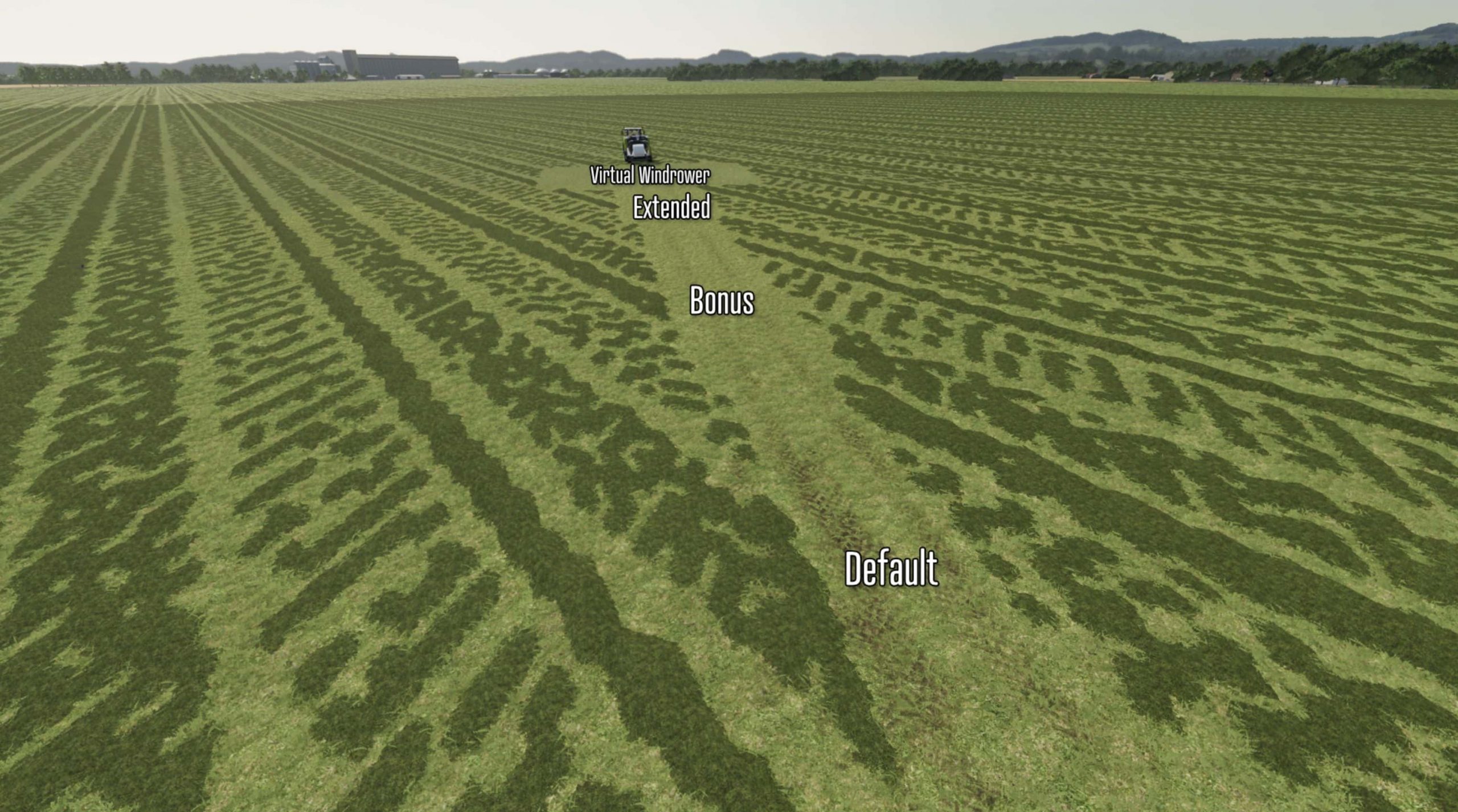
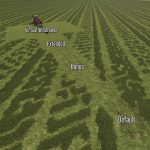
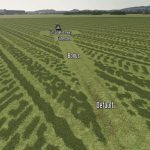



Variable Pickup Width V0.6.4.1
A new frontier in machinery enhancements has been achieved – the ability to alter the width of your pickup-related equipment from within the tractor, while on the go! Want just that little bit extra because you made monster windrows? Bonus or Enhanced mode is for you. Don’t feel like windrowing at all today? the Virtual Windrower setting is where it’s at!
Have you ever wished that the pickup area was just a bit wider? Variable Pickup Width (VPW) is the solution for you!
This mod adds a custom workMode to multiple types of basegame equipment that are designed to “pick up” something from the ground. Each tool has been updated to have a workMode that you can select while using the machine, allowing you to select from 4 different pickup widths:
– Default Pickup (default)
– Bonus Pickup (+2m)
– Extended Pickup (+4m)
– Virtual Windrower (20m)
Balers:
– Poettenger Impress 125F Pro VPW
– Massey Ferguson 1840 VPW
– Claas Quadrant 5300 HD VPW
– Claas Rollant455 Uniwrap VPW
– CaseIh LB436 HD VPW
– Krone Big Pack 1290 HD VPW
Forage Wagons:
– Poettenger Boss Alpine 251 VPW
– Poettenger Faro 1050 D VPW
– Schuitemaker Rapide 580V VPW
– Poettenger Jumbo 10020 Tridem VPW
– CLAAS CARGOS 9500 VPW
Pickup Headers:
– Kemper N3003 VPW
Stone Pickers:
– Elho Scorpio 550 VPW
Additionally, any VPW tool that also has a fill capacity will also have selectable capacity upgrades in the shop with relative discharge rates – but you’ll have to pay for that extra capacity!
Each item costs $1 more than basegame, works a bit faster and has full color selection.
Author: GMNGjoy





It does not work. I see the two orange markers, but I can not get them to move at all
SAME HERE
Why in game only Forage Wagons ? And nothing else.
ctrl y is how you adjust width of pick up.
gives errors when changing the width and on most vehicles (from the pack ofc) it doesnt even work at all.