Zielonka Not Fulfilled (Undone) V1.0.0.1

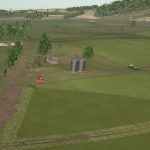
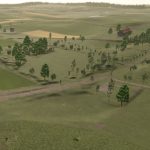
Zielonka Not Fulfilled (Undone) V1.0.0.1
V1.0.0.1
- Updated background color of overview map.
- Updated link to correct spelling issue.
A re-spin of the Zielonka map, this one tells a tale of a time of dirt roads, a few extra trees, wooden bridges and undeveloped farms. But it leaves all of the things you need to play the game without being too annoying. You still have the railroad. You have the animal trader. And you have the shop. Most of the purchasable productions are removed, but you can still get them in the build menu under factories. You still have at least one gas station, at least one lime drop, and other needed items, but only a few, so you will need to travel around to find resources. All of the farms except the default start farm are undone. The roads are dirt, the concrete and paved bridges are now wood and concrete. I made this map because I like to create, but not in the editor. This way I can make the map look exactly how I want without the clunkiness of the editor. I spent about 3 days on the conversion.
Author: DrakenKiele





Bridges no good fall down them need fixing