Guide: Shops & Dealerships in Farming Simulator 25








Guide: Shops & Dealerships in Farming Simulator 25
We’ve prepared a quick guide to help you understand how shops and dealerships work in Farming Simulator 25. You’ll need it to buy new or sell used machines and equipment.
How to use Shops
In the FS25 shops, you can buy everything from seeds, fertilizers, and animal feed to vehicles and equipment. The shopping menu has different tabs with specific options.
The Brand tab allows you to buy popular brand vehicles and equipment.
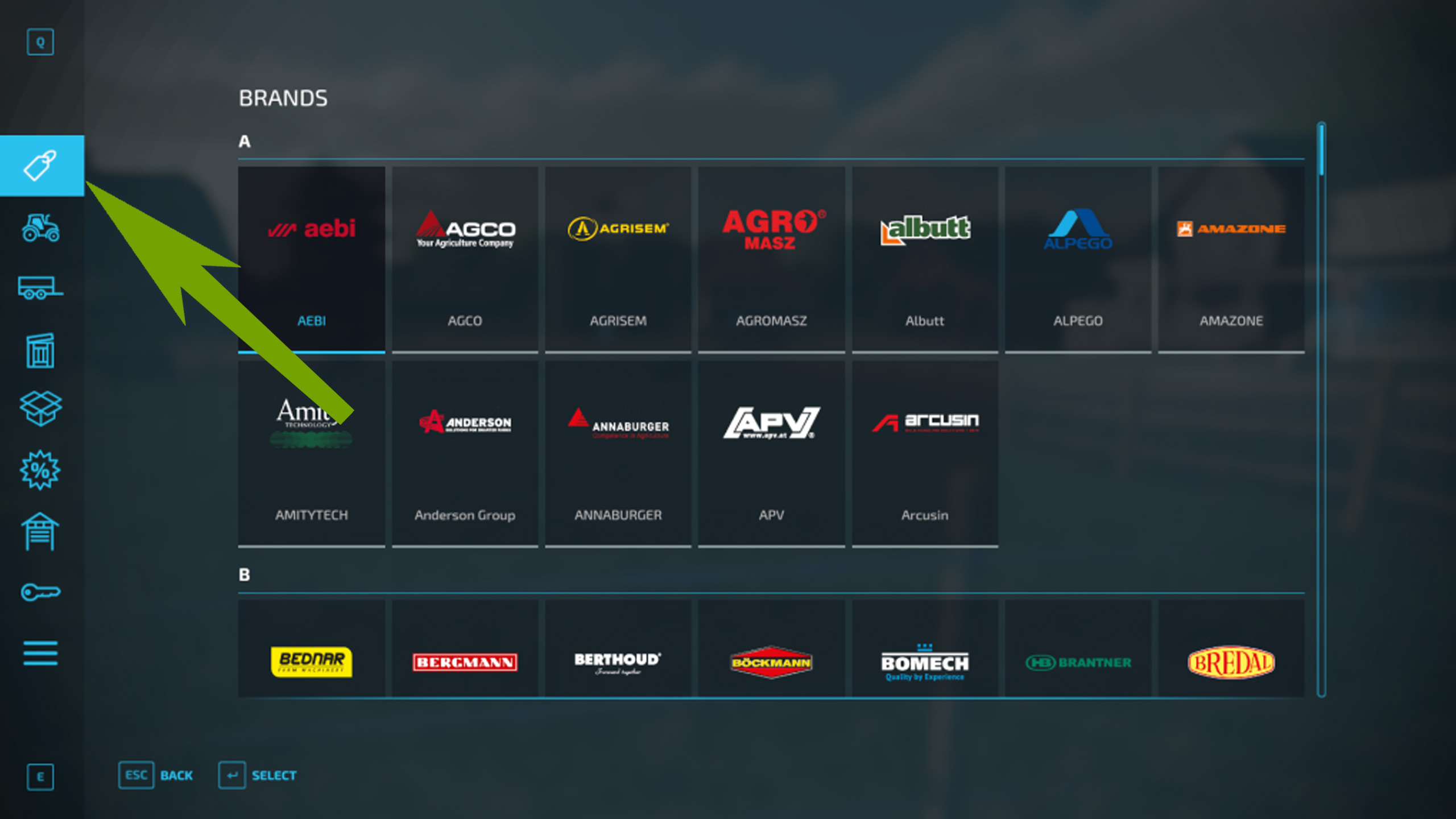
The tool tab provides items for tasks like seeding, fertilizing, and sowing.
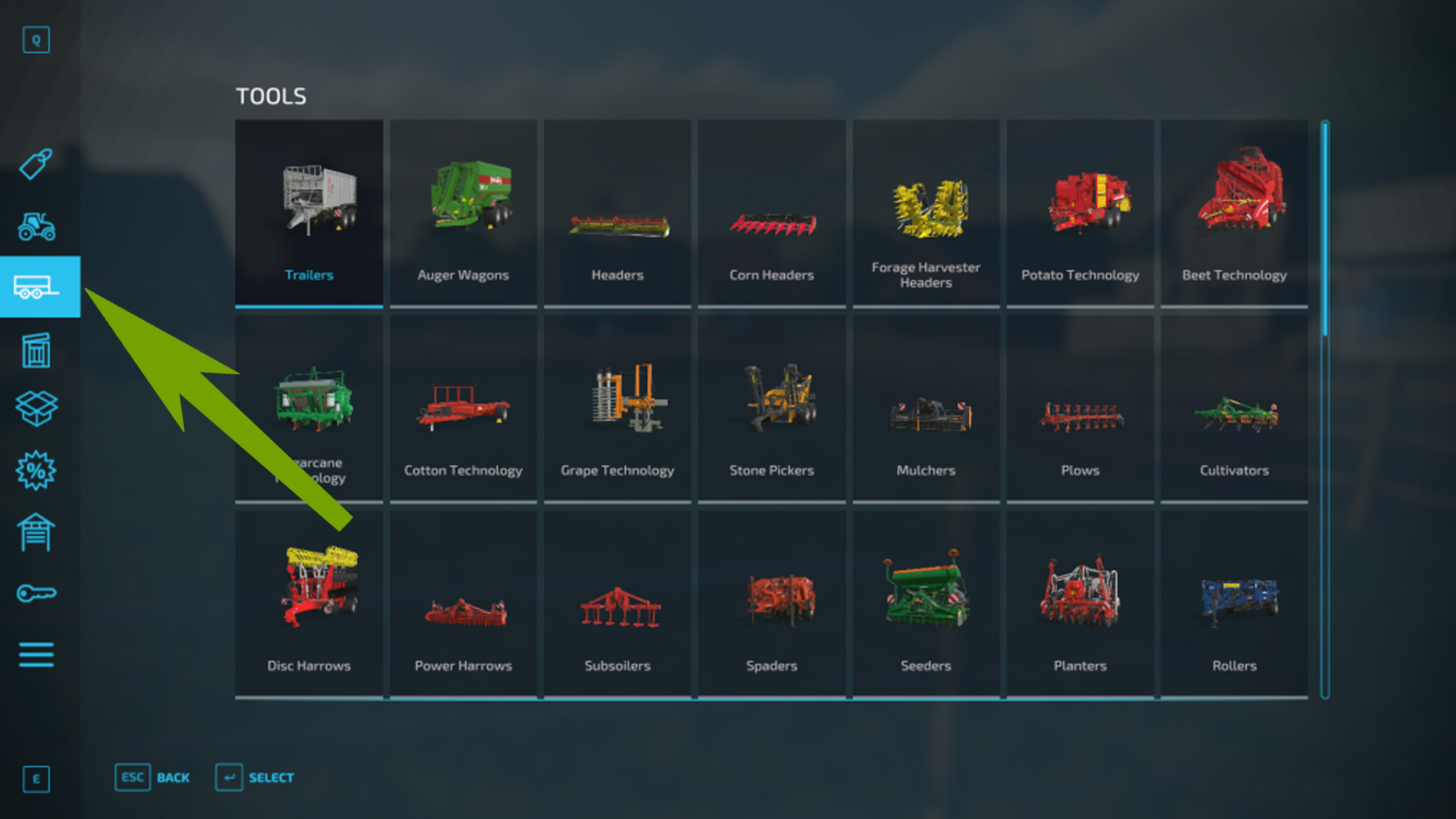
The Pack tab allows you to buy items in bulk, which is convenient for players who need multiple products for a certain objective. You can also see your leased and owned items in the Leased tab.
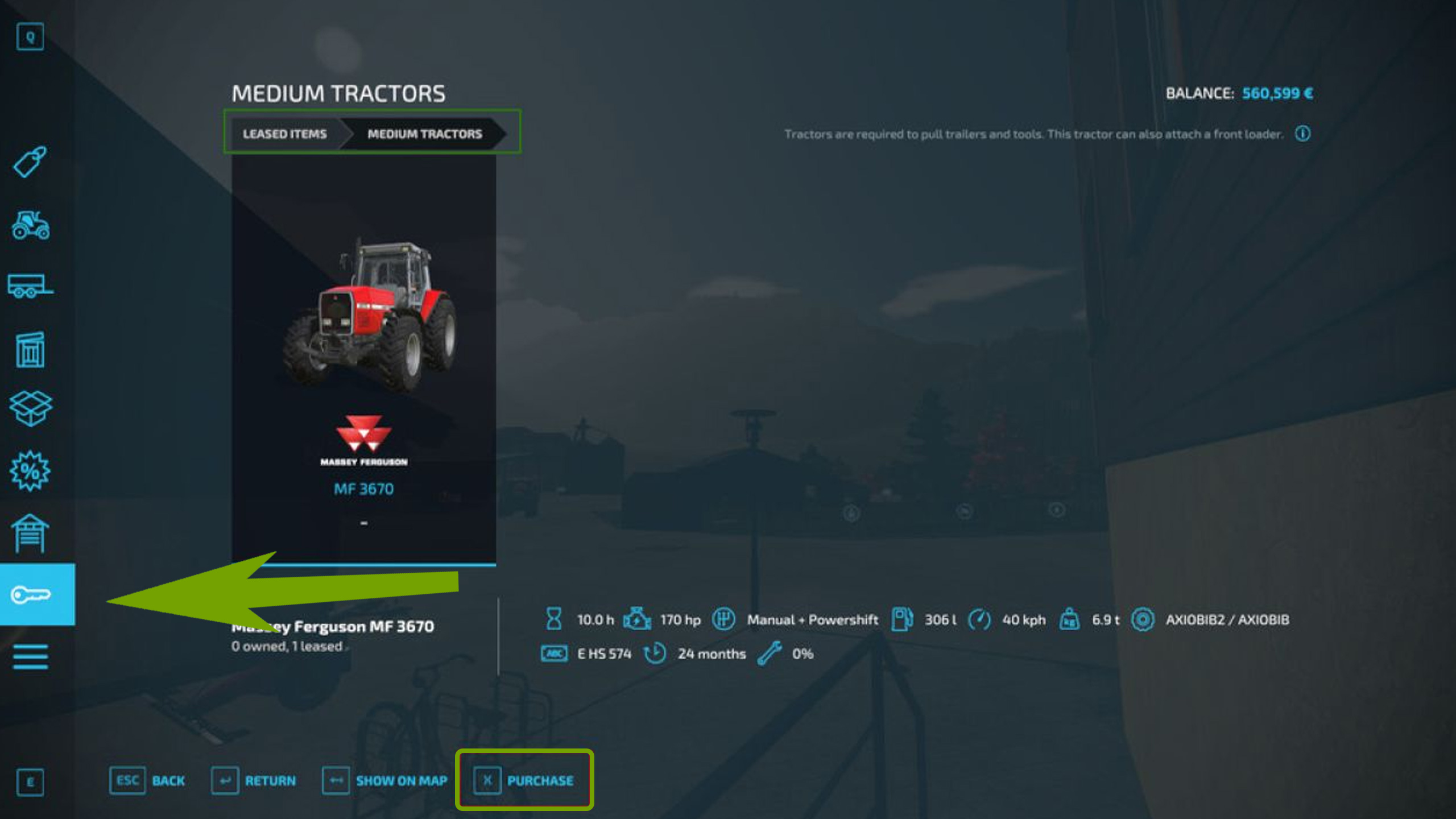
There’s also a used vehicle sale tab to buy farm equipment at a lower price. This can be a great opportunity to get an otherwise expensive item for a reduced price.
Lastly, there is a tools tab for purchasing seeders, mowers, and other accessories for your farming vehicles and equipment.
How to buy a vehicle in Farming Simulator 25?
Purchasing a vehicle in FS25 is simple. Go to the vehicles tab and choose the one for which you have funds. When you’ve made your decision, click “Buy.”

Once you buy a vehicle, you’ll need tools. Ensure that the tools you choose are compatible with your vehicle, as some specifications do not work for all tools.

How to use Dealerships
If you want to use a dealership, choose the local shop icon on the map and click the VISIT option or SPACE button. All the vehicles and equipment you bought will be in front of the dealership building. You can even enter interactive showrooms and preview and inspect all equipment.
The dealership is also great for modifying and repairing your farm vehicles, including adjusting configurations such as tires, engine power, color, and accessories.

Author: farmingsimulator25mods.com




