Farming Simulator 25 Used Vehicle: How to Sale



Farming Simulator 25 Used Vehicle: How to Sale
Selling vehicles on Farming Simulator 25 is simple – it’s the same as in the previous game versions. It is done in one of the two different methods:
Option 1 – selling behind the shop. Behind the shop, you will find a zone for repairing, modifying, and selling your vehicles. To do so, move the machinery to a yellow circle. Then, a menu will open, which lets you sell just about anything you don’t need anymore. This is also the same place where you can return the vehicles you have leased or where you make additional modifications or repairs. However, if you are leasing your machine, you can do no extra modifications.
Option 2 – selling your vehicles automatically on FS25. For that, all you have to do is to go to the shop menu. Then, click one button. Which one it will be depends on your platforms. For PC, press Backspace. For Xbox, press Y, and Playstation, press triangle. Then, the selling options will pop up, so choose the best option for you and proceed. However, beware: this way, you will get 20% less money. But it’s a good option for leased vehicles, as they will get returned at no additional cost.
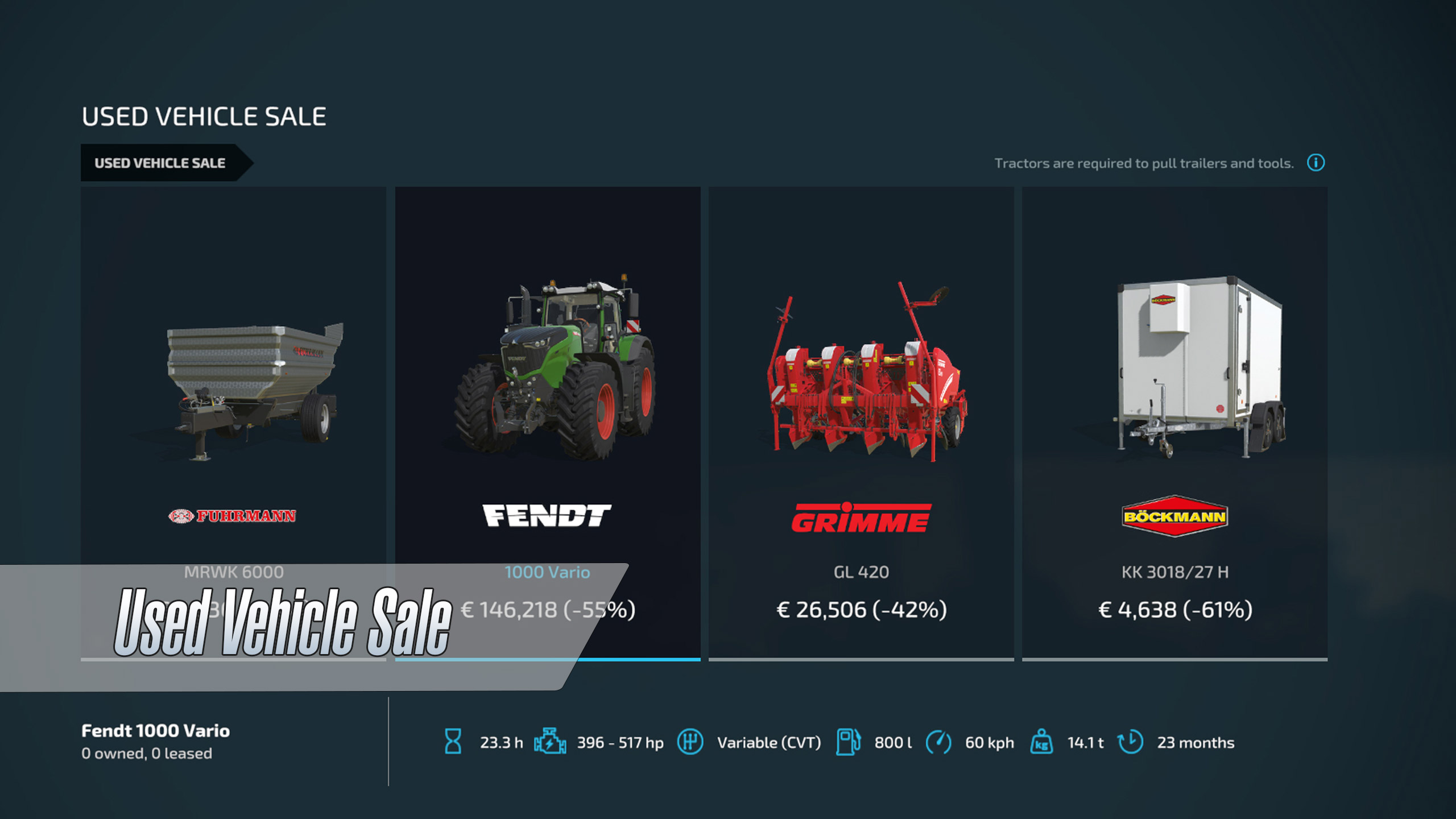
We recommend using this method only for smaller, cheaper machinery. For them, a 20% decrease in the money you get is not that big. For more expensive machinery, it makes sense to sell behind the shop.
We suggest teleporting your machinery to the selling zone to save time. And don’t forget – you will only make money from the machinery and not what’s inside it. So, empty that seeder before you sell it.
Author: farmingsimulator25mods.com




