Farming Simulator 25: The Basic Overview of HUD & Game Menu









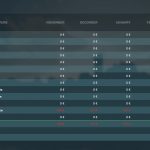


Farming Simulator 25: The Basic Overview of HUD & Game Menu
The HUD (Heads-Up Display) in Farming Simulator shows essential information and interface elements on the screen. Those elements allow the player to manage the game easily. We’ve provided a quick rundown to help you better understand how it works and what it shows.
What’s in the HUD?
Let’s get familiar with HUD elements. In the top left corner, you’ll see context-specific controls. In the top right corner, you’ll find information about the weather, your current account balance, your calendar, and your date.
In the bottom left corner, a mini map shows all your surroundings without you having to exit the current screen and open the whole map. Meanwhile, the bottom right corner shows where you are, like the land information and similar details.
When you’re in a vehicle, the HUD changes and displays the speedometer, remaining fuel, your vehicle’s wear indicator, and vehicle load. Remember to ignore these metrics and care for your machinery before facing vehicle problems that will empty your pockets!

Understanding the Game Menu
A lot is going on in the game menu in Farming Simulator 25, so let’s go through the main elements together.
The Map Overview
In the map view, you can see all your fields, the status of your crops, and the locations of your vehicles and equipment.

Crops Calendar
The calendar shows when you can plant and harvest your crops and plants.
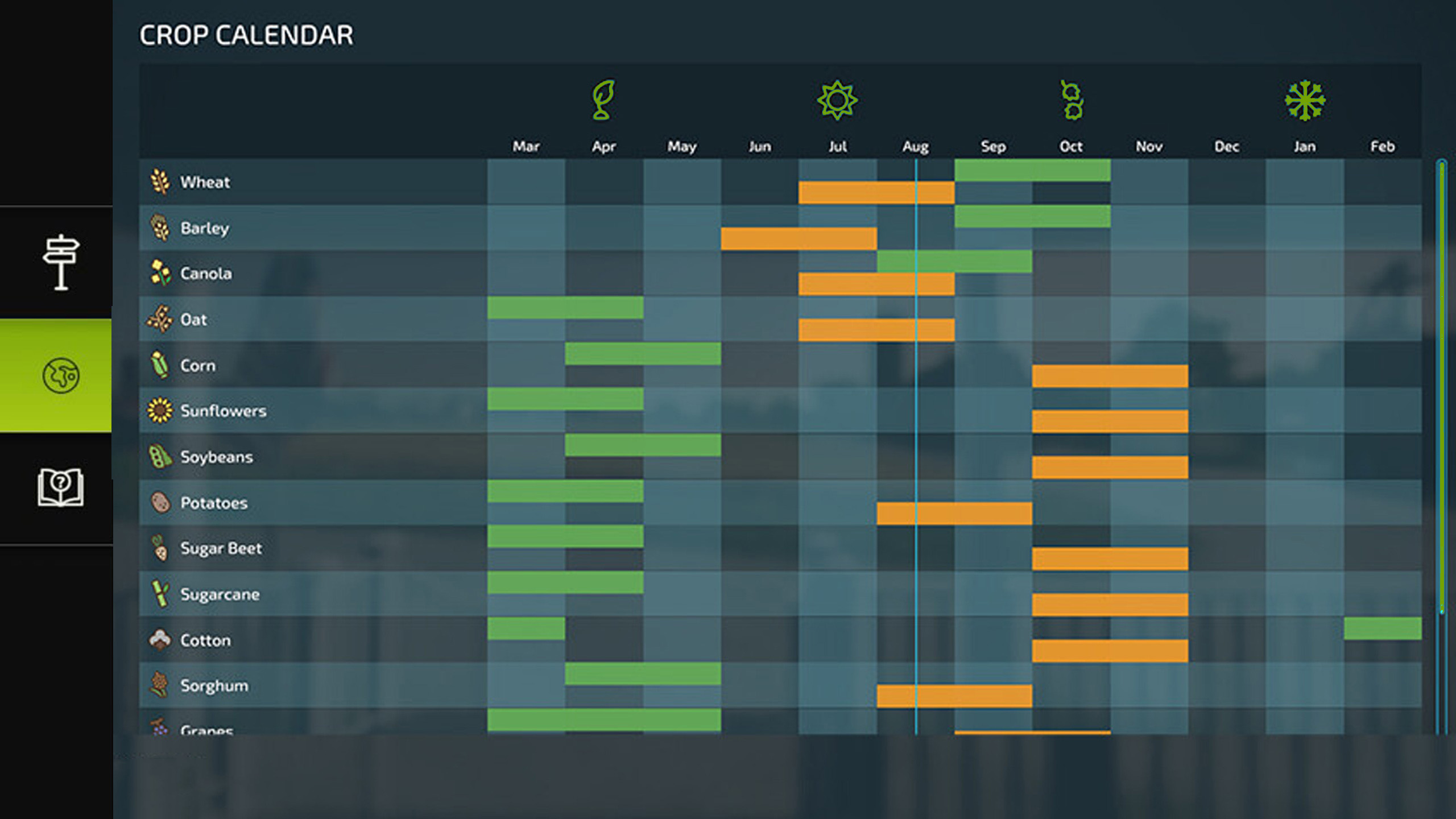
Finances
This tab lets you view all your purchases and transactions and manage your budget. You can also see your account balance, income and expenses, loan management information, and profit/loss information on all your production chains.
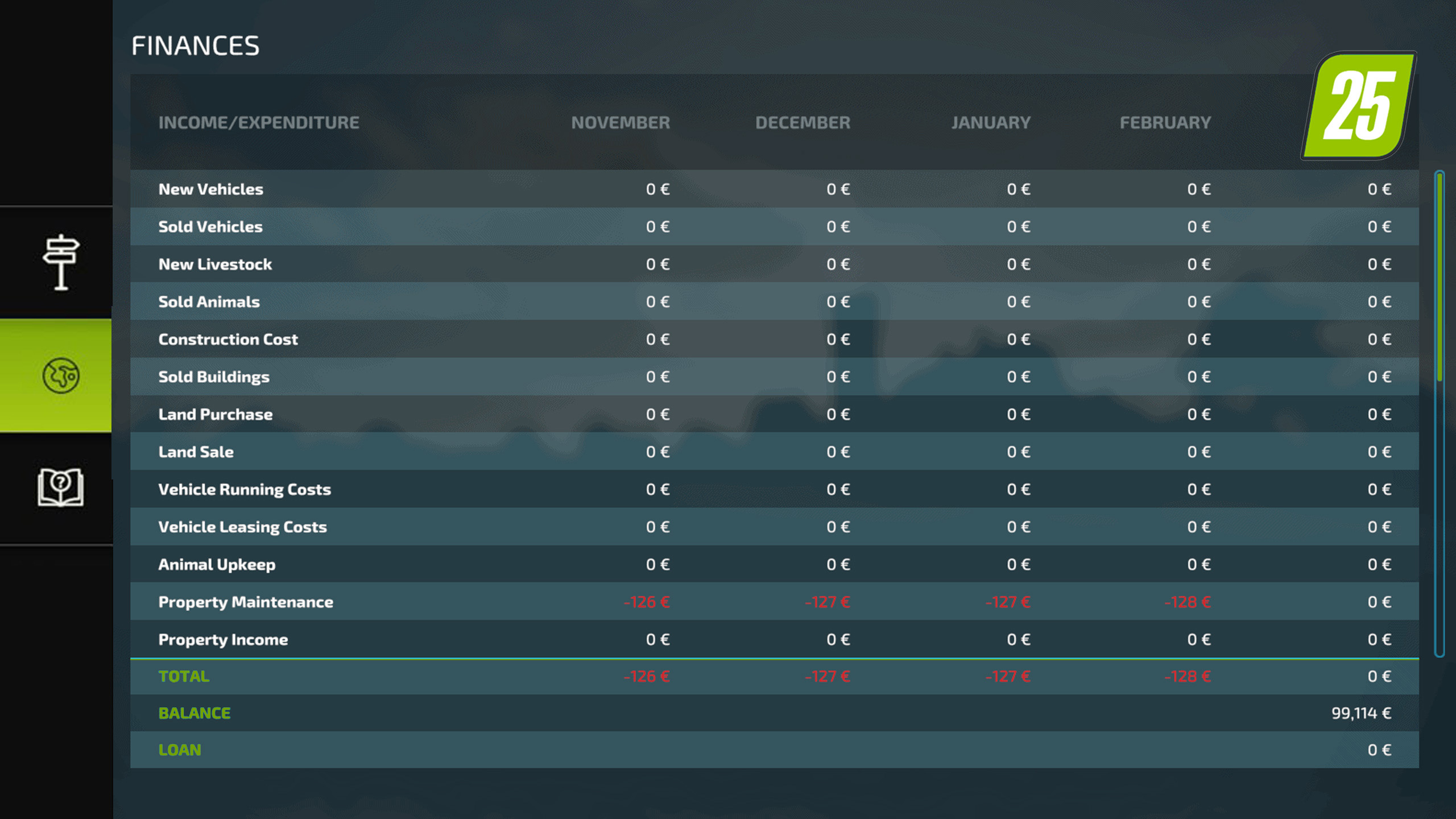
Animals
The Animals tab allows you to manage the animals on your farm. You can follow their status, such as health indications, productivity, feed levels, and breeding and reproduction information.

Production Chain
The production chain tab allows you to control your production facilities. This tab shows the input and output levels of various raw materials, such as milk, the capacity of your storage, and other information related to the production chain.
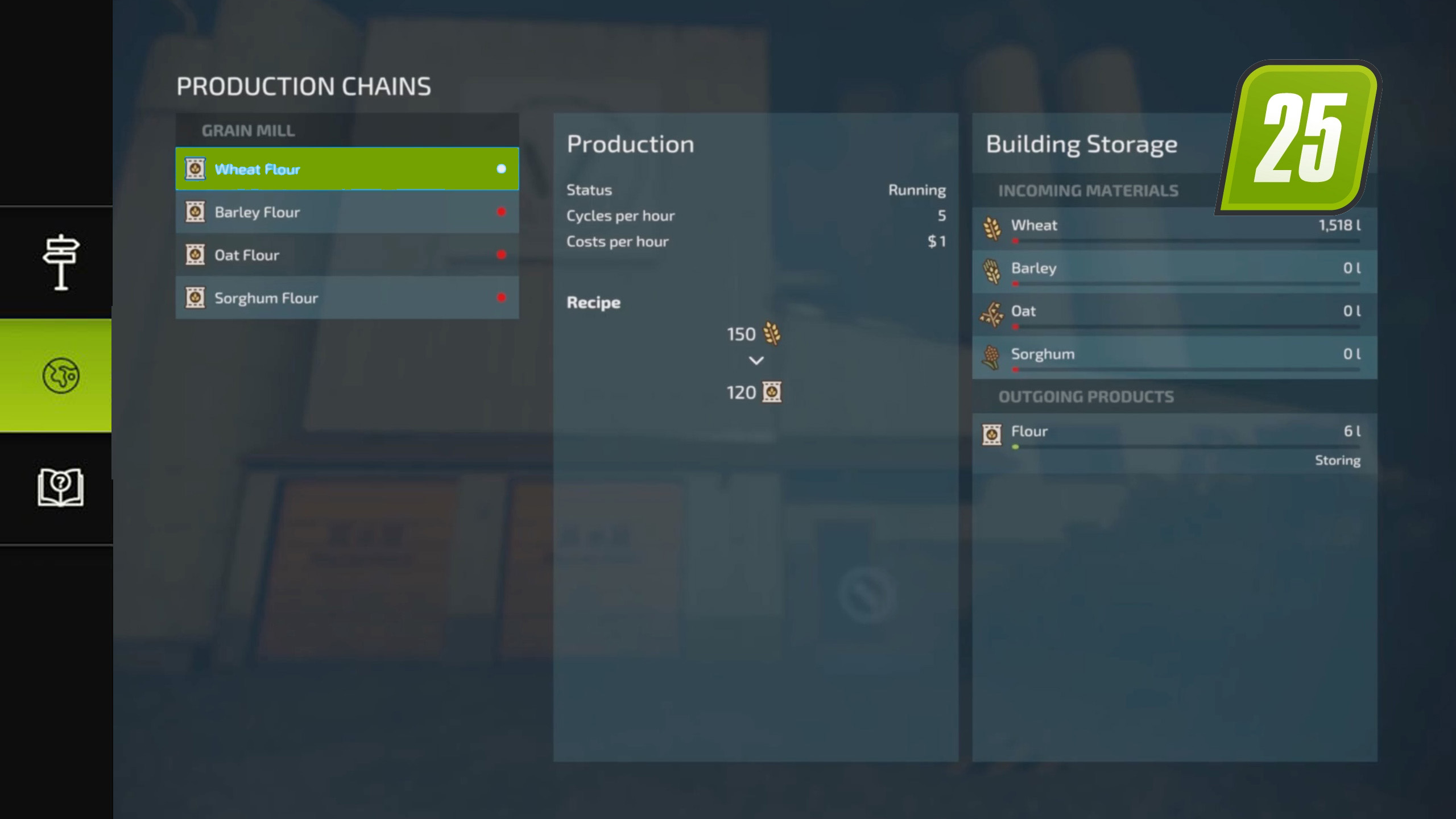
Prices
This tab provides information on the market prices of various crops, grains, and plants.

Farmland Overview
This is where you can see which land is available for purchase and the prices.
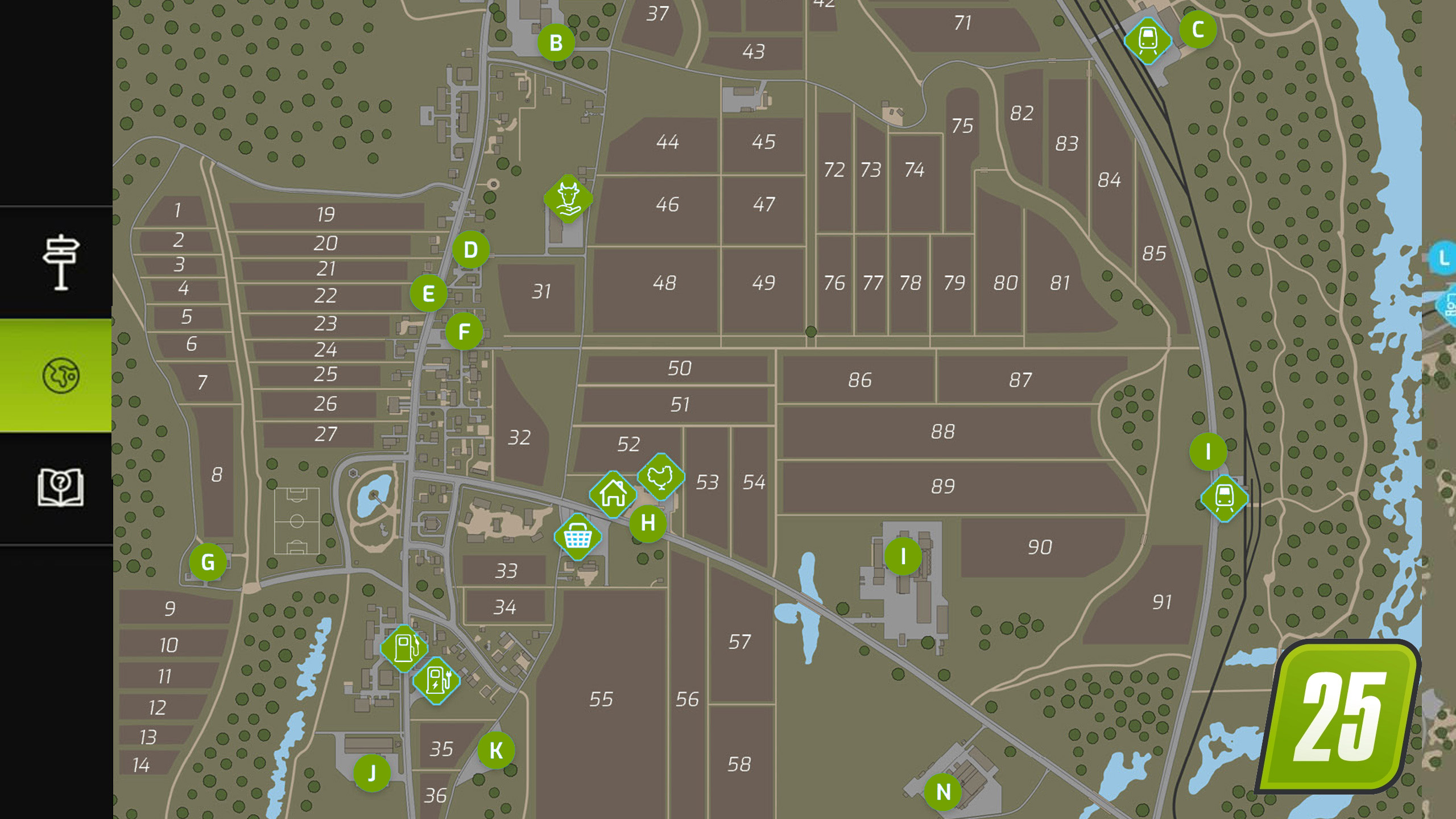
Vehicle and Equipment Overview
This tab shows all your owned or leased vehicles and equipment. It also includes their condition and maintenance, fuel levels, price, and similar information.
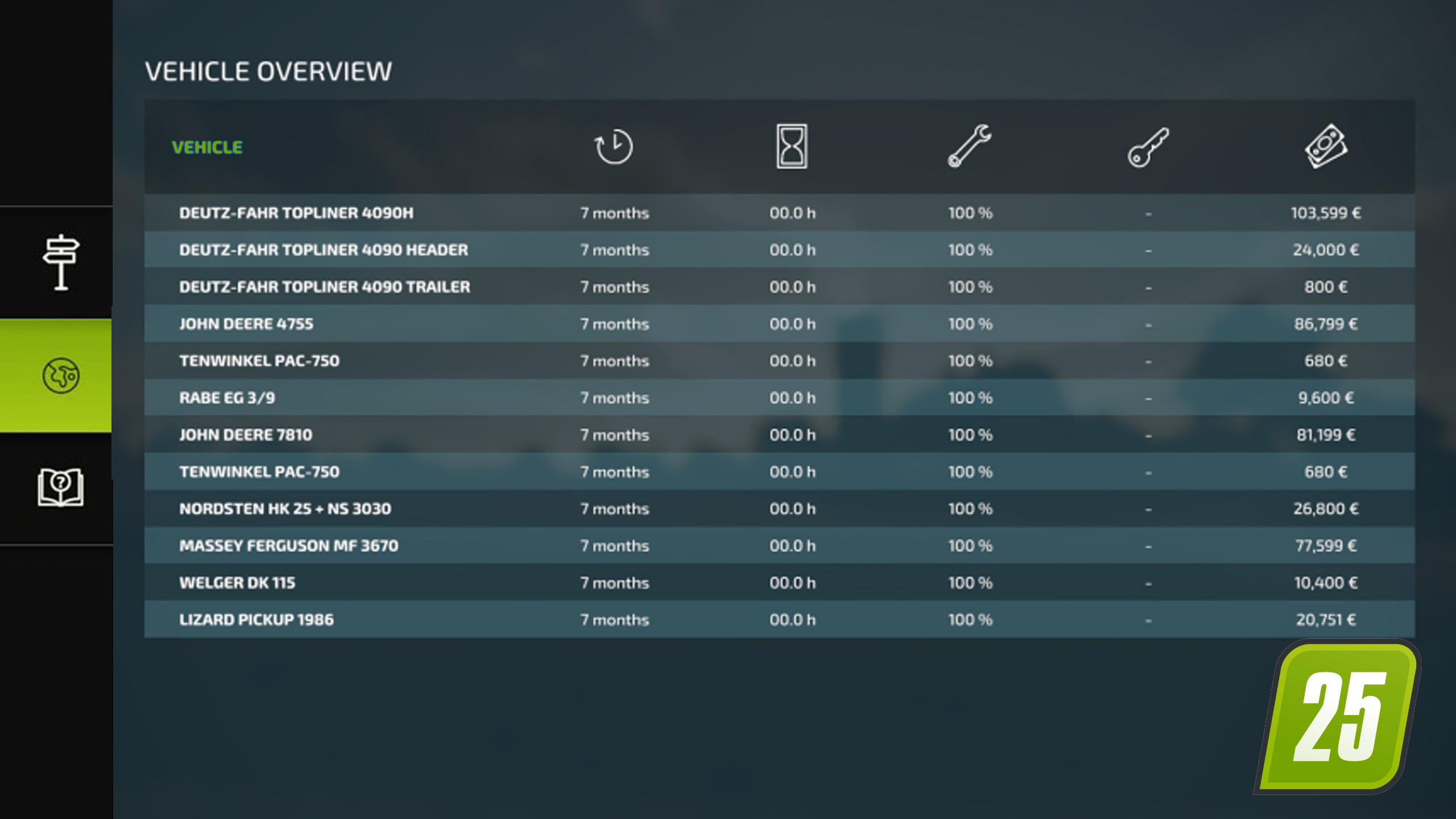
Contracts Menu
This is where you can see details about available contracts for fieldwork or transport. In the same tab, you can accept or decline contract offers.
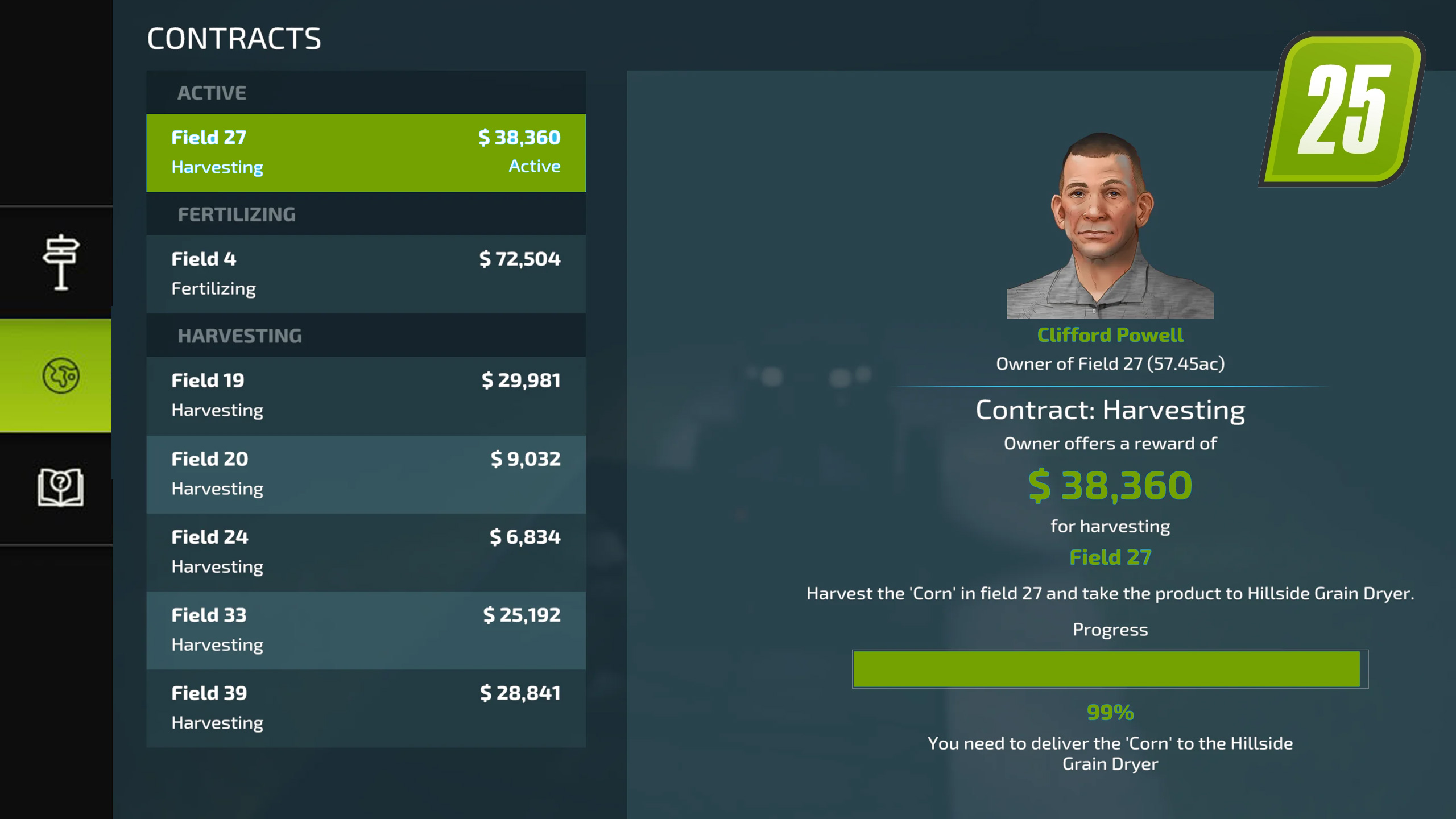
Author: farmingsimulator25mods.com




