Farming Simulator 25: How to Sell Crops



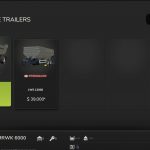





Farming Simulator 25: How to Sell Crops
This quick guide explains how to sell your crops in Farming Simulator 25. First, you need something that can hold the crop you are having. In this example, we hold sorghum in a trailer.
Step by step to sell crops
- Go to the trucks or trailer category to choose equipment.
- Use bulk trailers. Select the truck or trailer to see what type of crops it can hold and choose the needed one. Bulk trailers can hold most crop types and whatever you want.
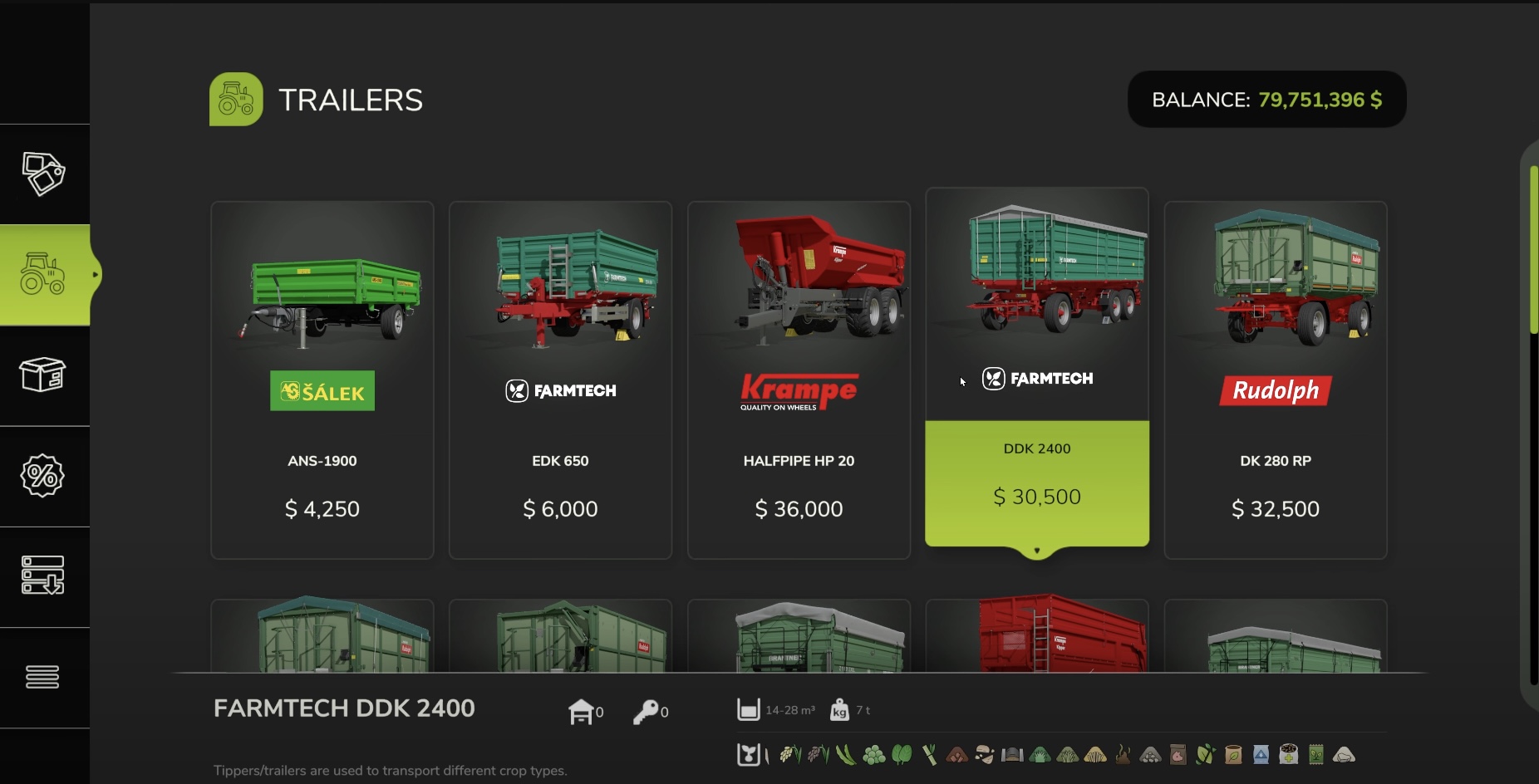
Bulk trailer for crops
A couple of specialty trailers can only hold specific things and can’t be held by other bulk trailers. For example, grapes and a specialty trailer hold your grapes to sell.
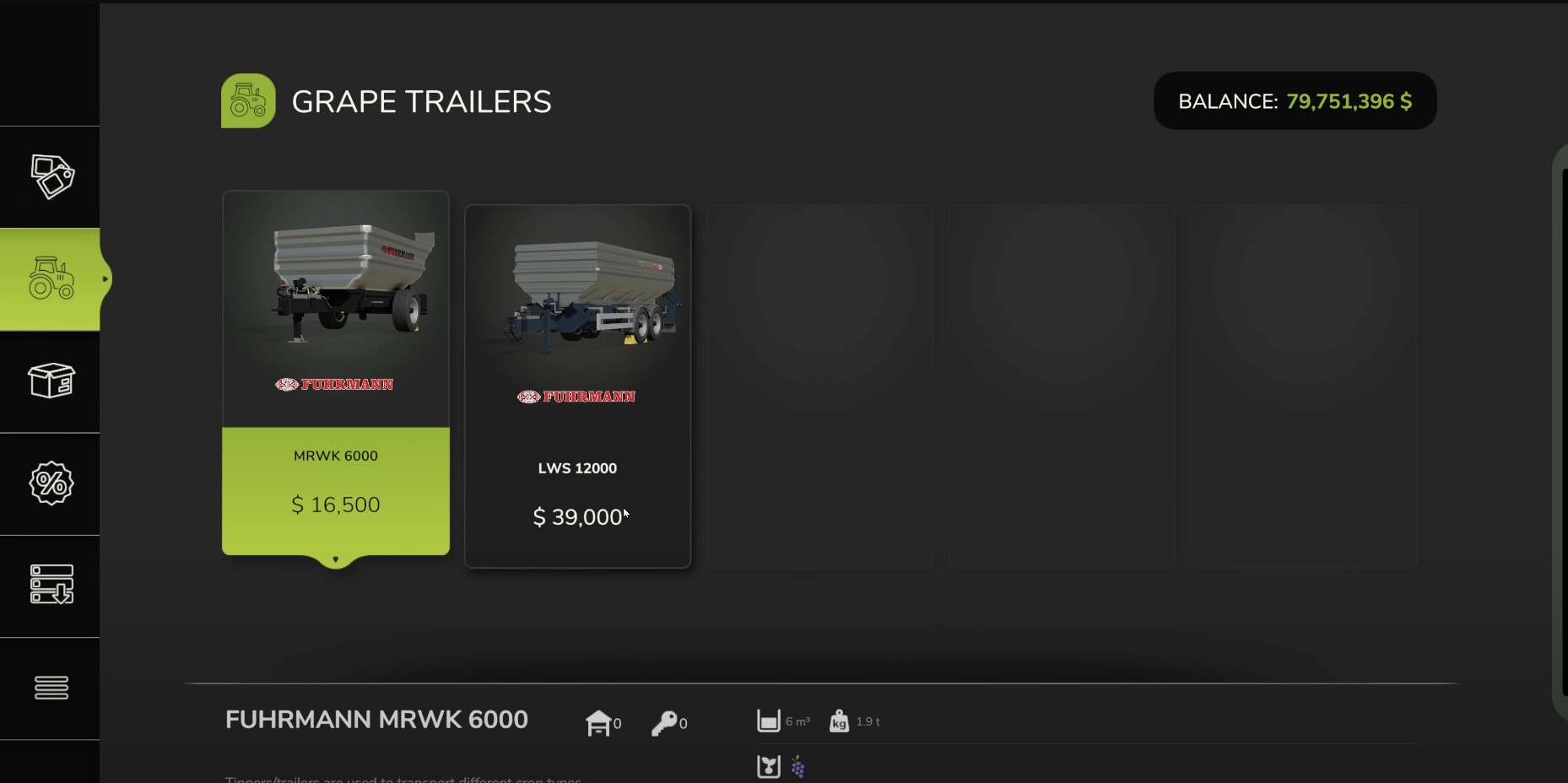
trailers to hold grapes
Otherwise, in general, most things can be put into a bulk trailer like this:

Bulk trailer to hold any crops
It’s time to find where to sell crops if you are trying to sell them.
Open the main menu to see the Bar Graph and go to the prices tab. Every crop is in alphabetical order, which helps you find the right one. For example, we want to sell sorghum, so we need to scroll down to S.
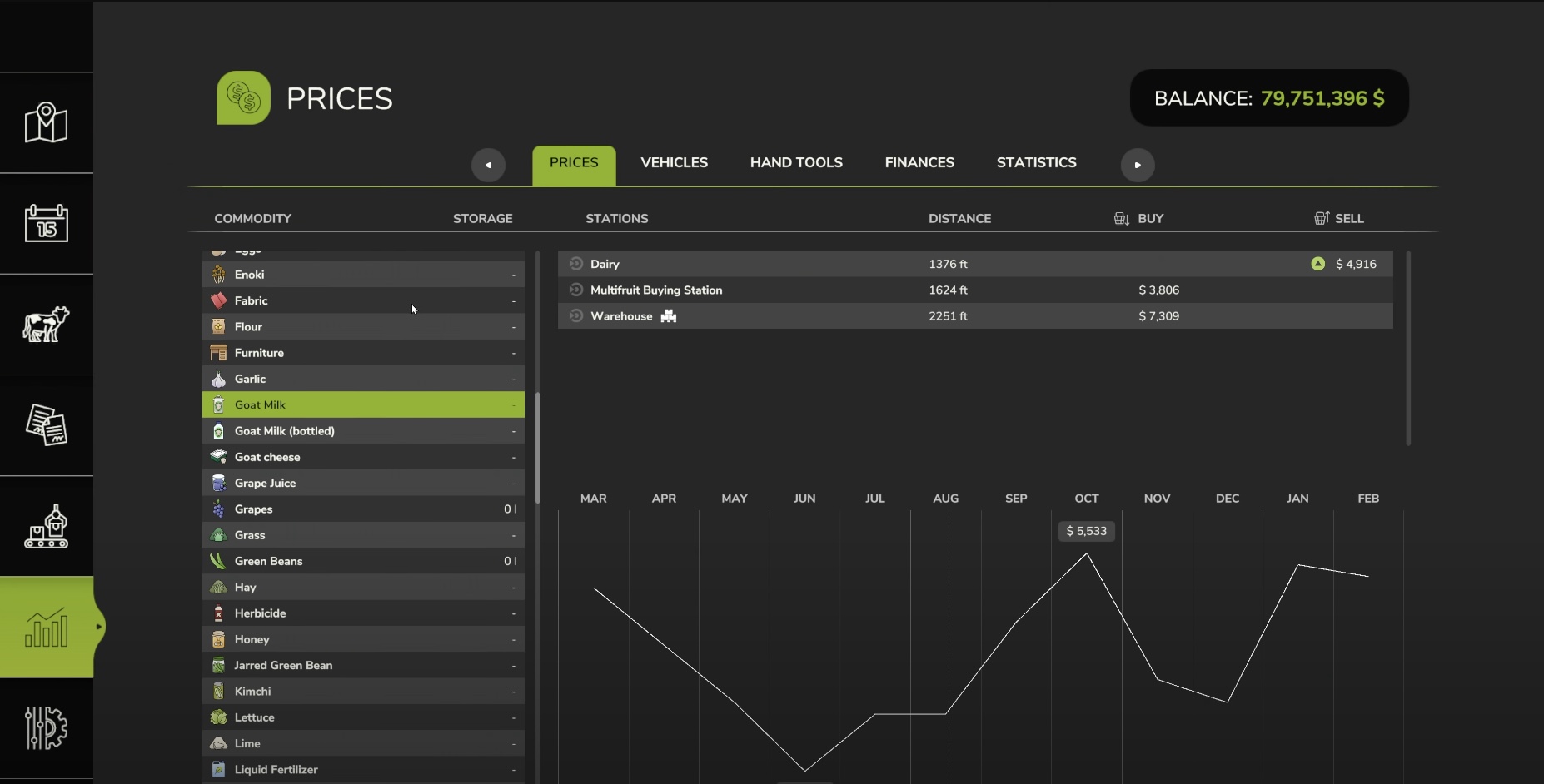
We will find sorghum in this menu and show different places that are taking it, and you are looking for places to sell or buy it now. For example, you have a Multifruit Buying Station, so you could buy sorghum there if you wanted to, but we want to sell crops in this guide. If you find the Train icon, you must sell it via train transportation, and you will need to rent the train and load it, which we will explain in the next guide. Take a look at these three locations to sell crops now:
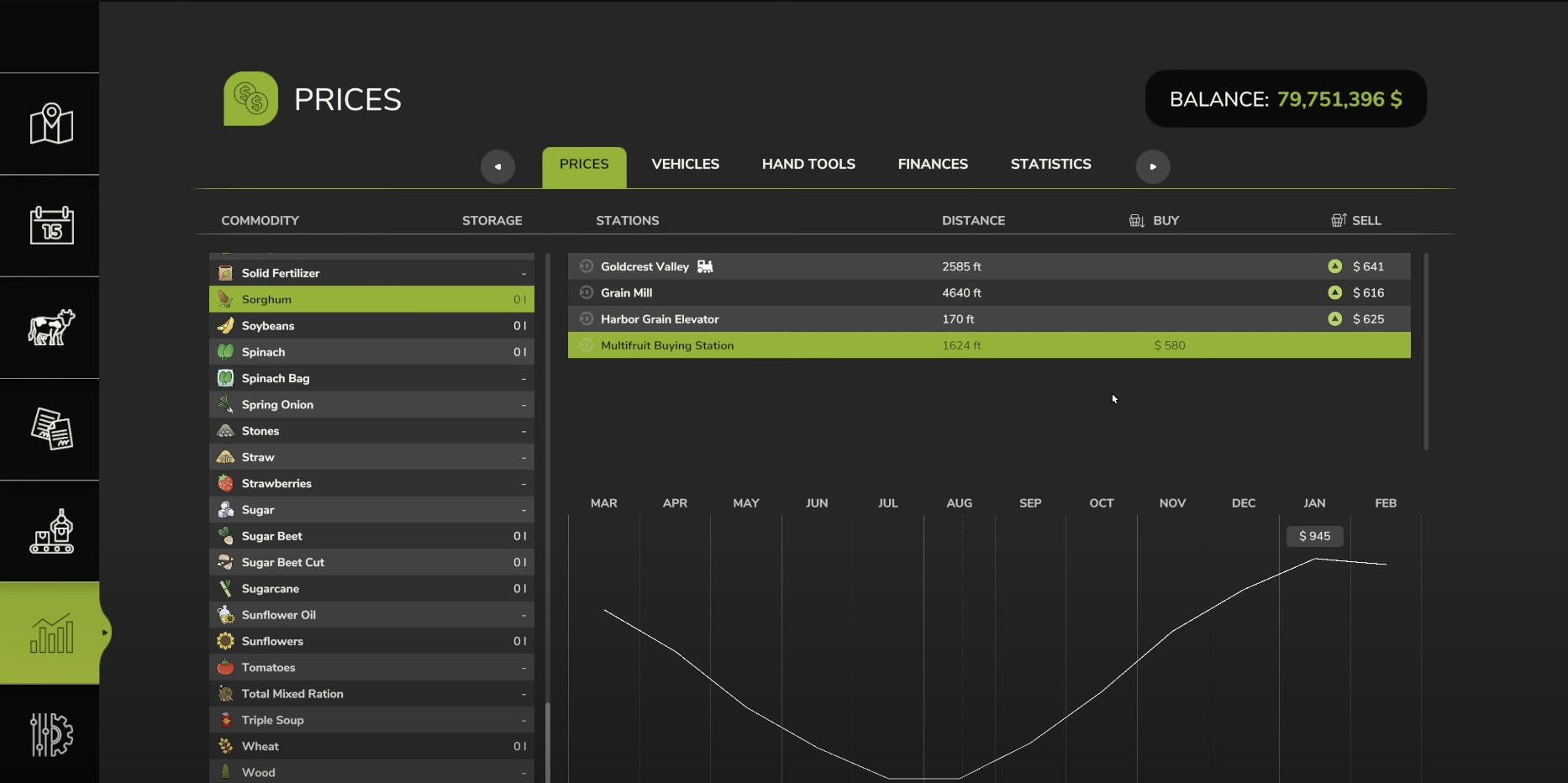
Places to Sell or Buy Crops
The prices are in thousand or per thousand liters, so if you load one liter of crops, you will get 625 USD in Multifruit Buying Station. Choose the place to get the best price and tag the place. It will show you where it’s with the distance to it.
Drive to the Selling Point
You can open the map to check where the selling point is, and you will find a flashing icon because you have tagged it.
Drive over the top of the selling point and hit “I” to unload. Your money will go up in the upper right-hand corner, and you are selling off your crop.

Selling points
This guide is useful and will save you time. If you prefer to watch a video instead of reading, you can watch the Farmer Cop tutorial here:
Author: farmingsimulator25mods.com




