Console Command Cheat list v1.0
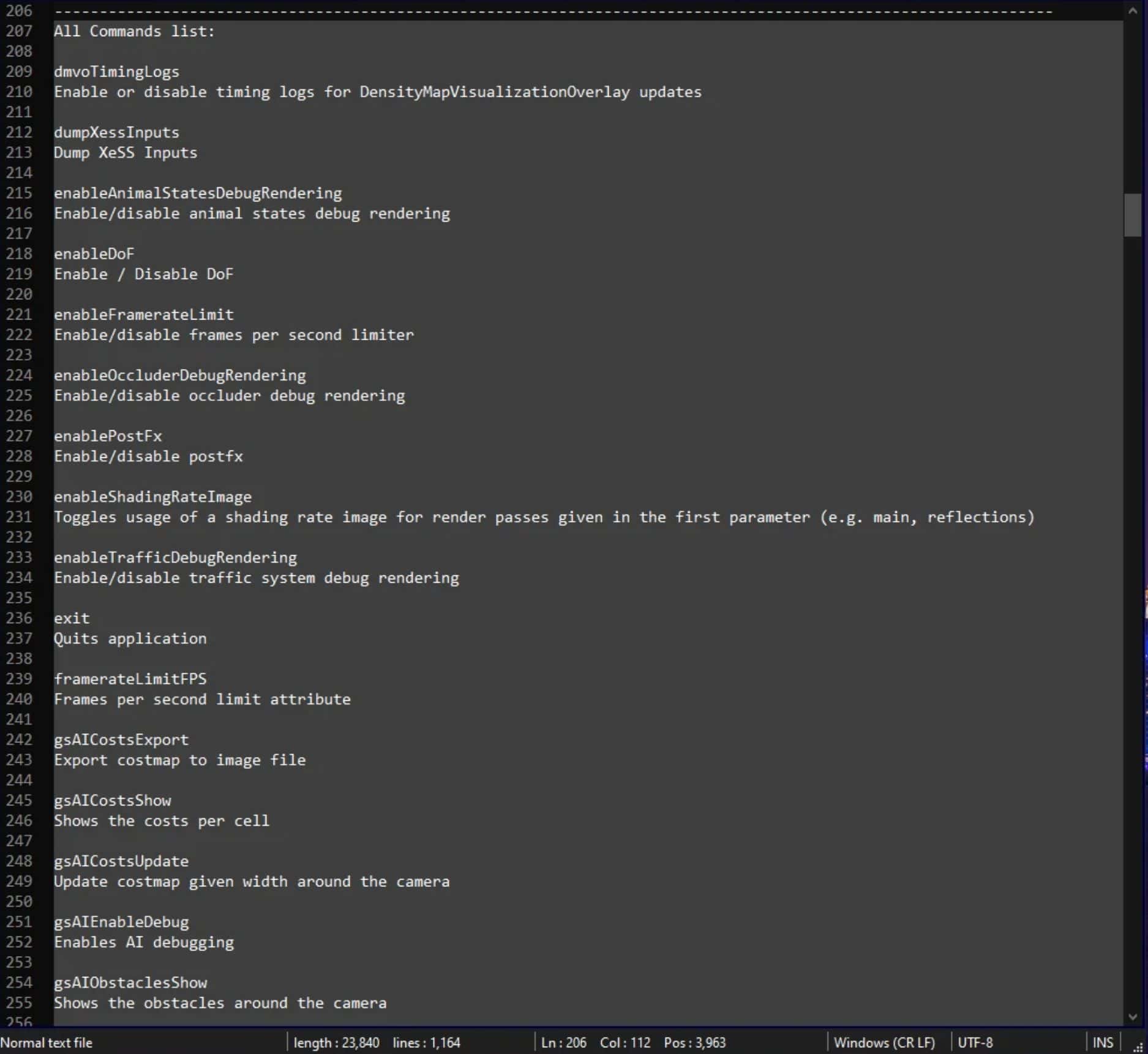



Console Command Cheat list v1.0
This is a Master list of all the Commands in Farming Simulator 25 with directions on how to enable them. When in game and set up all you do it find a console code you would like to use and enter it in the console.
Step #1: Enable the Cheats/Console Commands:
- Log into your Steam account and navigate to the game library
- Right-click on “Farming Simulator 25” on the left sidebar, and then click “Properties”
- While in the Properties window, select the General tab
- Type “-cheats” (without the quotes) in the field below the Launch Options
Alternative to steam:
- Right click the Farming Simulator 25 shortcut application
- Open Properties add (space)-cheats at the end of your target like this: “(Game path)\FarmingSimulator2025.exe” -cheats
Step #2: Enable the Command Console:
- Navigate to the following directory: Documents\My Games\FarmingSimulator2025
- Search for and open the “game.xml” file from the window that appeared on your preferred Notepad application
- Find the line false and replace the text string “false” with “true” (without the quotes)
When in the game just press `(the button above TAB) to open the console.
Author: Richy Rich
Report bugs in the comments and help modders improve this mod. Always check the comments, you can find a solution.




