Graphics Shader (Colorful) v1.0







Graphics Shader (Colorful) v1.0
The preset file must be placed in the root folder “Farming Simulator 25/x64”.
Reshade was tested on “ultra graphics”, I don’t know how it will work on “low-medium” settings, but I think there will be no changes.
Author: B1zaro
Report bugs in the comments and help modders improve this mod. Always check the comments, you can find a solution.



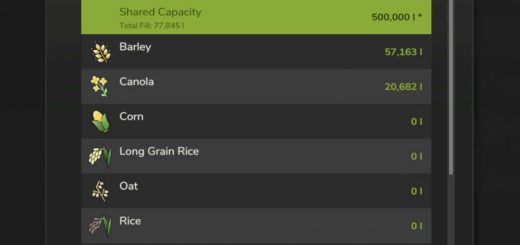

I put the mod in the mosd folder, now the games all wierd, and can’t get it back to normal
Wer sagt es soll in den MODS Ordner???
Die Preset-Datei muss im Stammordner „Farming Simulator 25/x64“ abgelegt werden.
Reshade wurde mit „Ultra-Grafik“ getestet. Ich weiß nicht, wie es mit „niedrigen bis mittleren“ Einstellungen funktioniert, aber ich denke, es wird keine Änderungen geben.