Small Farmer’s Kiosk: Sell Your Produce

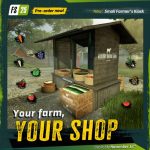

Small Farmer’s Kiosk: Sell Your Produce
FS25 fans have probably already seen the farmer’s kiosk being featured in the promotional material for the new game. It’s one of the new features players can expect with the release of Farming Simulator 25. Let’s discuss what it is and how it benefits your farm.
What is the Small Farmer’s Kiosk?
The Small Farmer’s Kiosk is a shop where farmers can sell produce to the locals. It’s a great option for players who want to experience smaller-scale production and connect with the local community.
A kiosk is a great addition to the game, adding a new farming experience. You can combine farming with commerce and manage the kiosk however you want.
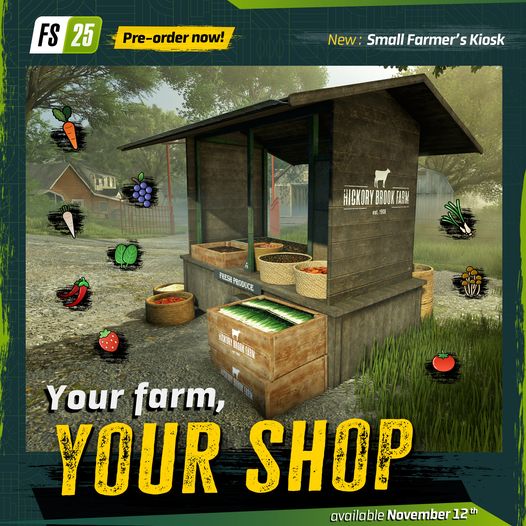
Small Farmer’s Shop: Main Features
- Selling directly to customers. Only you set and control the price.
- Run your local shop. As a local shop owner, you’ll be responsible for everything, including customer needs, inventory management, sales, and fresh product supply.
- Personalization of the kiosk. You can customize and personalize the kiosk, giving it a unique brand look.
What can you sell in the kiosk?
From what we’ve seen, game developers give players many options. The crops and produce you can sell at the Small Farmer’s Kiosk include:
- Grapes
- Parsnips
- Spinach
- Carrots
- Tomatoes
- Chilies
- Green onions
- Mushrooms
- Strawberries
We could expect the shop to work very similar to Elana’s Farm Shop, Stalls Mod, or the Farm Production Pack: you can only deliver a certain amount each day, and it takes time before the stalls are empty and ready to accept more.
You can choose what kind of vendor you want to be – a fruit salesman, a chilies expert, or a little bit of everything. The Small Farmer’s Shop will change the game experience and allow players to explore new ways to grow and sell their produce.
Author: farmingsimulator25mods.com




