US Flatlands Map 4x v2.2
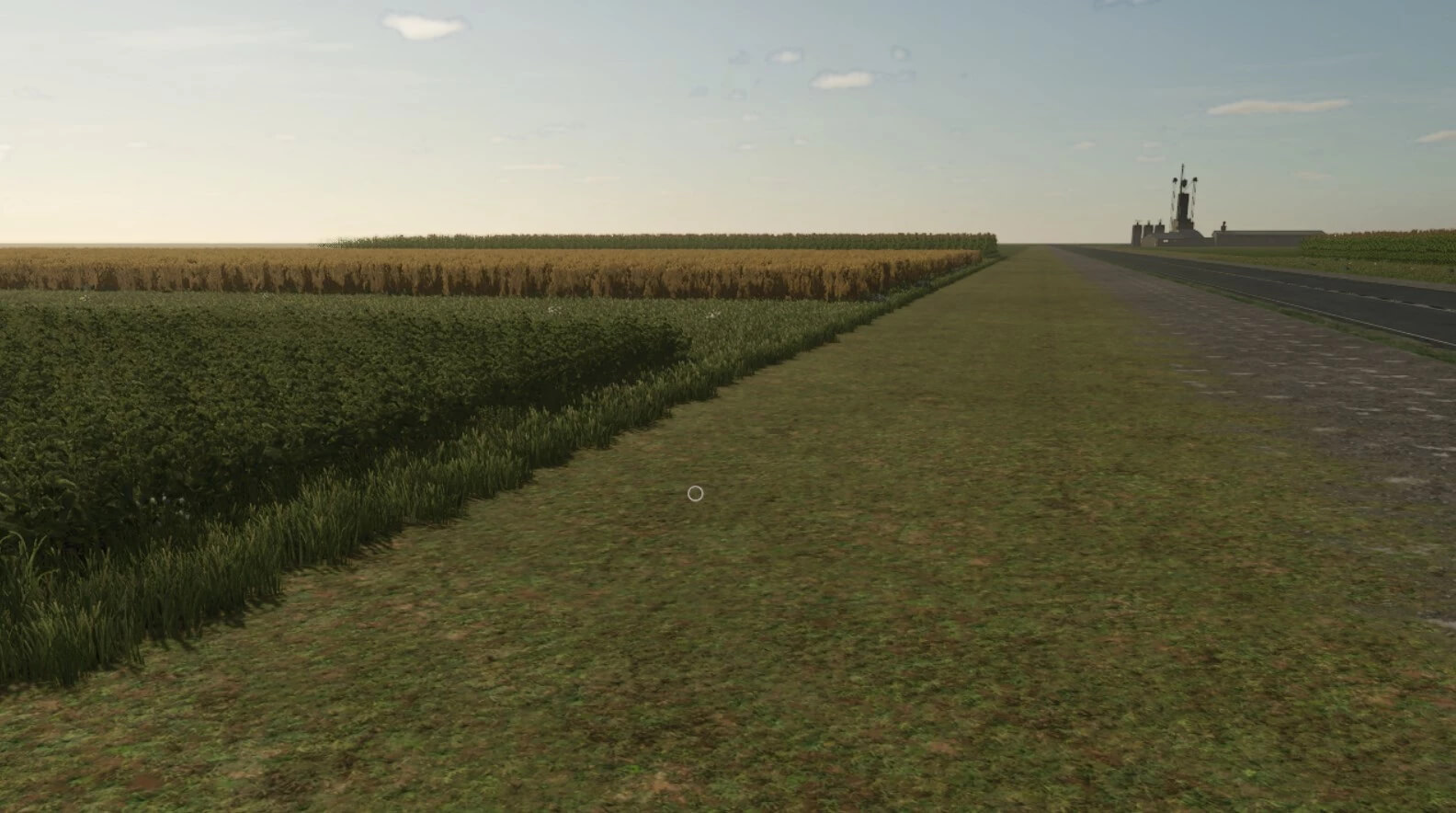


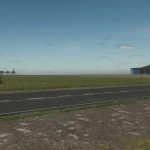


US Flatlands Map 4x v2.2
Here is a fairly basic US style flat lands map (4X)
- Replaced all meadows for grass
- Added some more fencing and a lime station
- Adjusted some more of the ‘balder’ areas, now have grass
- Added Cement Factory
- Replaced Dairy
- Fixed my horribly done BGA!
- Added Forest Roots and Asphalt dirt textures
- 200 Fields of varying sizes
This will require a new save game as the fruit layers have changed due to meadow to grass.
Author: geeman72/Giants
Report bugs in the comments and help modders improve this mod. Always check the comments, you can find a solution.





The map is very nice, but there are problems with the fertilization contracts.
Why it’s not showing in map selection?
v2.0 is working for me but v2.1 and this 2.2 is not showing
i have the same issues
Why you cant borrow items when starting a contract ?
i was wondering how far are u going with this map
IS the AI navigation working now? Can i direct my workers to navigate to sell? If not, the routes are very long across the map and I dont have the time to manually navigate.
prend le temps, désolé mais d’après ce que j’ai faire le spline des IA est très compliqué, que ce soit pour le circulation mais aussi pour leur demandé d’aller vendre etc
I keep Getting a LUA error after a little while trying to save and have to ALT F4 and then lose all progress
Your map seems to have a major issue on our server… when lighting changes dawn and dusk it all turns rainbow hues. We are running the real time mod. but not many others. good luck
map doesn’t load on a dedi server (older version can)
Also, the roads are not wide enough so that the AI workers travel smoothly from one place to another… this would be a huge help if you get the pathing right for ai road transport. Map is awesome though and thanks for your efforts.
AI doesn’t work properly on this map. Maybe it has trouble detecting the road?
Can somebody please tell me where is the repair shop?
So Firstly, Great Job on the map. if possible i have some feedback. Firstly, you only see the shop icon in Single Player, MP you need to buy the shop to see it. Then there is no repair station icon. Next the fuel station, there is none. you can fuel at a random point by an icon, but theres nothing there. Then the grain silo at the bottom of the map, you cant drive smoothly through as your wheels sink into the ground and you get stuck. Next you cant borrow items when taking contracts which makes it pretty hard to do contracts as you need to buy the equipment each time. apart from those, we are enjoying playing on the map. 8 people with 8 different farms on a dedicated server 😛
Towed implements clip through the map constantly, AI just drive across fields when plowing or cultivating, broken building in Field 191, shouldnt be there. Love the size of this map but lots of bugs
Ai having trouble to find the road to move to a field. hope you can fix this? because i use the ai to drive all the equipment to the fields
Sigue saliendo el mismo aviso que en la versión anterior “Farmland-Id was not set for all pixels in farmland-infoLayer!”
Arréglalo, gracias