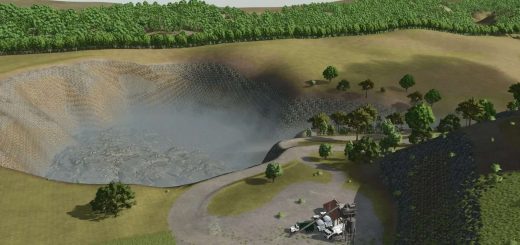Zielonka Forest v1.0






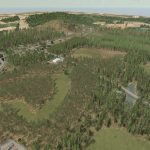
Zielonka Forest v1.0
67.000 TREES 13 Different Trees (all straight)
Whole map Purchasable
There is no fields, (if you wanna farm you’ll have to cut trees)
Reworked most of the areas
Removed Map Boundaries
New Start point
Removed Original farm
Kept the 2 other Farm, Replaced original silo to Woodchip Silo
Moved Walter to the New Production Zone
the original trees are still on the map, there might be a few overlaps here and there, but i haven’t found one yet. the wood contract should work. (i will rework the logging contract spots in the future to add more and new spots, more challenging)
There’s roads that are covered in trees, i know about it, i haven’t removed them yet, also it can be used as Roleplay Contracts to remove those trees
Trees were converted with Giant Editor from fs22
I have removed all the productions except:
– Sawmill (most of the props being cleaned out, so it can be used as garage and leave your forestry machines under the roof.
– Bakery (i need to find a good replacement)
– Piano factory (Carpentry)
– BIO GAS (planning to add woodchip to it)
– Cement Factory (parking lot completely cleaned out, you can build your recycle center if you are using TerraFarm)
Animal Sell point Removed – You will find 2 Big open Shed with the original parking lot and a small Beech forest
-Bio Heating Plant ( used a copy of sell point from FDR___Map_Pineridge ) This was added early during development when I was making the map for personal use, but I don’t plan to keep it. I intend to rework that area. Open for Suggestions!
Reqiured mods
– WoodchipProduction
– woodPelletsRealisticProduction
– ProductionPointFirewood
– customSawmillPlaceable
– Greenhouse_Wood
– usWorkshopHall
– WoodCrane
– Wood Chips Silo
Author: gregbounder, FDR Logging