Farming Simulator 25: Tractors Specifications Explained
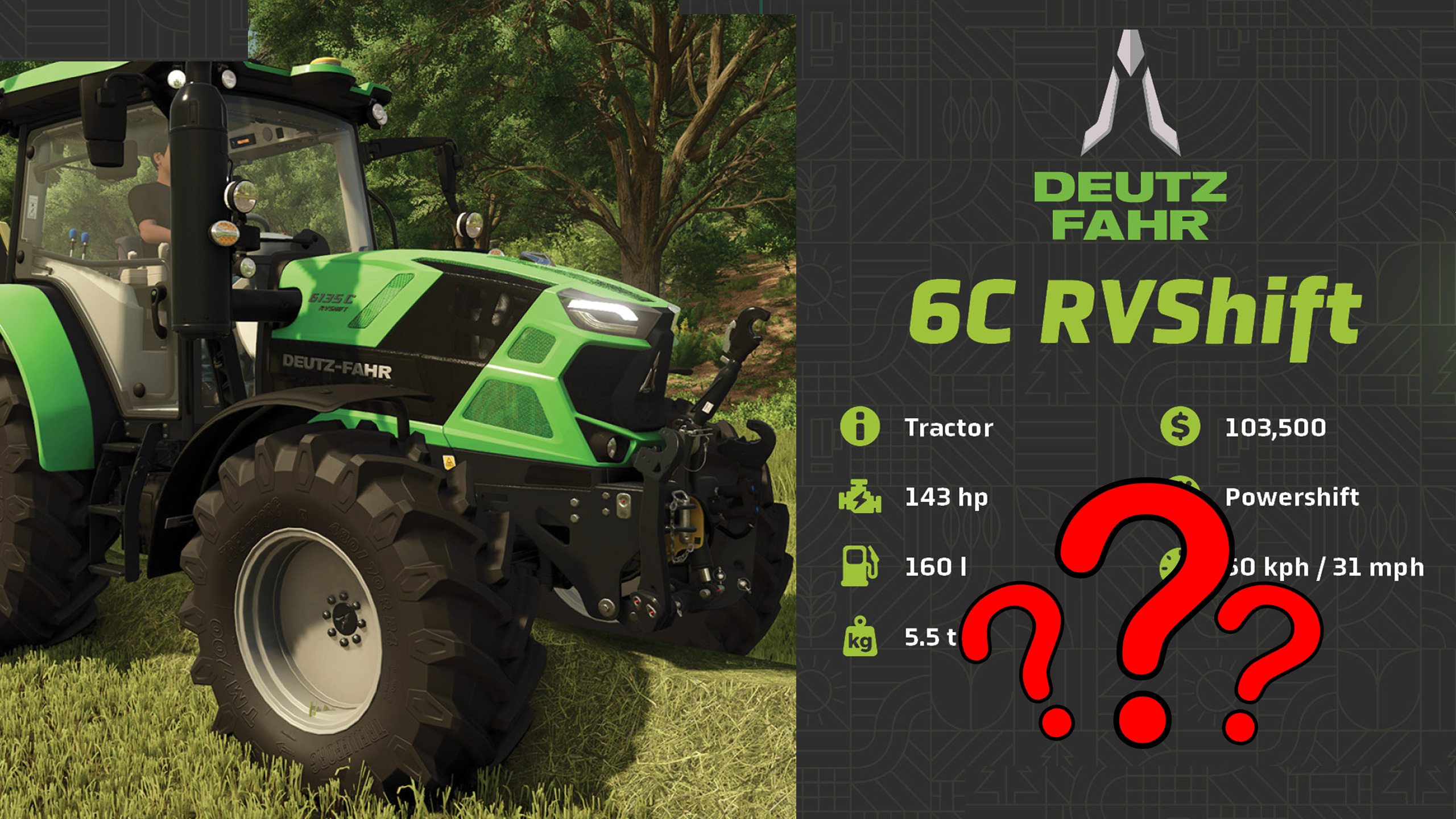





Farming Simulator 25: Tractors Specifications Explained
Let’s talk about tractors on Farming Simulator 25 – how they differ and what features you should look for when doing your daily farming tasks. It’s not just power: there are many things to look out for. Every beginner in Farming Simulator should know about the special features of the tractor and the differences in its tires.
The Most Important Tractor Specifications
Farming Simulator 25 has many tractors, but all are divided into 3 categories according to size: small tractors with up to 200 HP, medium tractors with up to 300 HP, and heavy tractors with 300 HP and over.
You should check not only the engine’s horsepower but also its features. Some tractors will already include weight, GPS display, and other implements. The main specifications when you choose to buy a tractor are:
- Power (horsepower): This will determine what tasks your tractor can do and what implements it can use for your tasks. Machines will have a note showing how powerful of a tractor they need to work at full performance in all types of terrain. You can go a bit under and use a weaker tractor, but try not to exceed 30 HP less than what’s written.
- Class: Your tractor’s class includes power, features, and disadvantages. For example, heavy tractors are generally less adaptable and won’t have a front hook, won’t be able to attach a loader, and will not work with narrow tires. You must have different class tractors at your farm.
- Size: size indicates the width of your tractor. For example, you need a narrow tractor to fit between the lines if you have an orchard farm. Such tractors have “orchard” mentioned in their descriptions.
- Max speed: this means the speed at which your tractor can move. This is not very important for plowing, but choose a faster tractor if you need to drive a long distance between fields.
- Transmission options: New tractors will have an automatic transmission. Tractors with manual transmissions slow down after each gear change. If you choose a manual option, look at some videos and feedback to see if the gear changes might bother you.
- Customizability: The tractor needs to work with many different implements and tools. Look for a front loader option, a three-point connection at the front, and options to increase horsepower. Heavy tractors often have little choice, as weight is at the front.
- Turning radius: You won’t be able to see this in the game’s Shop tab. A caterpillar tractor will have an incredible radius. Picking a tractor with a low radius will limit your maneuverability, making field management and general gameplay inconvenient.
- Other features! Some tractors have special features or functionality, such as wide tires, four-wheel steer, or GPS.

How to Choose Tires for your Tractor
Tires for many tractors are quite similar but come in different sizes. The wider the tires, the more traction you will have. With wide tires equipped and a fully-loaded vehicle, no additional weights are needed for a suitable balance.
A wide set of tires will destroy more crops if you have enabled such an option in settings. The turning radius of a tractor with wide tires will also be reduced, which might be a problem in smaller fields. Also, wide tires will widen your tractor, which could be difficult to drive.

A tractor with narrow tires will have poor grip and can lose balance. Narrow tires work well for all your fertilization and weeding needs and any supplemental work you might do on the field as the crops grow. The turning angle will also be improved.

You can also choose narrow twin wheels. These cause less crop damage than wide tires and give you more traction.
Finally, you can choose a tracked (caterpillar) tractor. These tractors are slow, heavy, and cost you a lot of money, but they have traction and a good turning radius.

Author: farmingsimulator25mods.com




