FS25 Gameplay Analysis showed: GPS is Official!



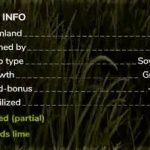

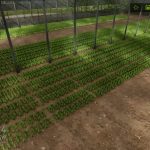




















FS25 Gameplay Analysis showed: GPS is Official!
Today, the First Gameplay of Farming Simulator 25 was revealed, so let’s analyze all the upcoming features and begin with the most exciting new one: GPS!
Farming Simulator 25 GPS & HUD
Gameplay HUD showed that GPS will be a part of Farming Simulator 25! We have waited so long, and finally, we can use GPS in Farming Simulator 25. What does it mean? It means we don’t need a mod to have! It will save you fuel, and your farming tasks will be completed faster.
What is more, Giants showed another improvement: fill level above the tachometer, and the fill type in the dashboard will let you know what is being loaded. Other information, such as repair and tank bars, are included too. However, we do not see any changes in the gear shift system. Working hours will be only 999.9 for the devices, but the bigger number will not fit the display. And finally, the well-known HUD will show you the current weather, month, time, time factor, and account balance. The dashboard color from the blue was changed to green this time.
It’s time to seed RICE!
The most new feature is rice cultivation. The gameplay footage shows that the rice seedlings are growing in greenhouses, and you can’t buy seed pallets. It means that it will take time to grow rice in your field. Water is needed to grow your rice; you will need 5,000 liters of water in your greenhouse to grow seedlings. By the way, the pallet can be transported with a front loader. A Fendt tractor with a Quicke front loader and an Albutt pallet fork were used during gameplay.
New ISEKI Planting Machine
The ISEKI PRJ8D seeding machine was filled with rice seedlings to harvest rice fields in gameplay. This planting machine can fit 25 liters, but the pallet of seedlings only has 24 liters, meaning 98% of the filling level has been reached. You can see the water moving while the machine goes through, making the game so realistic! The ISEKI PRJ8D, an 8-row machine, can plant rice seedlings at speeds up to 6km/h.
How to harvest rice
If your rice is ready to be harvested, you need a new machine, the ISEKI HJ6130 harvester. This type of harvester was first shown in gameplay that can pick up all rice. This harvester has a container to store rice. It’s super efficient; there is no need for a tractor to drive and collect your rice. ISEKI HJ6130 harvester’s working speed is up to 8km/h, and harvest can be sold at a profit.
Long Grain Rice
Another type of rice called “Long Grain Rice” was shown in the FarmCom 25 game footage. You will need a new New Holland CR 11 harvester to harvest dry rice. This harvester has a working speed of 10km/h and can be sold in the same way as grain. No more possibilities of this machine were shown in this gameplay, but I hope to see more details of the event.
First, look at GPS in gameplay.
Author: farmingsimulator25mods.com




