Easy Development Controls Mod for FS25
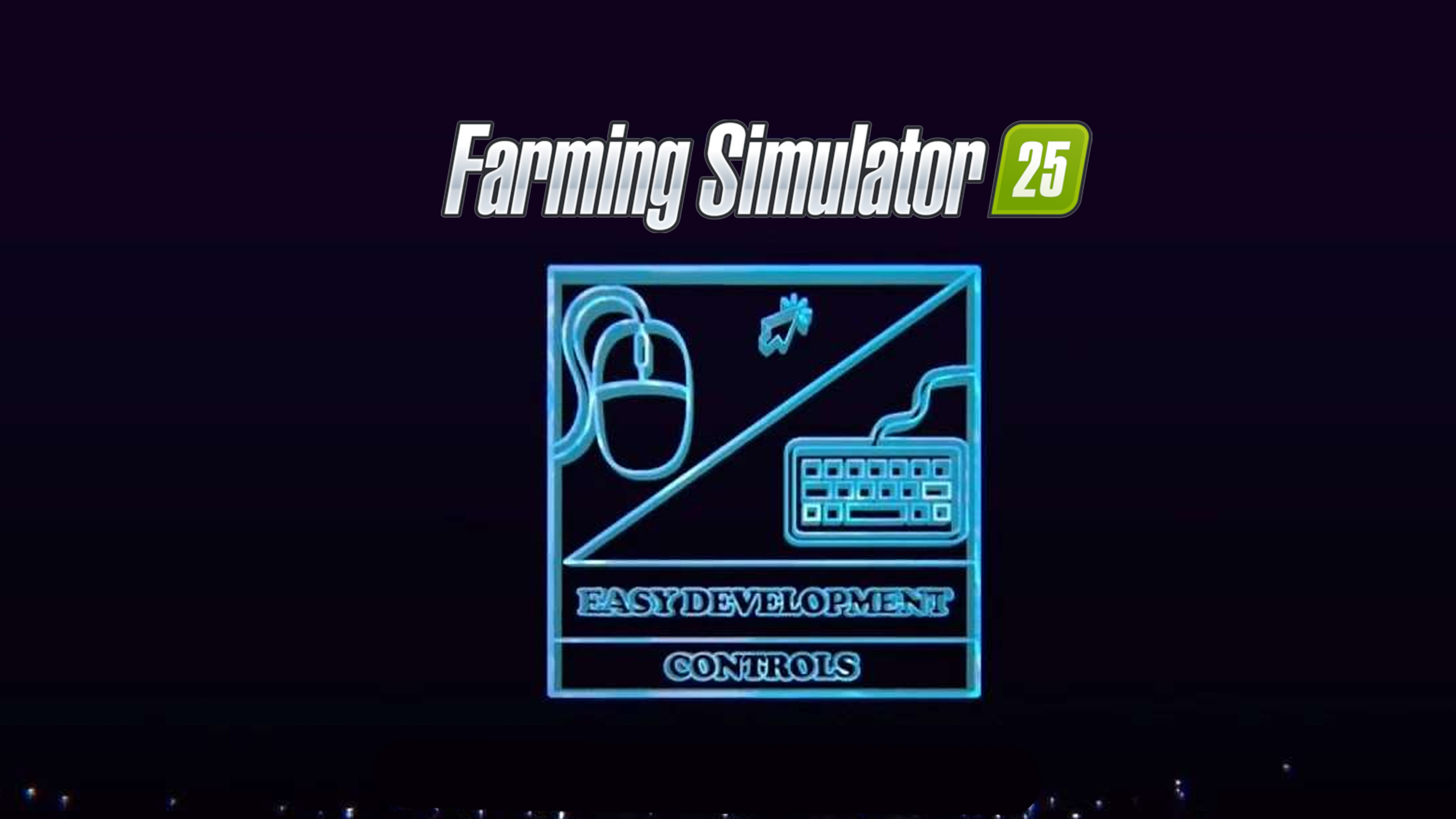
Easy Development Controls Mod for FS25
Mod Testing tool with a simple GUI for Farming Simulator 25.
Easy Development Controls is designed as a testing tool for modders, mappers, and content creators. It can also assist with gameplay setups or any other way you wish to play the game.
It includes some features already available through the game console commands but now easily accessible, as well as the addition of many new features. Most features support use in Multiplayer, and permission levels for some commands can also be adjusted. This now also includes existing console commands that previously only worked for the host.
Some quality-of-life features have also been added as follows:
- Teleport: Quickly move yourself or your vehicles around the map by selecting a location on the map, using field number or x/z coordinates.
- Flip Vehicles: Allows a user to correct the upright rotation of a vehicle quickly.
- Super Strength: Increases a player’s carrying capacity and pickup range.
- Hud Visibility: This shows and hides the whole hud. You can also activate a key binding for faster access.
- Show Bale Locations: This will display all farm-owned bales on the map.
- Show Pallet Locations: This will display all farm-owned pallets on the map.
- Advance Growth: Advances all crops to the next growth stage.
With the extended number of features plus many new features planned, Easy Development Controls has something for everyone.
Important: Easy Development Controls is, first and foremost, a Mod Testing and Content Creator tool. As with all development tools, conflicts or unforeseen issues may arise rarely.
Console Command
A console command is available when FS25_EasyDevControls is unzipped in your mods folder. This command allows you to see your translations in the game without restarting.
gtxReloadEasyDevControlsTranslations
Enter the complete text into the console or enter the gtxR + TAB Key to auto-fill the command.
Special XML Characters
| Characters | XML Expression | Name |
|---|---|---|
& |
& |
Ampersand |
" |
" |
Double Quotes |
> |
> |
Greater-than |
< |
< |
Less-than |
The above characters need to be expressed in a special way using XML escapes.
GtX has published and shared a video tutorial on his YouTube channel:
Author: GtX, farmingsimulator25mods.com





Bonjour Easy Development Controls fera partie du fs 25 ou pas merci ?
Paletten Spawner bitte integrieren. Danke.
how are all the download buttons?!
where to download?
thanks
wo kann kann den mod runder laden wo ist da auf der seite der runder lade butten?
play for fs25?
thanks
thanks
thanks
doesnt work properly.. freezes game on start
Hi how to download this mod? My partner and I want it!
does f12 open it up at all???????
This freezes the game.
Error: Running LUA method ‘update’. FS25_EasyDevControls/scripts/main.lua:93: attempt to call missing method ‘showYesNoDialog’ of table
The function showYesNoDialog is called many times in the scripts, but from what I can see it’s never defined.
This freezes the game.
Error: Running LUA method ‘update’. FS25_EasyDevControls/scripts/main.lua:93: attempt to call missing method ‘showYesNoDialog’ of table
The function showYesNoDialog is called many times in the scripts, but from what I can see it’s never defined.
Reply
thanks
It keeps freezing the FS25 game. Deleted the mod for now, i hope that the update will come soon. The Modhub Powertools cant do all i need.
The mod has issues. Crashes and is nowhere near what we had in FS22
C:/Users/klemp/OneDrive/Dokumenty/My Games/FarmingSimulator2025/mods/FS25_EasyDevControls/scripts/main.lua:93: attempt to call missing method ‘showYesNoDialog’ of table
2024-12-08 12:35 Error: Running LUA method ‘update’.
Where do I get this from?
does it work yet ?