Farming Simulator 25: Beginner’s Intro to Fields





Farming Simulator 25: Beginner’s Intro to Fields
On Farming Simulator 25, your field is the most important thing in the game, and knowing as much as possible about it is incredibly important. The game developers understand it, so you can see plenty of information about it and use it to make informed farming decisions.
In this article, we will take a deeper look at fields on Farming Simulator 25 – what things the game tells you about them and what you should do about it. Here is all that you need to know.
Information about fields on your FS25 HUD
You only need to be on the field to find basic information about it. Then, a HUD on the bottom right will give you all the basic stats and information.
The HUD shows you the amount of weeds growing on it and the overall fertilization level (in percent, from 0 to 100%). If any crops are growing on it, the HUD will also show the type of crop you currently have and their current growth stage. It will show you who does if you don’t own the field. It’s basic information – but you can use it to decide on fertilizing, weed removal, planting, and more.

Information about fields on your map
While the HUD focuses on specific information about a specific field, the map gives a more general picture. Access the map and use the filters to find exactly what you want.
All the crops in the game will be marked in slightly different colors. This type of color coding is excellent for getting information at a glance – a few harvests, and you will only need a few seconds to know exactly what’s happening.
Utilize this information and the filters to streamline your management tasks in Farming Simulator 25.
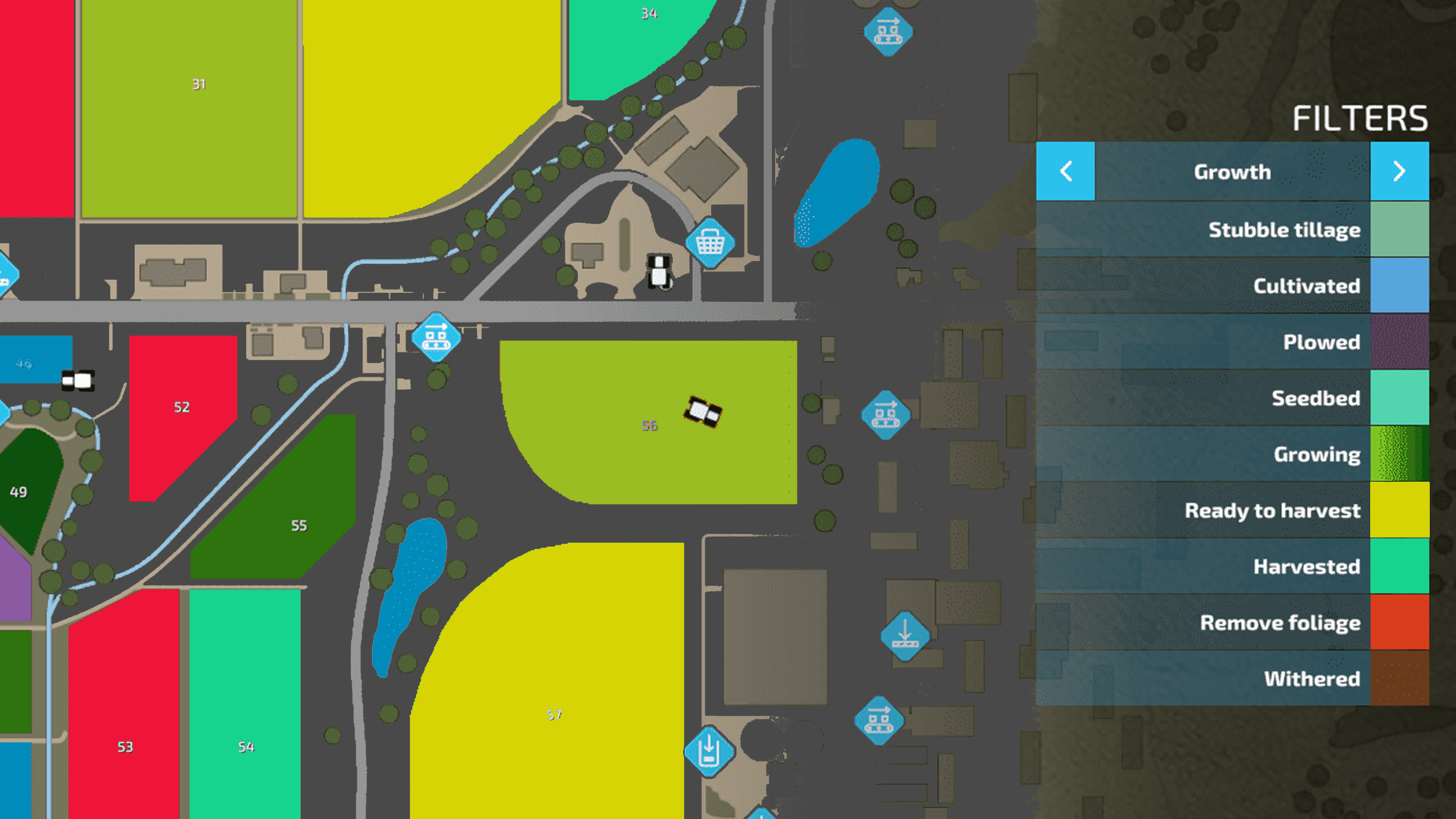
Purchasing and editing your fields
To work better with your fields, you must also use the Farmland menu, located right next to your map. This menu feature is useful for field monitoring – helping you see the current ownership and land prices. This is also where you can merge different fields into one or create completely new farming zones.
Here are some of the main tips for caring for and editing your fields on Farming Simulator 25:
- Longer fields are better than squares. A square field might look visually pleasing, but your machinery must make many turns to work it. The long and narrow field is much easier to work with.
- Rock removal is crucial. It will cost a nice chunk of change to do so, but rocks can seriously damage your machinery, which will be significantly more expensive.
- Ridge markers are excellent features. They help you form a path to follow, which is useful when spraying, as it creates good spacing between different rows.
- Purchase and create fields right next to each other. This will heavily reduce travel time, and make your farming quite a bit faster and more convenient.
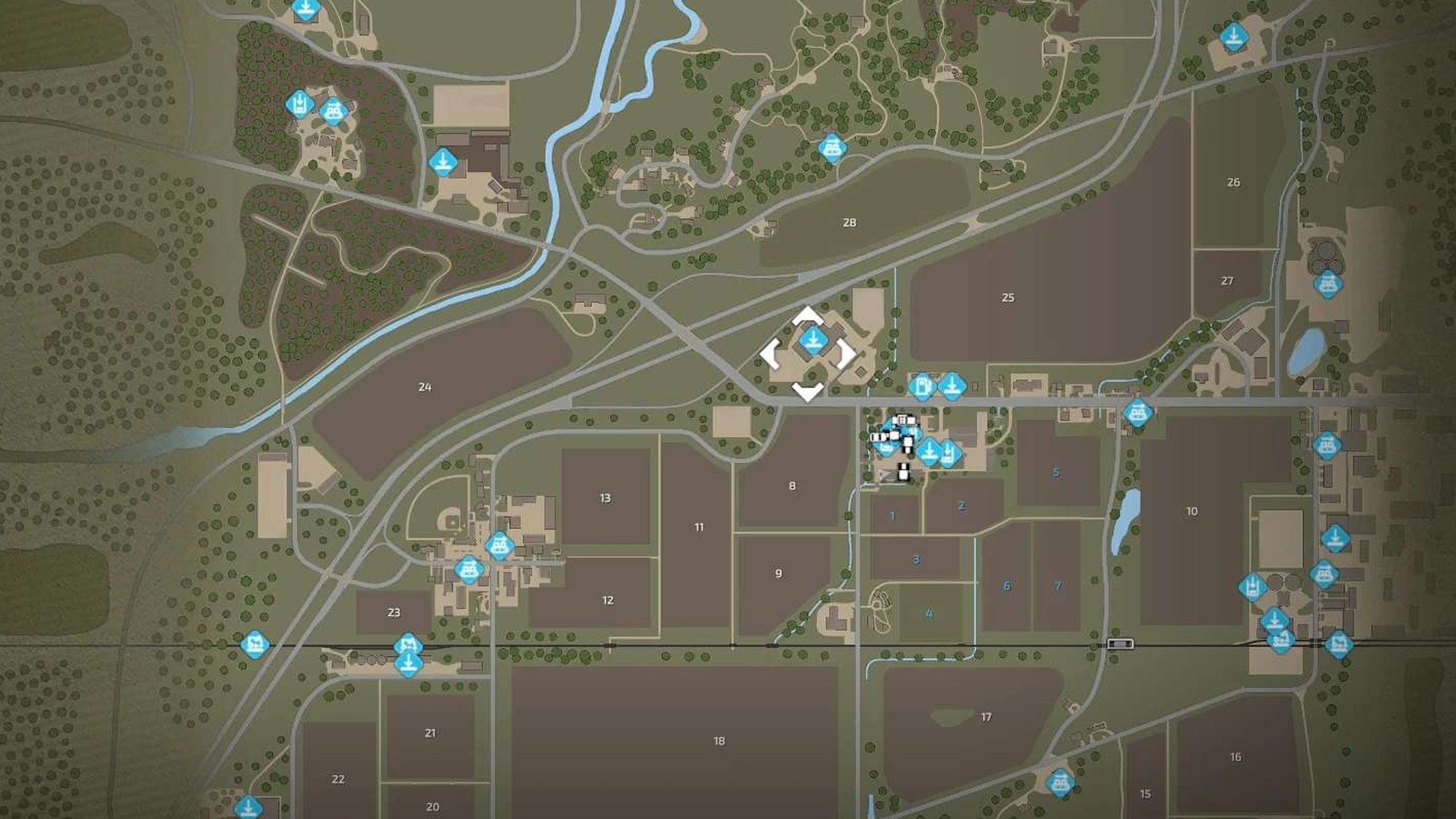
Author: farmingsimulator25mods.com




