Farming Simulator 25: Top 10 Tips & Tricks For Beginners














Farming Simulator 25: Top 10 Tips & Tricks For Beginners
This guide will teach you some tips if you are a beginner and all the platforms you are playing on are PC, Playstation, or Xbox. So much more is added to the Farming Simulator 25 game and so much complexity is added. So, let’s learn some quick tips in this guide, especially if you just started to play this game.
Tip 1. Start in New Farmer mode.
- Go into your main menu, go to Career to start a new game, and choose NEW FARMER mod.
- Start the money by lifting it to 250,000 USD; it’s a good amount to start playing a game.
- Start Loan leave to zero. You don’t have to worry about paying the loan.
- Economic difficulty leaves it at EASY.
- Leave the Start Farm option to Yes. You will start with a Starter Farm, so you don’t have to worry about buying land, equipment, etc. You will have a farm that can already run.
- The most recommended option for new users is Guide Intro-Tour, so leave it to the Yes option. This will enable NPCs in-game.
- You should start playing on a base game map and not install a mod map. At first, you should start with the Riverbend Springs, Hutan Pantai, or Zielonka maps, but remember that only the Riverbend Springs map has a guided tour.

New farmer mod
Tip 2. Wait to use mods
Many mods will be uploaded to all platforms after the game is released. The problem is that the more mods you add, the more things you have to do, making the game complex. So, hold off on mods for the beginning. It can be very overwhelming again, and I would say learn the basics of the game. After you’ve learned the basics, you are ready to download a few FS25 mods and try them out.
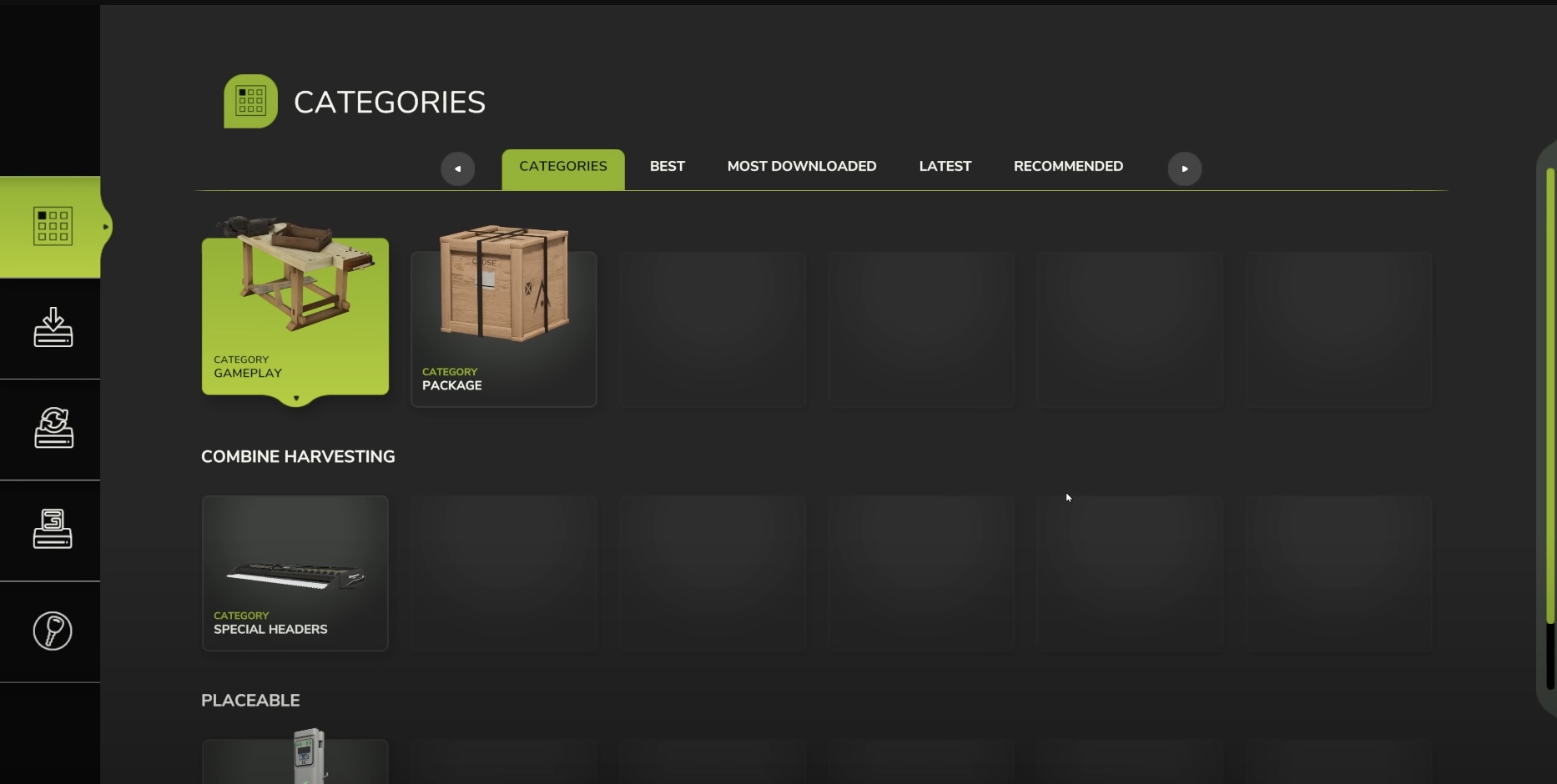
Farming Simulator 25 mods
Tip 3. If you are low on cash
What should you do if you run low on cash? You can take a loan if you go to the main menu, choose the Graph icon on the left, and click on the FINANCES tab. Here, you can take a loan, but you will have to pay interest every day on that loan. So maybe it’s not the best choice, and you should check the Vehicles tab; you will see all the vehicles you have in your New Farm mode. So check them, find which you don’t use on your farm, and sell it to get money. But try to keep the most powerful tractors, making your life easier.
In the second step, go to the building tab and check which buildings you can sell. For example, if you play the Riverbend Springs map, you can sell cows, cow pastures, farm barns, sheds, farmhouses, building projects, beehives, etc.
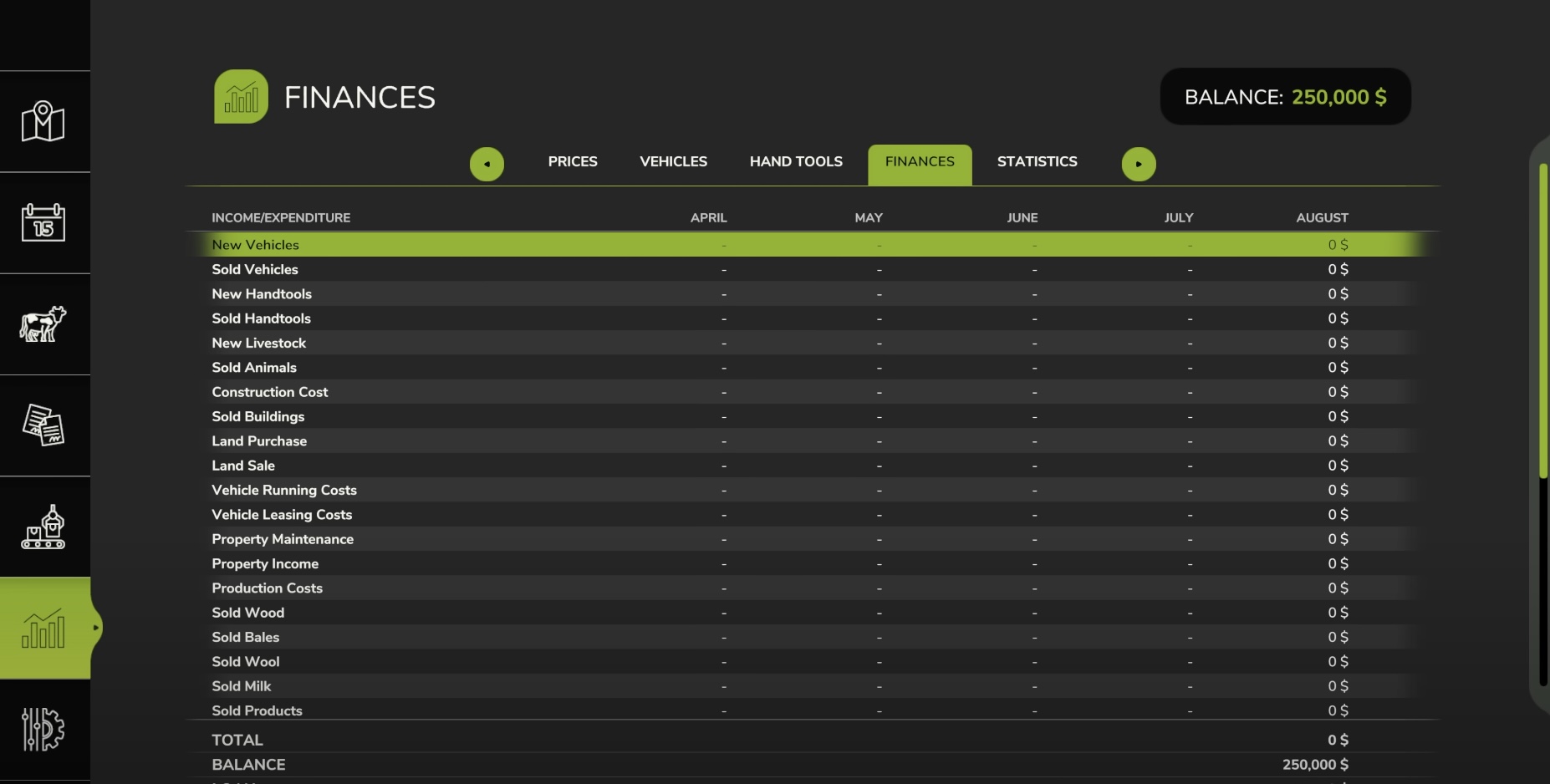
Take a loan in Farming Simulator 25
Tip 4. Start with BASIC crop types
You already have all the equipment on your starting farm to grow all these crops, and you can make a decent amount of money working on them. I recommend sticking to wheat, barley, oats, canola, sorghum, and soybeans.

BASIC crop types
Tip 5. Don’t go too Big to Fast
Don’t go to the store too fast. It’s easy to spend your money because so many vehicles and equipment are waiting for you, but it’s not needed at the beginning. If you go too big too fast, you will spend all your money and have a bunch of equipment you don’t even need. If you want to try different equipment, you should start a separate game, add a million dollars, and then try as much equipment as you wish. Also, you can use Subsidy mod and other ways to get money fast by using cheats.
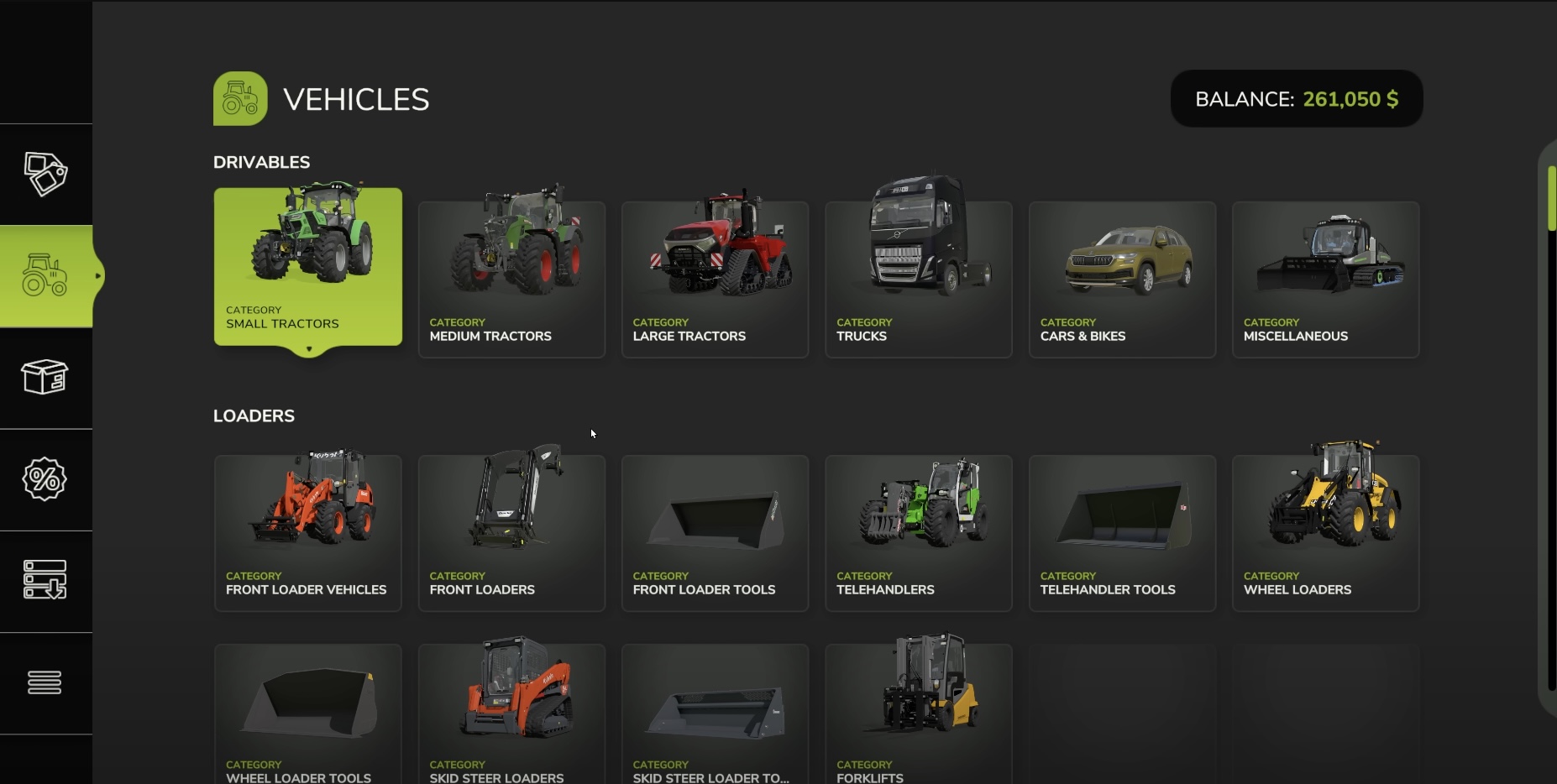
vehicles and equipment
Tip 6. Know What You Are Buying
You should know what you are buying, and don’t buy something unless you are absolutely sure you know what it does, and you need it on your farm. If you buy something, you are not able to sell it back for full price. So, if you check the store, there’s a ton of different equipment that you can buy in many categories, and you may not know what everything does in here, and you may not need some of the stuff that you are buying.
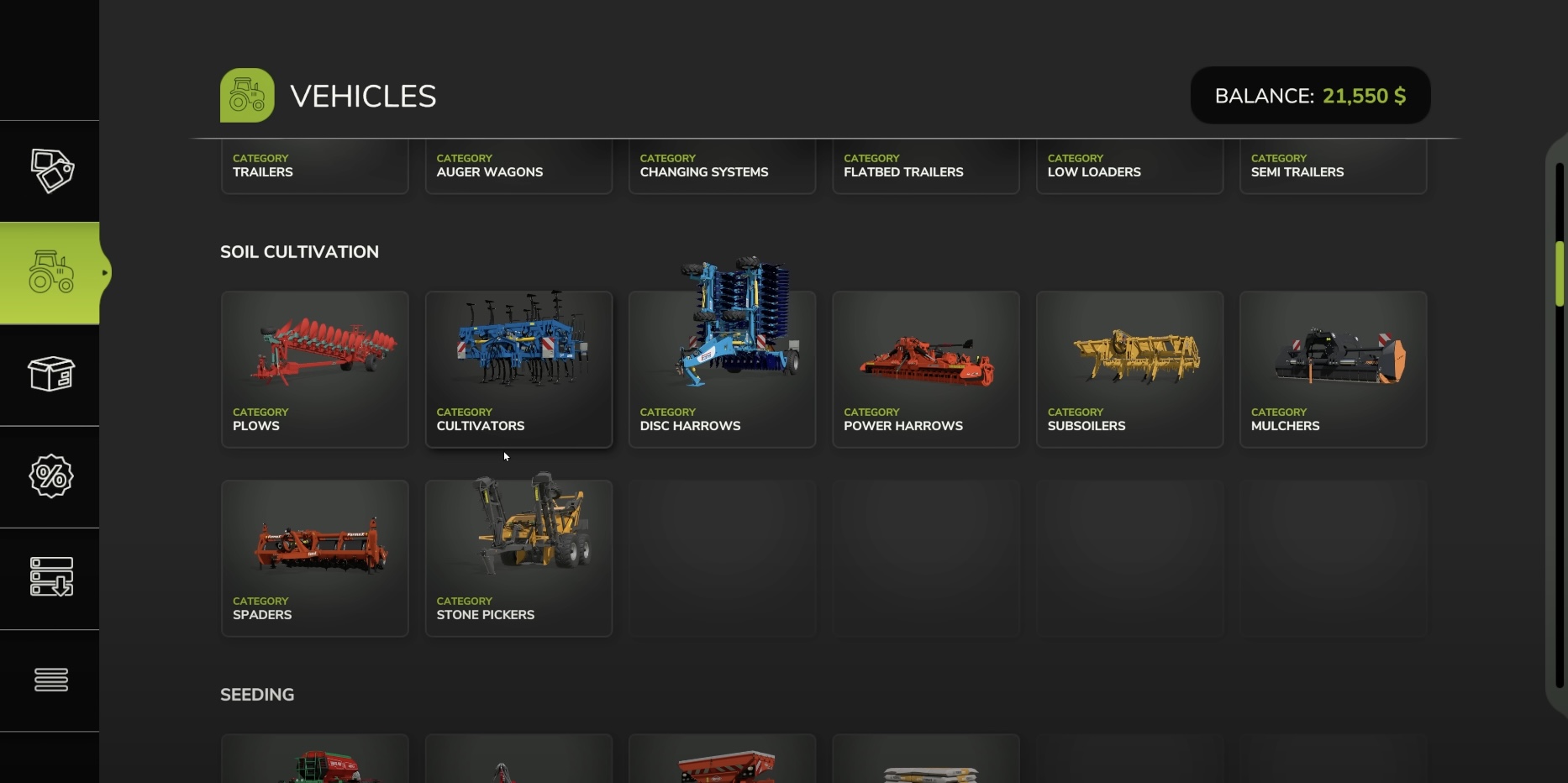
Buying equipment in Farming Simulator 25
Tip 7. Do Lots of Contracts
If you go into the main menu and go down, here is the contracts page. You will have a ton of contracts. The benefit of contracts is that you can click on them and get paid to do work for another farmer. So you can test different equipment, hit the Borrow Items button at the bottom, and read the contract before taking it. Also, you can talk to Grandpa Walter if you are playing in Riverbend Sprinfs, and he will give you some different contracts to work on after you complete the beginning guide. It’s a great way to get some extra money.
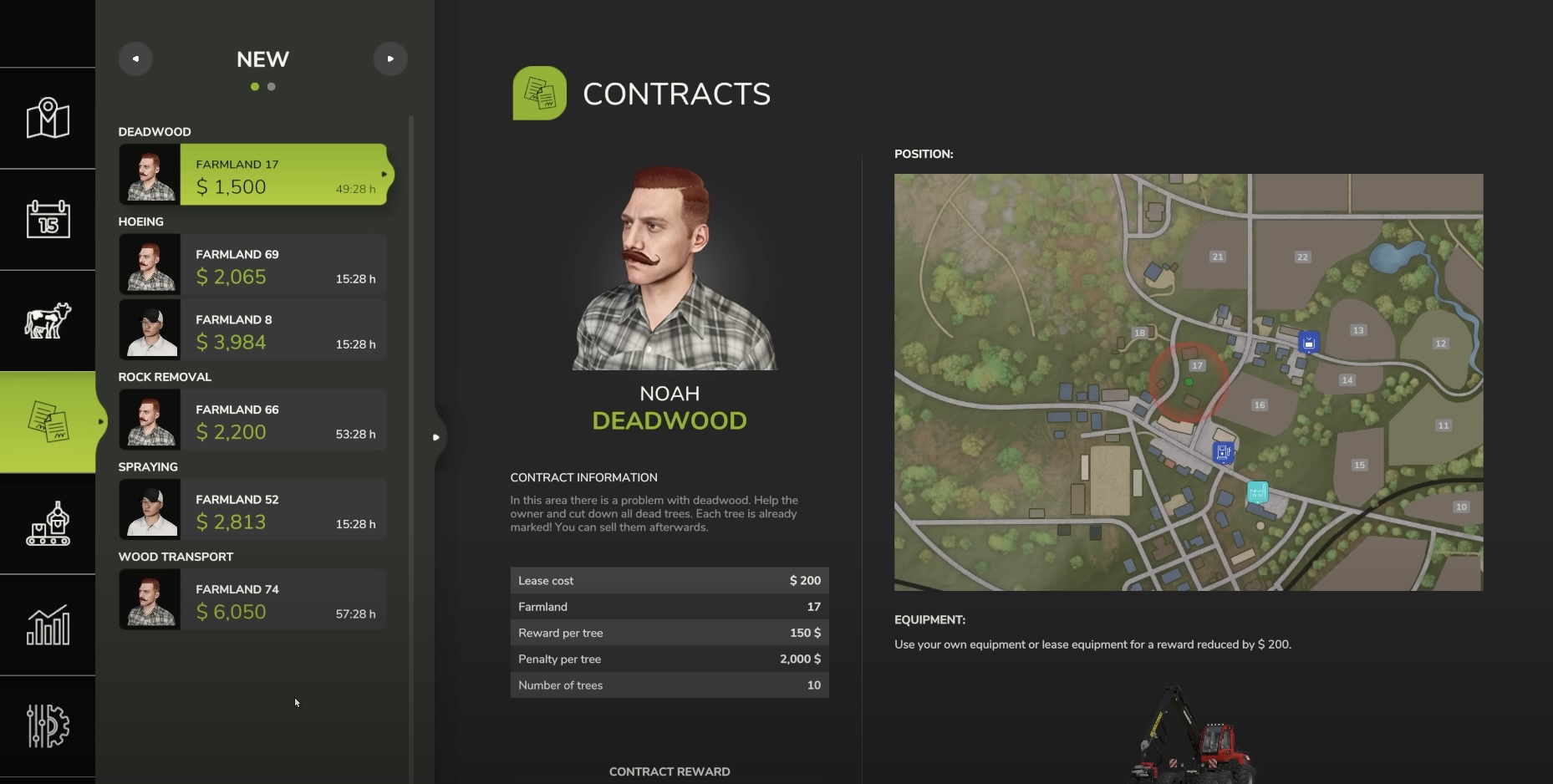
Contracts in Farming Simulator 25
Tip 8. Avoid Seasonal Growth to Start
Seasonal Growth will be ON by default, and if you go into the main menu and go down, this is your seasonal growth calendar. As you can see, you can only plant and harvest at specific times, and it adds extra complexity for all the different crops, and even the basic crops have to be planted and harvested at a very specific time.
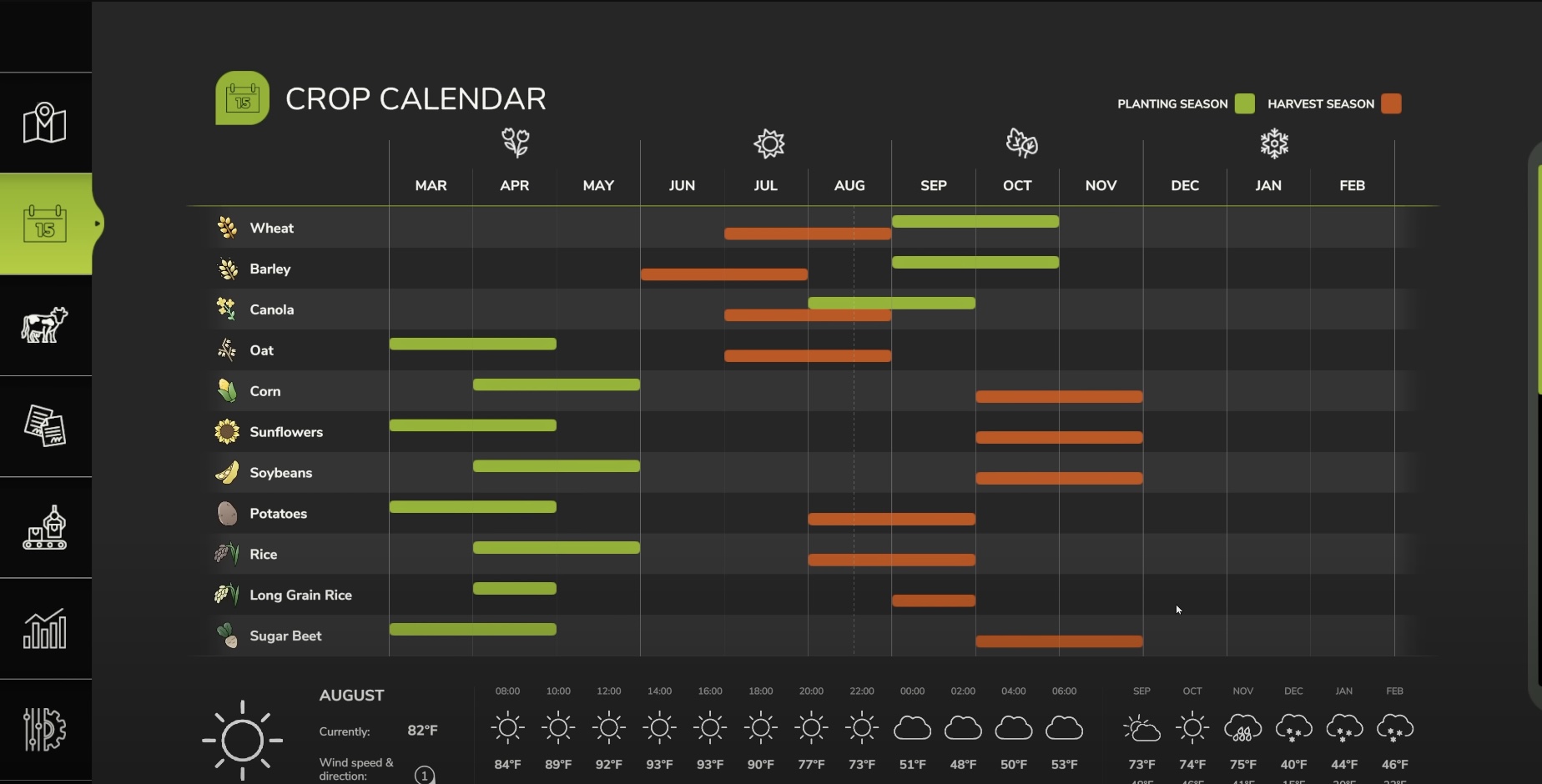
Seasonal Growth
So, there’s a lot of time when you can try and figure out how it works, but it’s not recommended if you are a beginner. So if you go down to Settings:
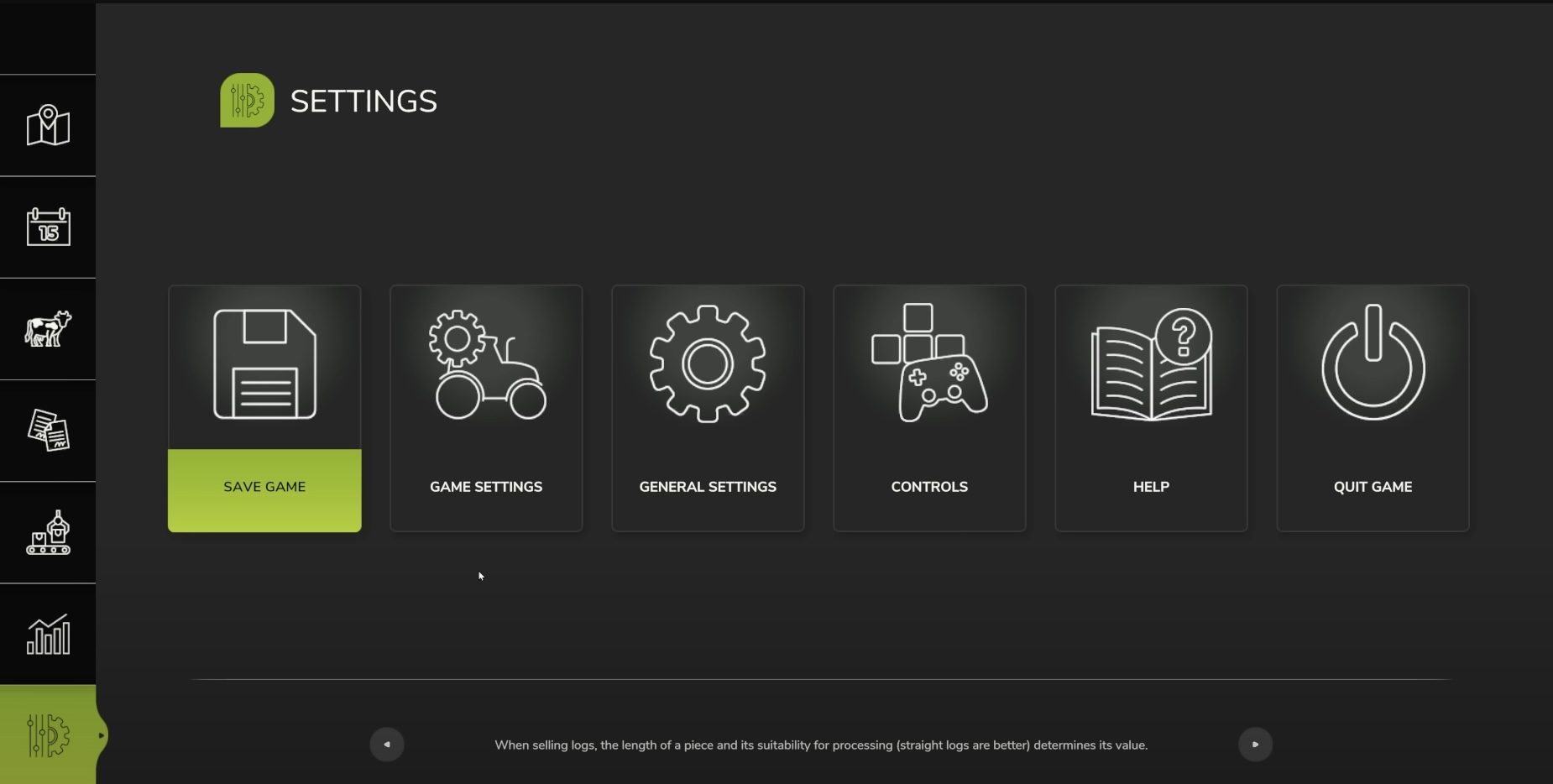
Farming Simulator 25 settings
Go to the GAME SETTINGS and change Seasonal Growth to NO. Don’t choose PAUSED, because then nothing will grow.
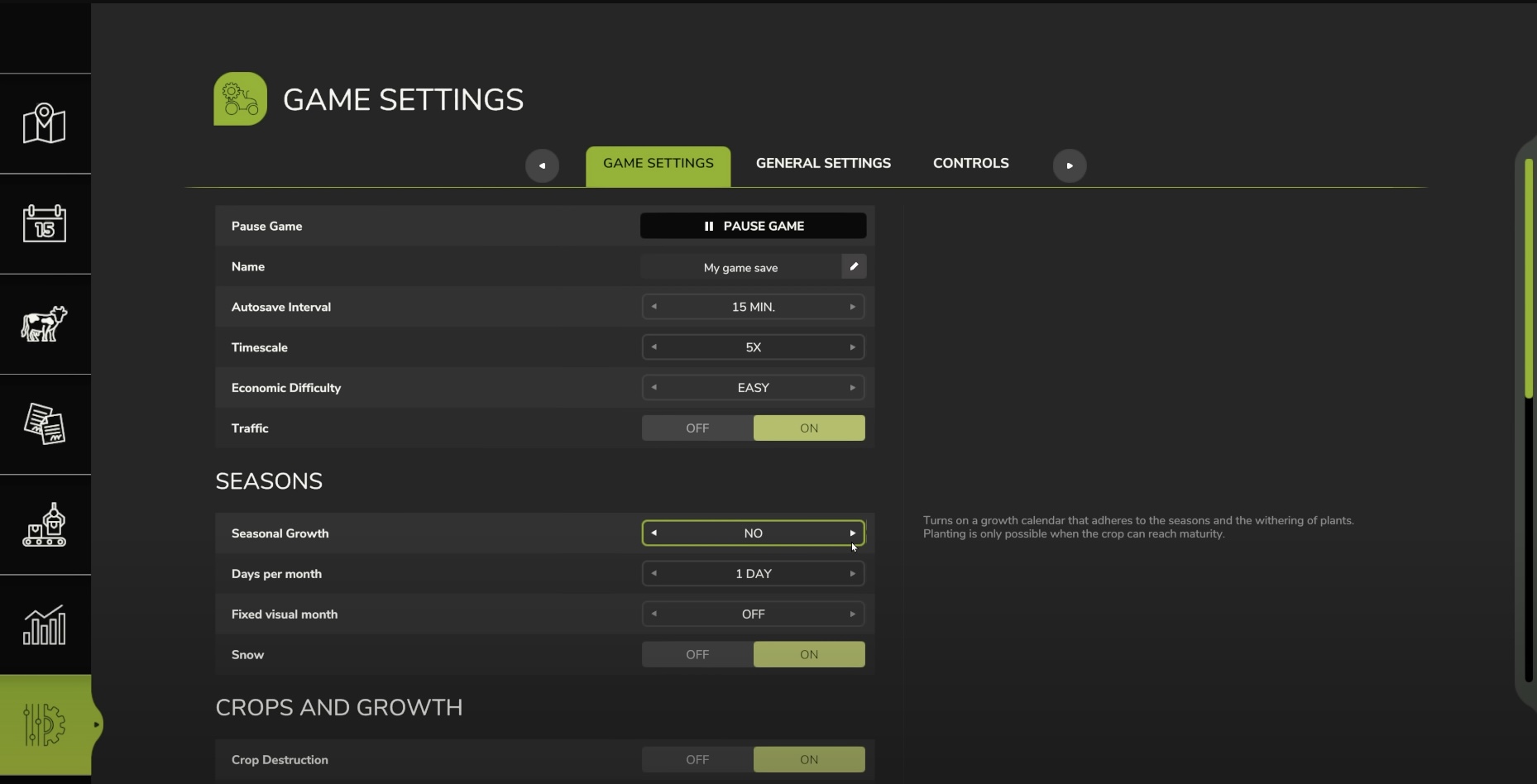
Farming Simulator 25 game settings
Also, if you have Seasonal Cycles turned off, you don’t have to worry about your crops going bad and withering. This means that even if you miss a day of harvest, you can still harvest them.
Tip 9. Avoid Raising Animals at First
To start, avoid animals. We have already mentioned selling cows in new farmer mode to earn extra money. Animals are cute and nice, but animals are pretty complex in the game. If you want to have a dog house, that’s fine. You don’t need to care for the dog, and you already have some bees on your farm.
Avoid chickens, sheep, pigs, horses, cows, and water buffalo. They each need different requirements. It can be a lot of work to get crops and care for other animals, and it can be quite expensive to build the pen, buy the animals, and get all the equipment you need.

Building for animals
Tip 10. Adjust your settings
Farming Simulator 25 offers a lot of different settings to adjust to make your life easier or harder. So, if you go into the menu, go down to Settings and then to Game Settings, as we already mentioned above. Here, you will see a ton of settings that you can change:
- You can turn off auto-save if you don’t want the game to autosave.
- You can change the economic difficulty.
- Disable AI traffic if it’s bothering you.
- Disable snow
- Crop destruction turns off. It will stop destroying your crops if you drive over it.
- Also, turn off Fielstones, Lime Required, Weeds
- Disaster Destructions change to VISUALS ONLY.
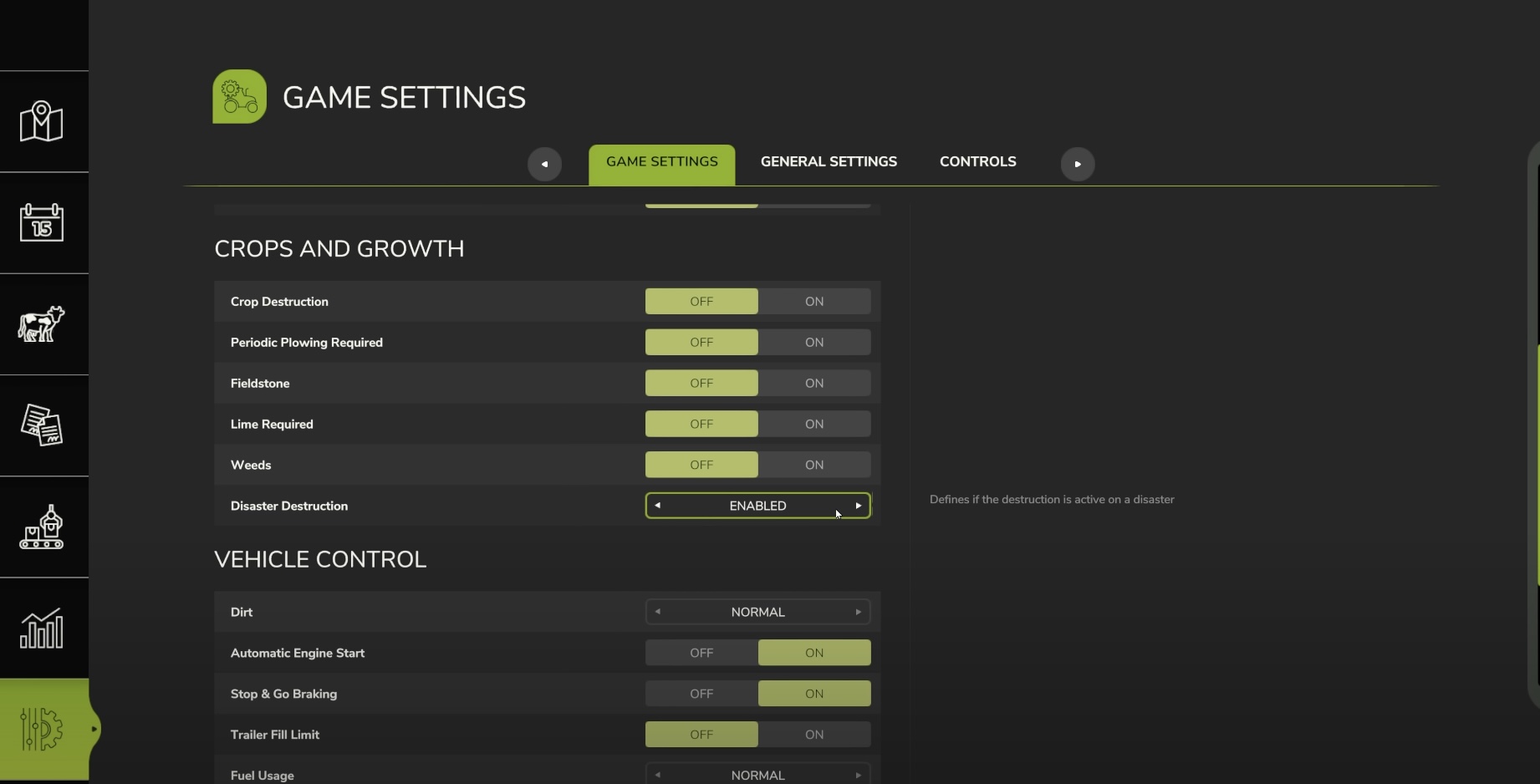
Adjusting game settings in FS25
We have done the top 10 tips and tricks for beginner players! Follow us for more guides, and watch Farmer Cop video tutorials.
Author: farmingsimulator25mods.com




