The Best Mods for Farming Simulator 25




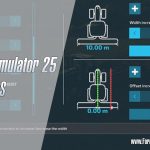









The Best Mods for Farming Simulator 25
Farming Simulator is a game that is made a lot better with mods. The newest release, Farming Simulator 25, is no exception. The best mods for your gameplay will depend on your style of play and what things you want to achieve. But it doesn’t matter whether you just purchased and downloaded your first copy or already have years of experience – certain mods will improve your game. Here are the best mods for any kind of player:
1. Courseplay
Courseplay mod is an automation mod that takes the boring things out of the game, making you more efficient while playing. Let the mod do your dirty work – and focus on what you think is most fun. The available automation tasks include plowing, sowing, harvesting, and selling everything directly to the selling points.
Courseplay takes AI workers to the next level and constantly updates them, bringing new features and fixes. It was already very exciting in beta in 2022, but now it’s one of the first mods anyone should download. You might like the mundane tasks, but you know, just in case. Here is the main information about using the Courseplay mod on FS25.

2. Follow Me
Moving just one vehicle around can be a bit frustrating. The more your farm grows, the more vehicles you need – and thanks to Decker_MMIV, we have a simple and very elegant solution. It’s a great way to move the entire convoy together from one place to the other and do your fieldwork a lot faster.
You must use this mod to use your main vehicle as always. Then, simply choose the other vehicles to follow you. You can also offset the vehicles so that they will maintain the same distance when they follow your primary machine. This lets you easily work on several equally-sized fields at a different place.
The use process is very simple. You have full control of your primary vehicle like you always would. Then, you simply choose the vehicles to follow you. They can also be offset to follow you from a slightly different place. Getting this mod is very simple, all you have to do is download it from the in-game ModHub. More information on it can be found here.

3. Guidance Steering (GPS)
Are you looking to use all the realistic modern agriculture technology on FS25? The Guidance Steering mod, created by Wopster, helps you use the newest GPS technology to improve your fieldwork. All you have to do is to set the A and B points. After that, the script in the mod will easily build the paths to follow.
This mod has already left its Beta phase and is now available to download from ModHub. After accessing this mod before the menu, you can access it with simple keyboard shortcuts. It’s a simple but very effective FS25 mod, bringing you all the benefits of contemporary farming. Get all the info on this mod here.

3. Vehicle Inspector
AI workers are an integral part of the FS25 gameplay. You might be able to do everything yourself with just a few fields, but you will use them as you start growing your enterprise. But then, all the players run into the same problem: how can you track what they are doing when you’re gone somewhere far away? Vehicle Inspector is a mod that fixes this specific problem.
It works by notifying you if any of your vehicles are damaged and showing you the current status and activity of every vehicle in your fleet. It’s not released, but it’s coming soon!

4. Enhanced Vehicle
If you want more realism and control, download Enhanced Vehicle Mod. As the name suggests, you can enhance your vehicles and their controls.
It adds a shuttle shift, which provides more efficient direction shifting and allows for significantly more precise driving. There is also hydraulics control, giving the option to control both rear and front hydraulics separately. Another thing to add is full transmission control, switching between rear-wheel drive, front-wheel drive, and four-wheel drive, with a full differential lock.

5. QuickCamera
If you’re one of the people who use a steering wheel on FS25, this mod is a must-have addition to your library. The idea of this mod is very simple – it includes a lot of different camera angles. It is good for AI worker machinery and your gameplay. It might just have the solution you’re missing.

6. Display for Tool Position
This is an excellent mod for everyone using tools like wheel loaders or telehandlers: any tool you can easily lose sight of. With Display for Tool Position mod, you can know the exact position and angle of a tool you’re using. Available on the FS ModHub, this mod is an excellent choice for anyone using a loader, but you might find it works with many different tools.

7. Disable Vehicle Camera Collision
If you spend some time on Farming Simulator games, you will agree that the in-game camera is not the best thing about them. Crashing, wrapping, and consistency issues are all familiar problems, and they all cause graphical and gameplay bugs we’re not fans of. This camera mod, available on ModHub, easily overrides collision detection and significantly improves the camera’s behavior. It’s a simple, one-time fix that everyone should try.

8. Government Subsidy
There are many ways to get money on FS25: for example, many people use cheats and developer tools exploits. But if you’re looking for something more realistic, check out this Government Subsidy mod that gives you a realistic option to enjoy some extra funds. Get it on the game’s ModHub and get your newly found money to work.

9. Production Mods
Fertilizers, lime, and seeds all cost money and are crucial if you want your farm to function. With Production Mods, you can set up production chains to make things you would normally have to pay for. It’s a very exciting game mechanic that helps you save a lot of money and makes your farm much more self-dependent.
You can easily make liquid fertilizer, solid fertilizer, seed, animal food, and even diesel. There is also an option to make things such as industrial-sized silo plants and grass dryers. With this mod, your farm can become much more than a farm – and we love that.

10. Place Anywhere
Farming Simulator 25, like any prior FS game, has invisible walls and limitations that don’t let you build things just how you want them. Each object has big invisible borders, so you can’t get them too close together. Even if your desired setup is realistic, sometimes it just won’t be allowed.
The Place Anywhere mod aims to fix this by removing the invisible walls and limitations. Now, you can place all the objects exactly where you want them. After all, “put anything anywhere” sounds like a way to ruin your game. The game’s mechanics are there for a reason, right?
We tried it ourselves, and now we can’t live without it. This mod works very well, and we’ve yet to experience any crashing. You should use it, too. If you want to know more about the mod, read here.

11. Extra mods: Manual Cutting and Measure Help
In this section, we’ll talk about two other mods that we liked – both of which will be great for those focusing on forest production. First, manual cutting stops automatic tree cutting in harvesting machines, such as Ponsse and Komatsu. Instead, you’ll have to command the harvesters to move them, and you’ll be allowed to choose where the logs are placed.
Another option is Measure Control, which gives you full control of your measuring. Added precision gives you exact measurements for log cutting by hand and chainsaw.

Author: farmingsimulator25mods.com





感谢实在感谢
Any word on Vehicle Inspector for FS25. Its been awful quite.