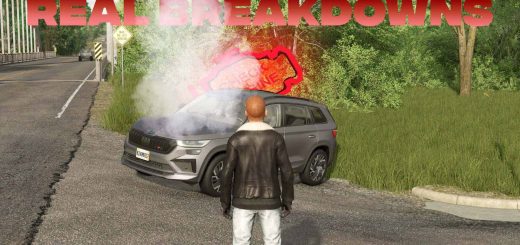Farming Simulator 25 Best Cheats and Cheat Codes
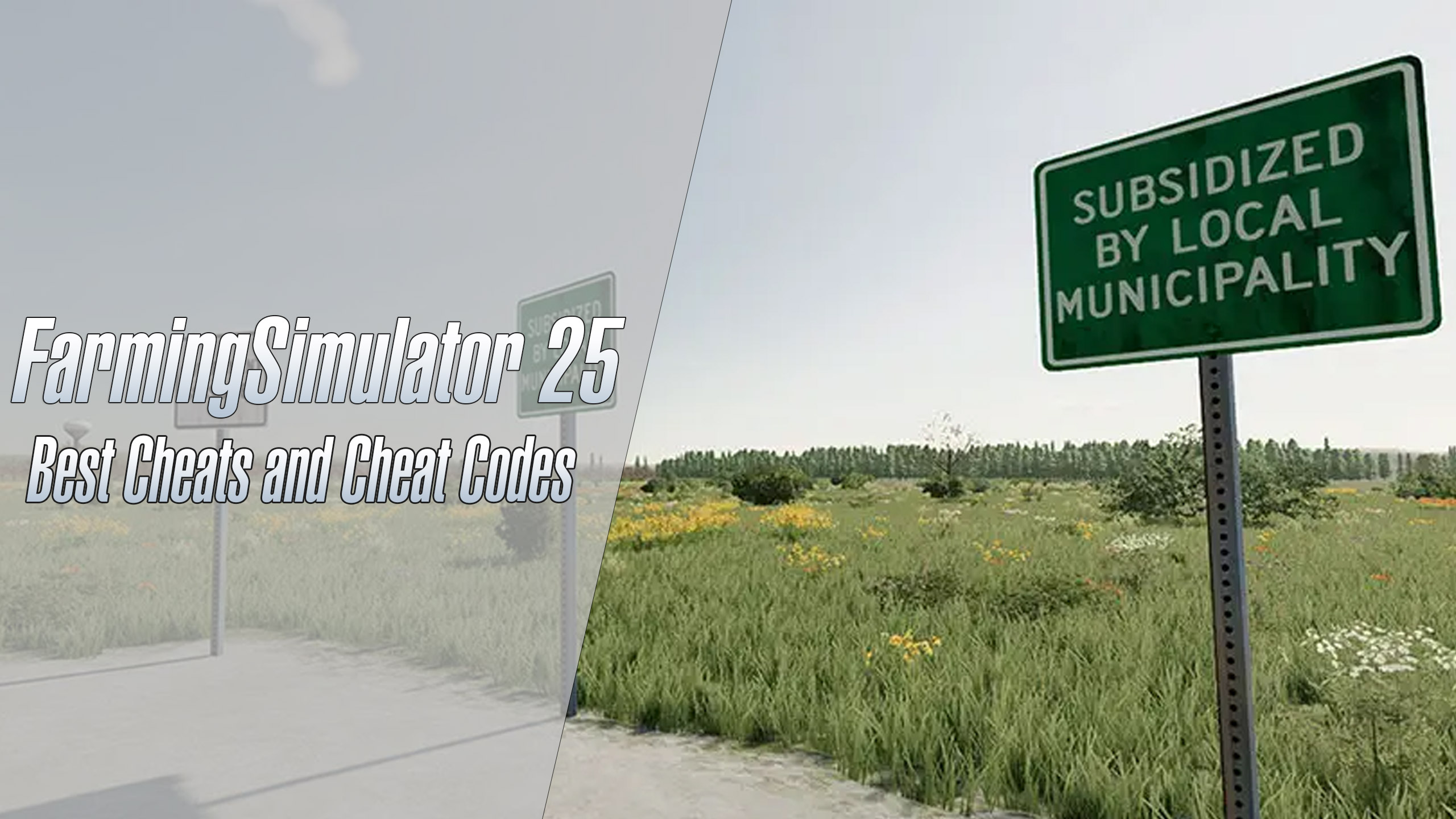

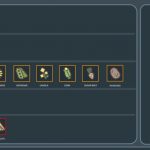




Farming Simulator 25 Best Cheats and Cheat Codes
The simulation genre has grown massively in recent years. The Farming Simulator series is an excellent choice for anybody looking to test their skills in building and managing their own agricultural enterprise. The latest entry to the series, Farming Simulator 25, is by far the most advanced simulator on the market.
In this article, we’ll talk about what it is, how it works, and what you can do to enjoy your farming experience to the fullest, including using mods and cheats to grow even quicker.
Incredibly in-depth and filled to the brim with exciting content, Farming Simulator 25 is the latest FS game. With a massive fanbase and a dedicated modding community, the games of this series are full of helpful tips, smart workarounds, and even plenty of customized merch.
You get to do more than just planting and growing. You get to deal with fertilizing your fields, growing livestock, and managing your very own fleet of machinery. Maintenance tasks mean that you control even small details, like fueling, leasing, or changing the wheels. Your farm is more than just a way to get and sell raw materials. You can go as far as making your own products, becoming not an exporter of milk and wheat but a producer of cheeses, cakes, furniture, and olive oil. The farm is your oyster, and as you continue playing, you will build several great farms on various maps, all following their unique paths.
But many of these exciting paths can take up much of your time and effort. If you’re interested to see what the game can offer early on, we suggest trying out different mods and cheats this game is famous for. Let’s discuss them and see how these two things make Farming Simulator 25 better.
Farming Simulator 25 Cheats, Codes, and Mods
Farming Simulator 25 is a complicated game, and there is no shame for any player to look for ways to simplify it. You can change a lot, starting with some basic edits, moving to advanced mods, or even cheating to get a lot of money in just a few seconds. Here, we’ll take a look at the options you can take:
Choose the best mods
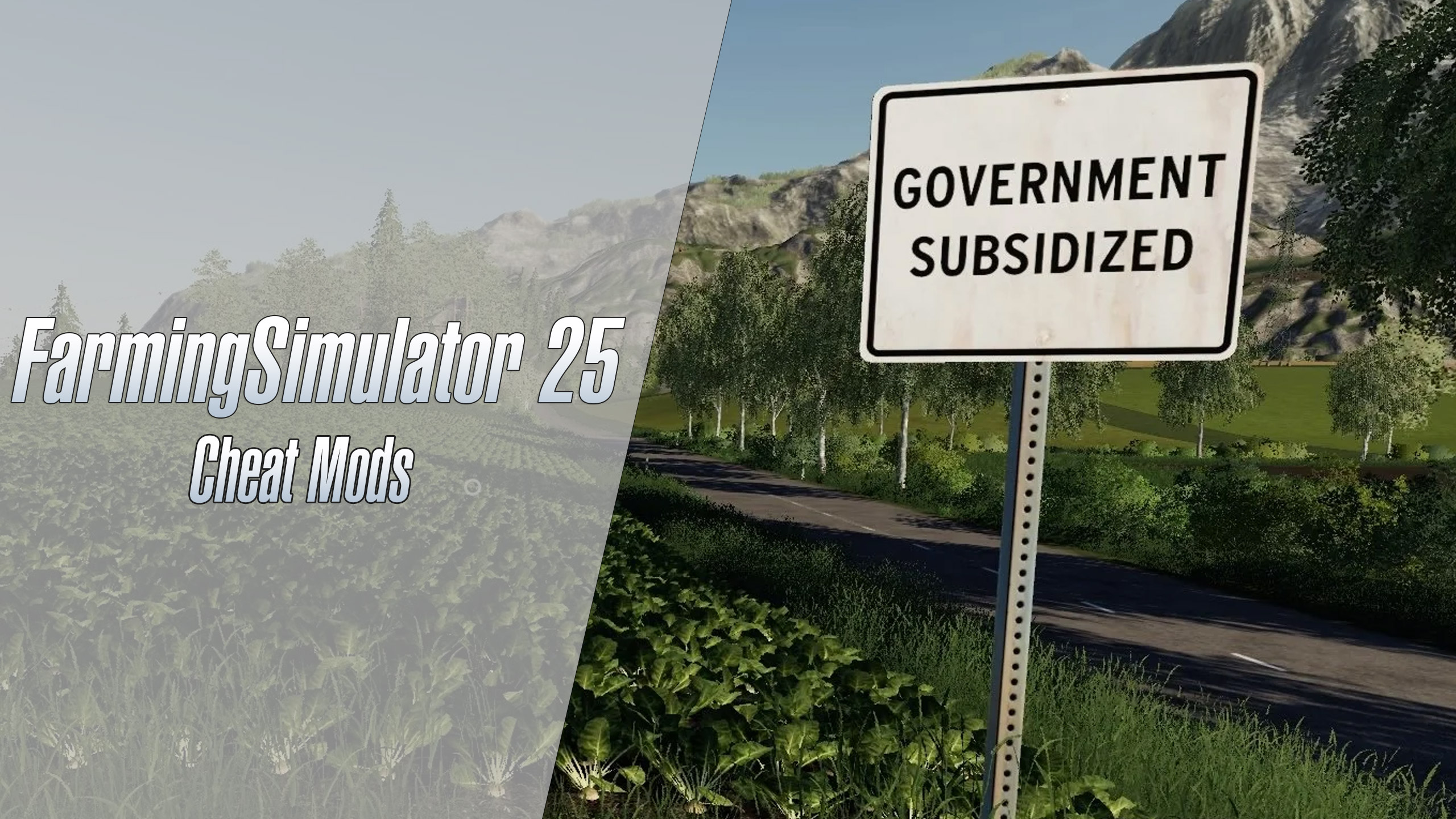
Most of the Farming Simulator players use mods in one way or another. The game doesn’t forbid that; it openly endorses mods and heavily promotes the modding community. There’s even an official in-game ModHub, full of free mods, offering add-ons such as gameplay changes, new equipment, or fan-made maps. There are also a lot of unofficial FS25 mods you can download – and many of them are even better than the ones you find on the game.
Some mods you can find offer you equipment that makes farming more efficient. There are also updates on maps, storage, or control options that make the gameplay much smoother than the one on the stock game. You can even skip certain gameplay techniques, like finally bidding farewell to sleep or being able to sell all the items at once, as opposed to selling them one by one.
As you continue playing FS25, you will see what things bug you the most or what changes you would like. When you do, chances are that someone has already made a nice fix. It might be difficult to choose initially, so we recommend starting slow, checking out some of the most popular FS25 mods, before going all-in on the niche stuff.
Also, mods will be the only way to get the power of cheats on your farm if you’re a console player. Most cheats use changes in the game files or console commands, which are impossible on either of the top consoles. So, if you’re a console player, mods will be your playground.
Speed Up Your Gameplay
If you don’t feel like doing mods just yet, you can still do things to make your gameplay a little bit easier. For instance, there’s a built-in way to see just how many gameplay hours you must take for an in-game month to pass.
The default settings will pass slowly, one month a day. Want to spend some time learning everything first? Slow it down and learn the basics. Don’t you want to wait hours to see the results of your hard work? Speed it up, and see the time pass even quicker than usual. Experiment with this feature—it’s a good way not to get overwhelmed.
Console Commands To Get What You Need
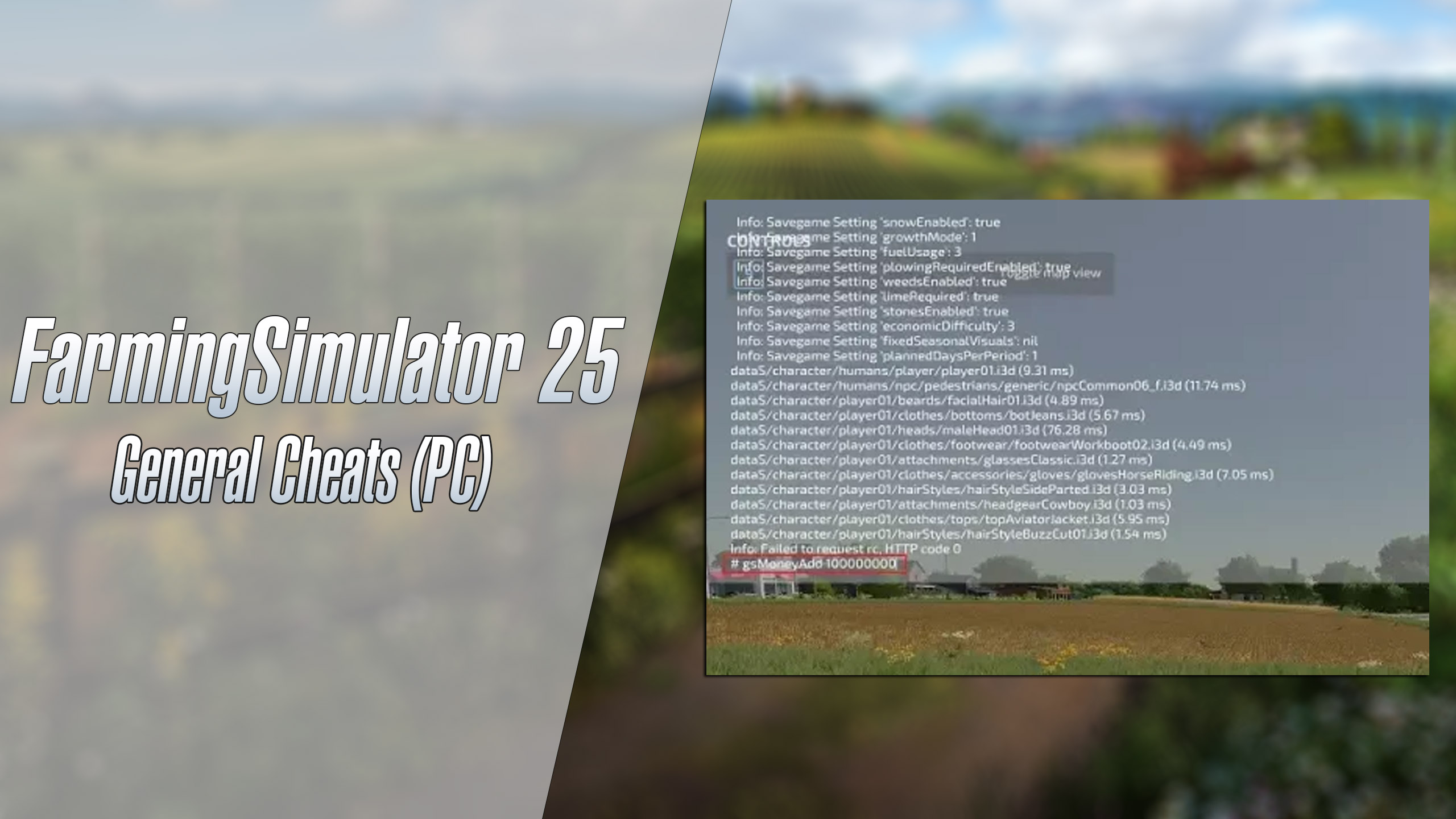
Console commands are a powerful tool on Farming Simulator 2025 that lets you make major edits to your save, even while you’re playing the game. With console commands, you can change things up a lot, getting free money and powerups that make this whole farming thing much easier.
Sadly, console commands will only work on a PC. Ironically, consoles will not work here. In the same way, the commands will also be disabled if you’re playing game modes such as League, as they can and will give you a massive advantage.
We recommend using the Steam version of the game to enable console commands. However, other launchers might also work as long as they let you edit the game’s launch options.
Here’s how you can enable console commands on your FS25 on PC:
- Find the FS25 game file folder on your PC. By default, it will be where all the games are on the C drive. Depending on your installation presets, it can be different.
- Find a file called “game.xml” in this folder and open it using a simple text editor like Notepad.
- Now, make some changes to this file. If things get messy, we recommend making a copy of the vanilla file and storing it somewhere.
- On the game.xml file, use the CTRL+F function, find “<development><controls>false</controls>”, and change it to “<development><controls>true</controls>”. Save the file. This will let you make console command changes.
- Go to your Steam app. Find the game and right-click on it. Choose Properties.
- Locate the “Launch Options” section with a text box below it. Type in -cheats. This will activate the console commands on your copy.
- Start the game and begin playing. You can access the console by tapping a ` or ~ key as you play. Tapping it again will let you enter a command. Tapping it once more will close the console.
You can use plenty of helpful commands to make your gameplay easier or more fun. Here are some of the best console commands to use on FS25:
- gsTimeSet (hour number) will switch the time to whatever hour you want. For example, gsTimeSet 12 will transport you to midday.
- gsTeleport (field number) will send you right into the field you want to be in.
- gsMoneyAdd (number) will give you any cash you need. Type it in without the number, and you’ll get a tidy 10 million!
- gsPlayerFlightMode will let you…fly! After this is activated, the J button makes you fly, with Q and E controlling the elevation.
Edit the Files to Get More Money
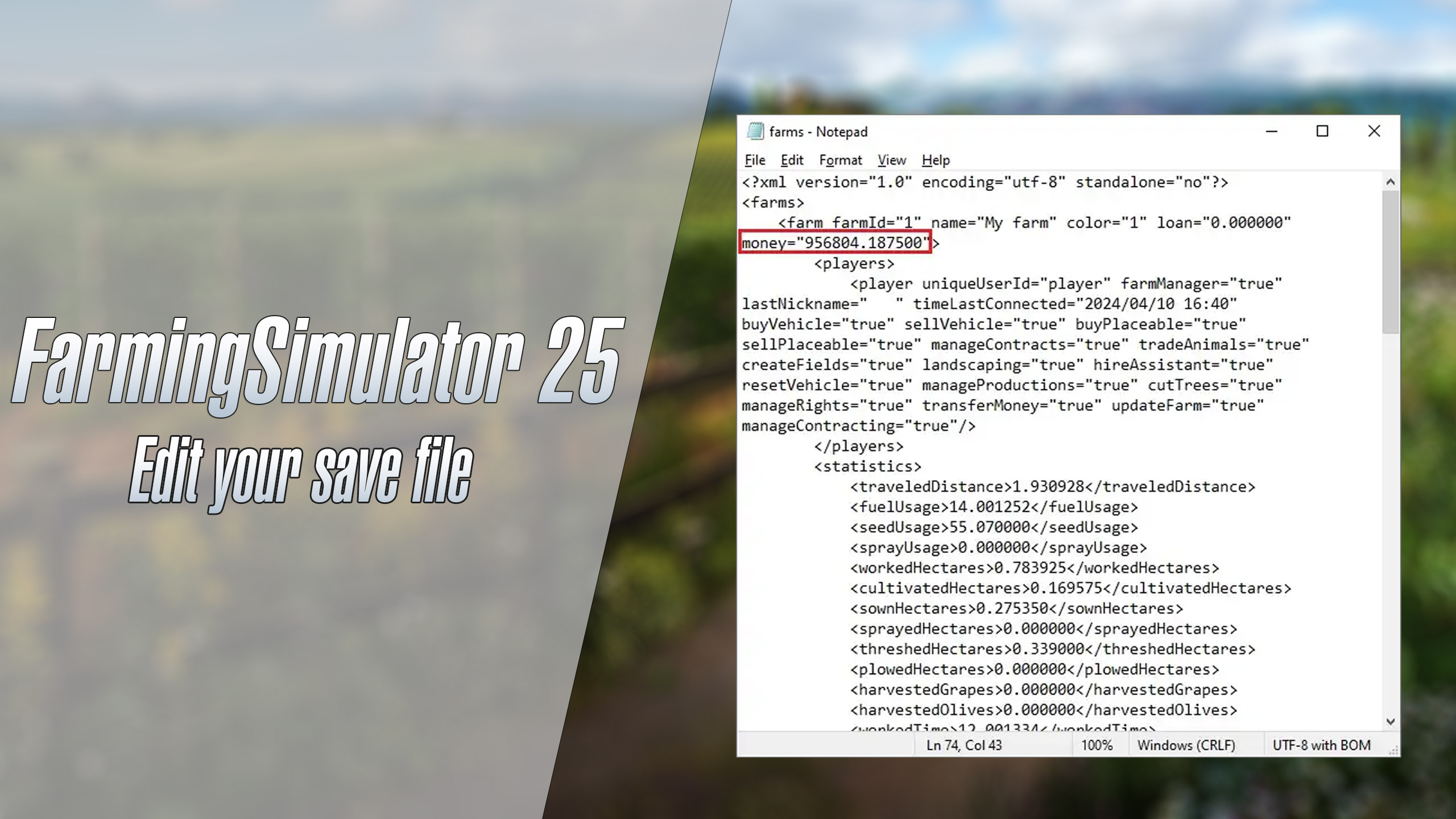
If you don’t want to go through the work of dealing with console commands and only want FS25 cheats to get more money, you can simply directly edit your save file. Just like the console commands, this will work only for PC players.
You can do plenty of things with the save files, but we’ve been through enough ruined farms to know that it’s best to focus on what matters the most – and that’s the simple and harmless way to get more cash. To get more money on your Farming Simulator 25 save, here’s what you should do:
- Find your FS25 game file folder on your PC. It should be on your C drive or wherever all your games are downloaded.
- Find the folders named “savegame 1,” “savegame 2,” etc. These are your save file slots. For example, “savegame4” contains whatever you saved in your fourth slot.
- In this folder, find the file “farms.xml.” Open it with Notepad or other simple text editors.
- Using a CTRL+F command, search for “money”. You will find a line with some variables, like “loan=”0.000000” money=”102035.125000″ loanAnnualInterestRate=”200.000000”
- You can get a loan or change the loan’s interest rates, but the best option is to simply change the “money” part to a number you want. Make sure to leave the decimals after the dot intact. You’re a millionaire. Who cares about pennies?
- Save the file, launch the game, and enjoy your easily-gotten wealth.
Farming Simulator 25 Cheats FAQ
You might still have some questions about the Farming Simulator 25 cheats – here we’ll try to answer some of the biggest ones:
Do I need the latest FS25 versions for cheats to work?
You will need the latest version of the game for things such as official mods. However, you will not need the latest version to enable features such as console commands and editing the game files. Also, some unofficial mods will work well on older versions.
What should you grow if you want to make money without cheats?
Growing grass is the best way to make quick money on your new farm without cheats. The regular grass, of course. It grows fast, takes no work to maintain, and sells surprisingly well. If you’re completely new, simply growing grass is a good way to learn the basics and get extra resources to move on to other, more exciting farming ventures.
What cheats should I use to get money on the console version of Farming Simulator 25?
You can’t use features like console commands and save game editors on the console, so the traditional methods won’t work. However, you can use mods to get more money for your farm. Plenty of mods, such as Government Subsidy, let you choose from two types of cash injections. You will be able to find mods on the game’s official ModHub.
More cheats:
Farming Simulator 25: Single-player money cheats
FS25 Infinite Money Cheat for Consoles
Cheats for Farming Simulator 25 – Guide for PC and Console
Tip Anywhere Cheat on Farming Simulator 25
Farming Simulator 25 Money Cheat
Farming Simulator 25 Money Tool
Money Tool v1.0 FS25
Author: farmingsimulator25mods.com