Farming Simulator 25: Could Not connect to Multiplayer
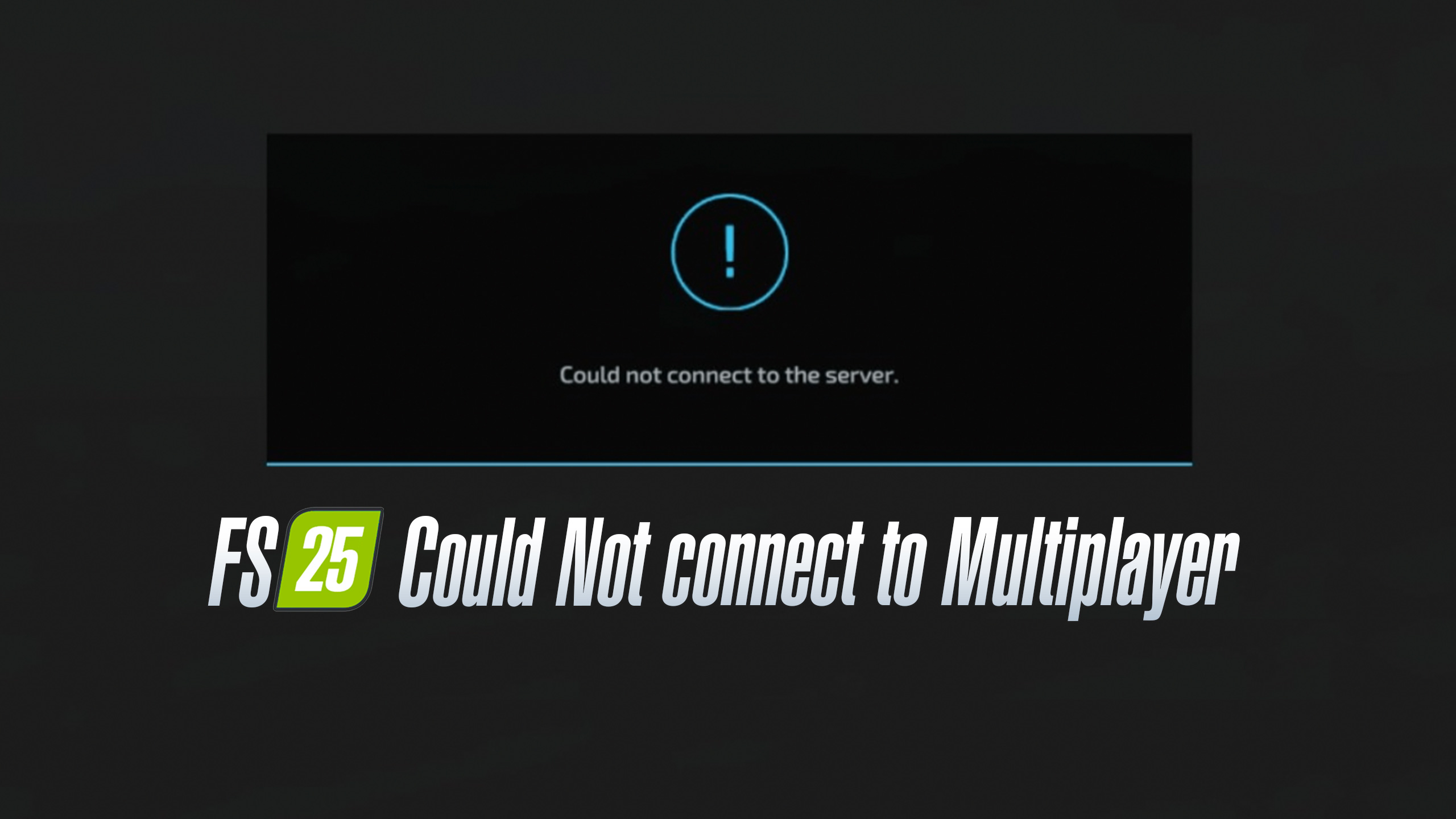


Farming Simulator 25: Could Not connect to Multiplayer
Have you received this error when trying to play Farming Simulator 25 in multiplayer mode? “No connection could be established to the multiplayer game.” Here are some solutions to help you fix the connection issue.
There are a few situations when this error can pop up during the FS25 multiplayer game session.
Follow these checkup guide step by step:
Allocated servers
It can first happen with allocated servers that were started from the stand-alone panel in the game’s directory or when FS25 multiplayer sessions were started in the game menu.
Currently, it seems that this Farming Simulator 25 multiplayer mode can work well on the central architecture made by the programmer. This prevents somebody from hosting the server themselves, and you cannot connect to the servers created before this error happened (for instance, around 50 minutes before my post).
What if FS25 Multiplayer is not working
Just follow these instructions to fix this error:
- Check that your internet connection is on or stable
- Check your Wifi ping.
- Try to restart your router and/or your computer.
- Do you use any Firewall? The server IP may have been blacklisted. Please check permissions. You can always disable the Firewall for a minute to test.
Sometimes, the server goes down, and you can fix it. So, in this situation, be patient and retry or try to connect later. You can connect to the Farming Simulator 25 Multiplayer after it starts working.

Author: farmingsimulator25mods.com

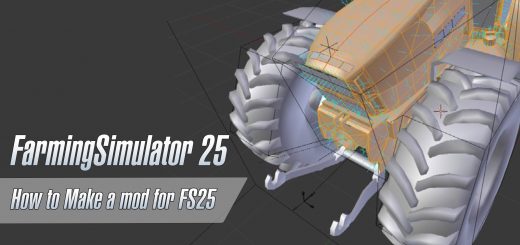

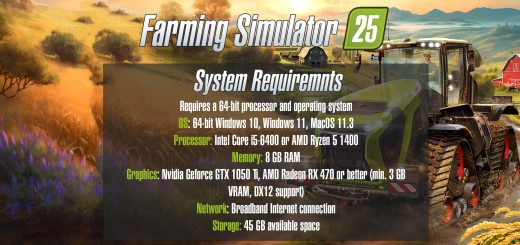

I cant join my friends game all it says it’s “cannot connect to multiplayer server